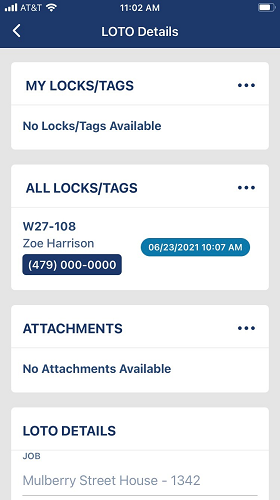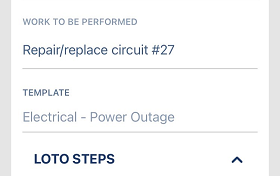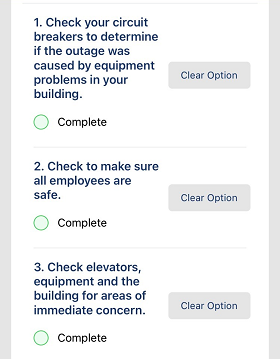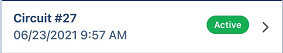
Click the Active entry.
The following LOTO Details screen displays:
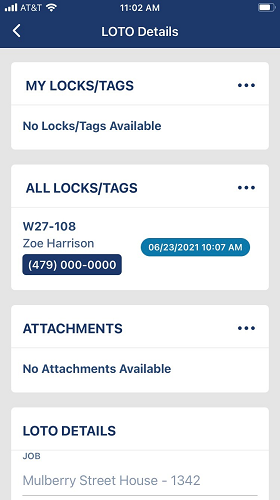
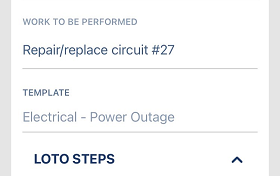
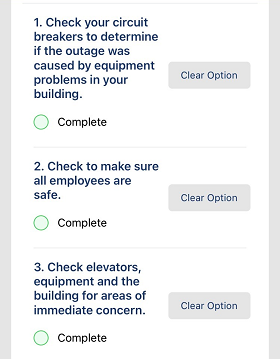
|
<< Click to Display Table of Contents >> You are here: Lock Out Tag Out > Lock Out Tag Out User Mobile App > Navigating the App with Employee Permissions > View > Active LOTO |
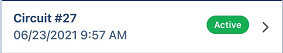
Click the Active entry.
The following LOTO Details screen displays: