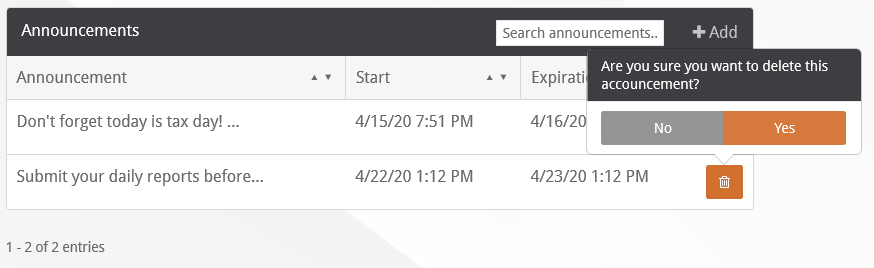The Announcements screen allows messages to be created that will be broadcast to connected devices.
For example, if the system will be down for maintenance on a specific date, an announcement can be created to notify personnel in the field.
To access the Announcements screen, click the Admin tab and select Announcements from the dropdown menu.
Create Announcement
1.Click +Add to open the Create Announcement screen.
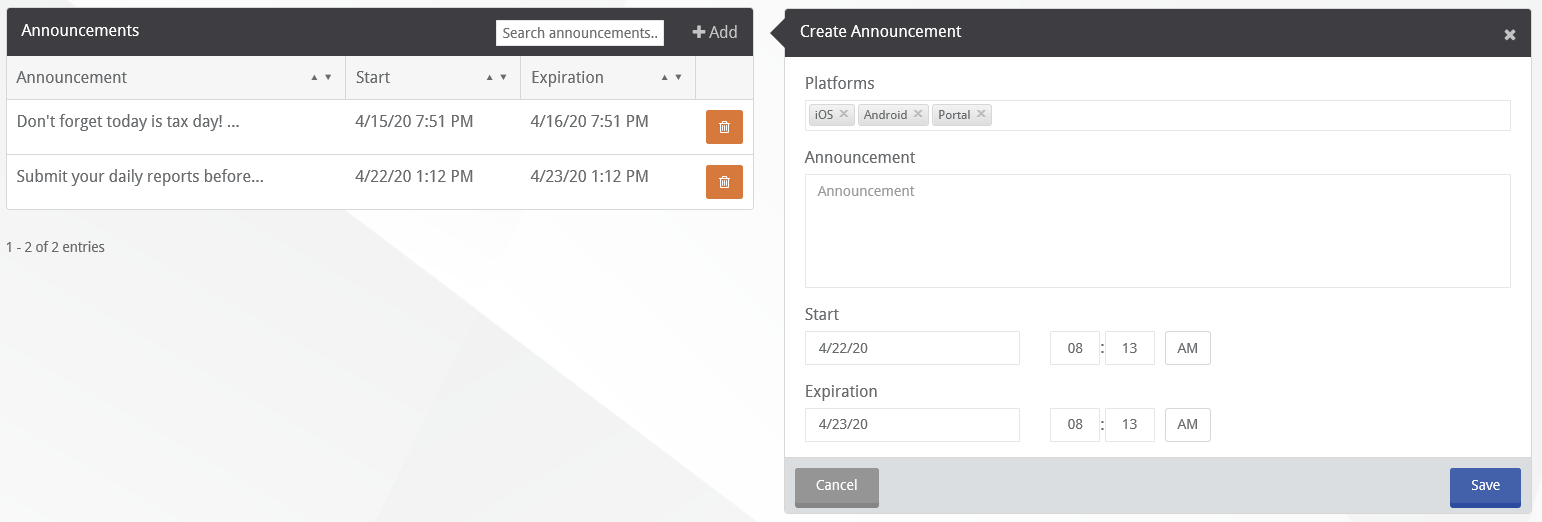
2.By default, all supported platforms are entered in the Platforms field.
Note: To remove a platform, click the X next to the platform type.
3.Type the content of the announcement in the Announcement field.
4.Set the start/end dates and times using the Start and Expiration fields.
5.Click in the AM/PM field to toggle between AM and PM.
6.Click Save.
Once saved, the announcement displays on all connected devices.
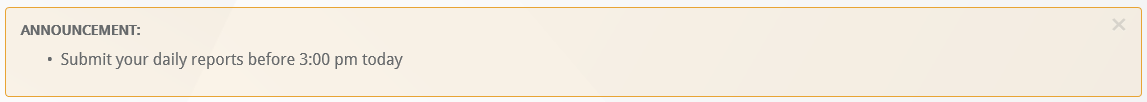
Edit Announcement
1.To edit an existing announcement, click the announcement to open the Edit Announcement screen.
2.Make changes as needed and then click Save.
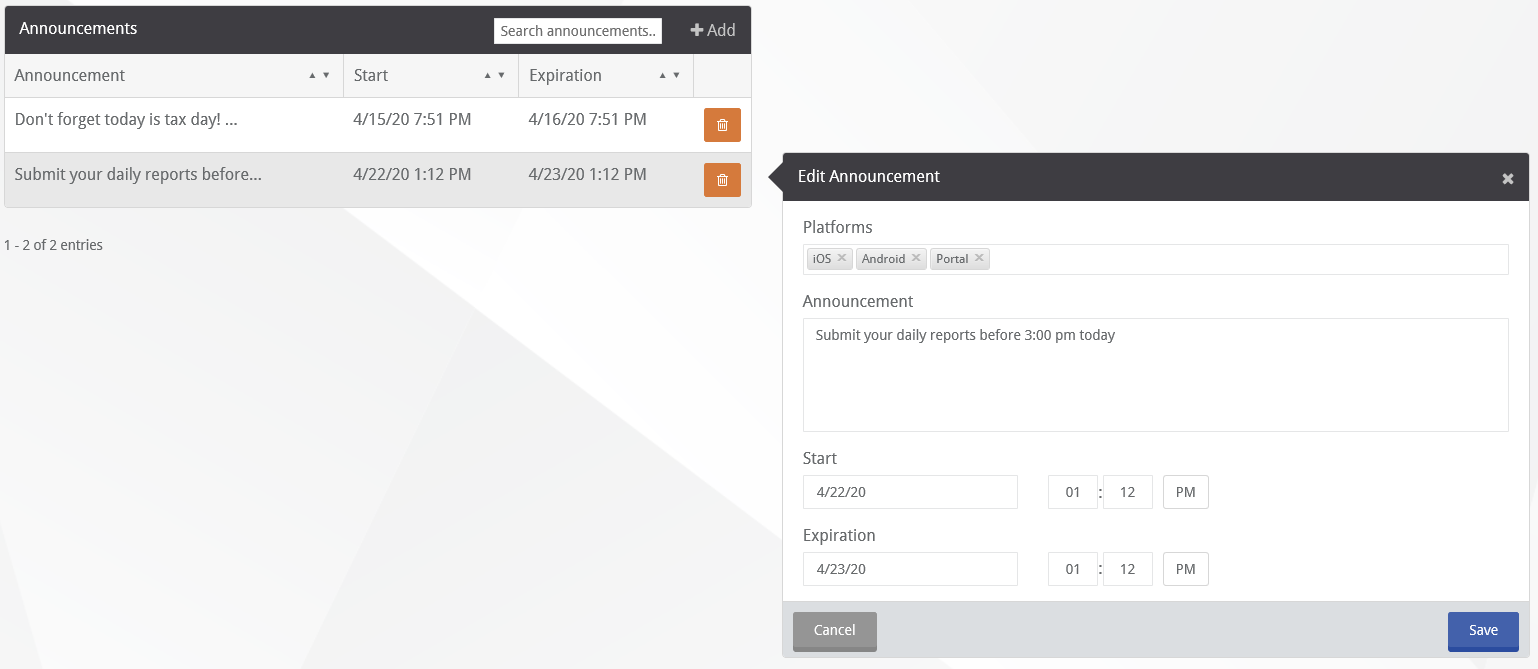
Delete Announcement
To delete an announcement, click the trash can icon and then click Yes.