Once invoices have been approved by all assigned reviewers, they are ready to be exported from pVault® and imported into the bridged accounting system.
1.From the ribbon toolbar, click APFlow™.
2.Click Invoice Entry.
The APFlow™ sidebar displays.
3.Click the Admin toolbar on the APFlow™ sidebar.
The APFlow™ sidebar will resemble the following:
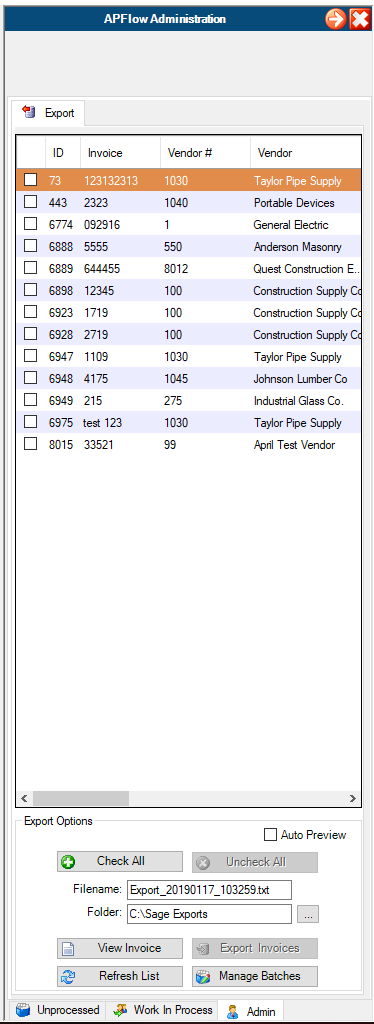
For details on how to export invoices, click here.