In pVault®
1.From the ribbon toolbar, click APFlow™.
2.Click Manage APFlow™,  .
.
The Manage AP Flow screen similar to the following displays with the General tab active:
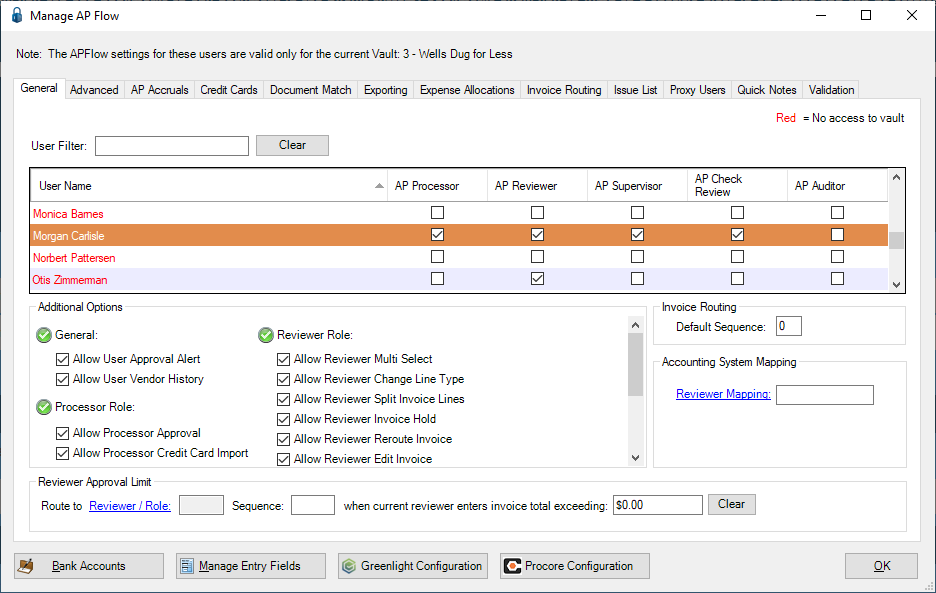
3.Click the Advanced tab.
The window similar to the following displays:
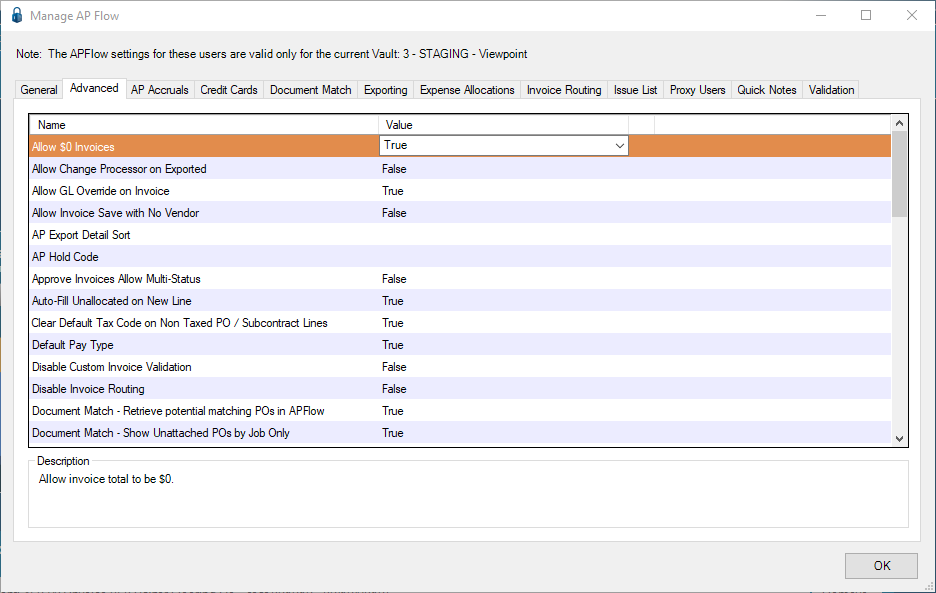
4.Scroll to the following advanced bridge setting:
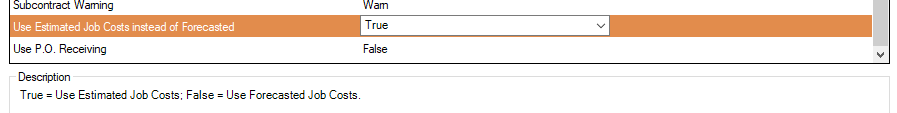
5.In the Value column:
Select True if estimated job costs should be used.
Select False if forecasted job costs should be used.
6.Click OK.
In Vista
1.Log in to Vista Viewpoint.
The Main Menu screen displays.
2.From the left navigation bar, click Job Cost.
3.From the dropdown, click to select Programs.
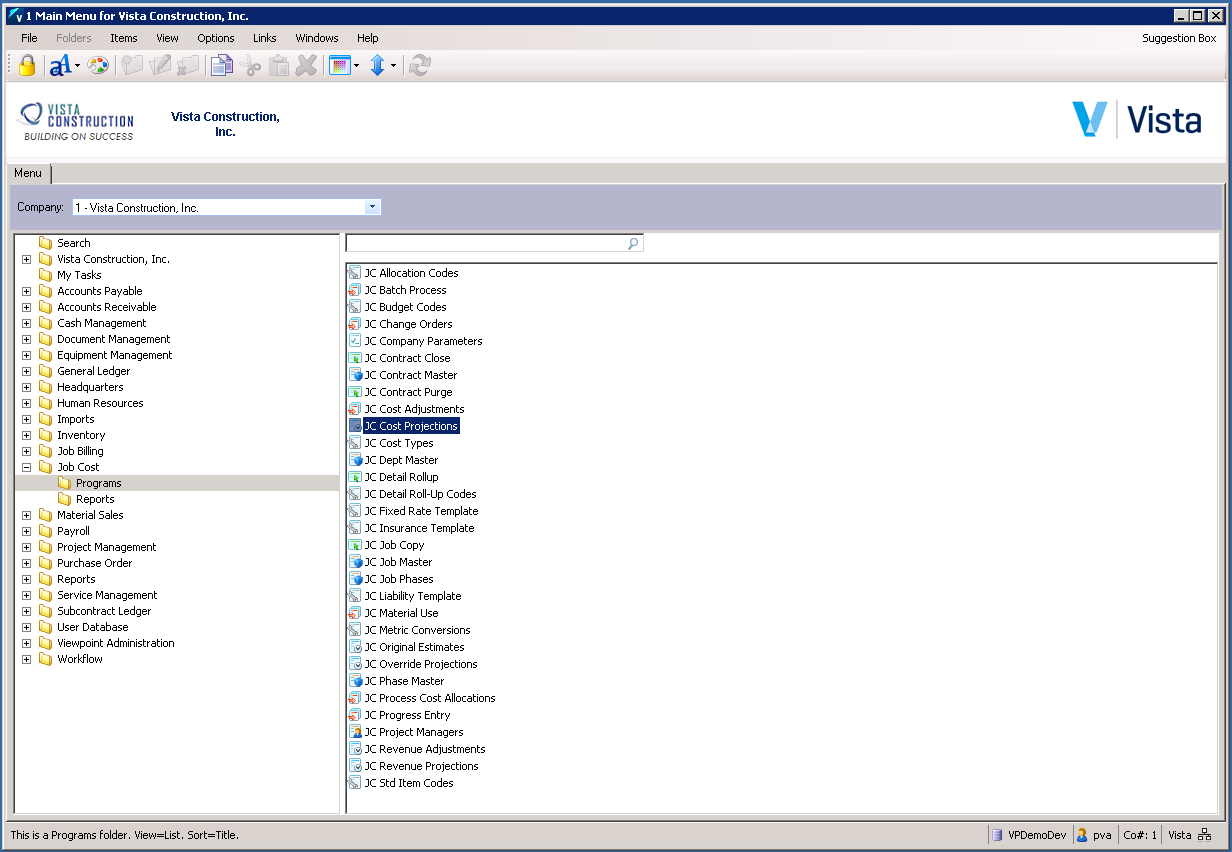
4.From the right pane, select JC Cost Projections.
The JC Cost Projections screen similar to the following displays:
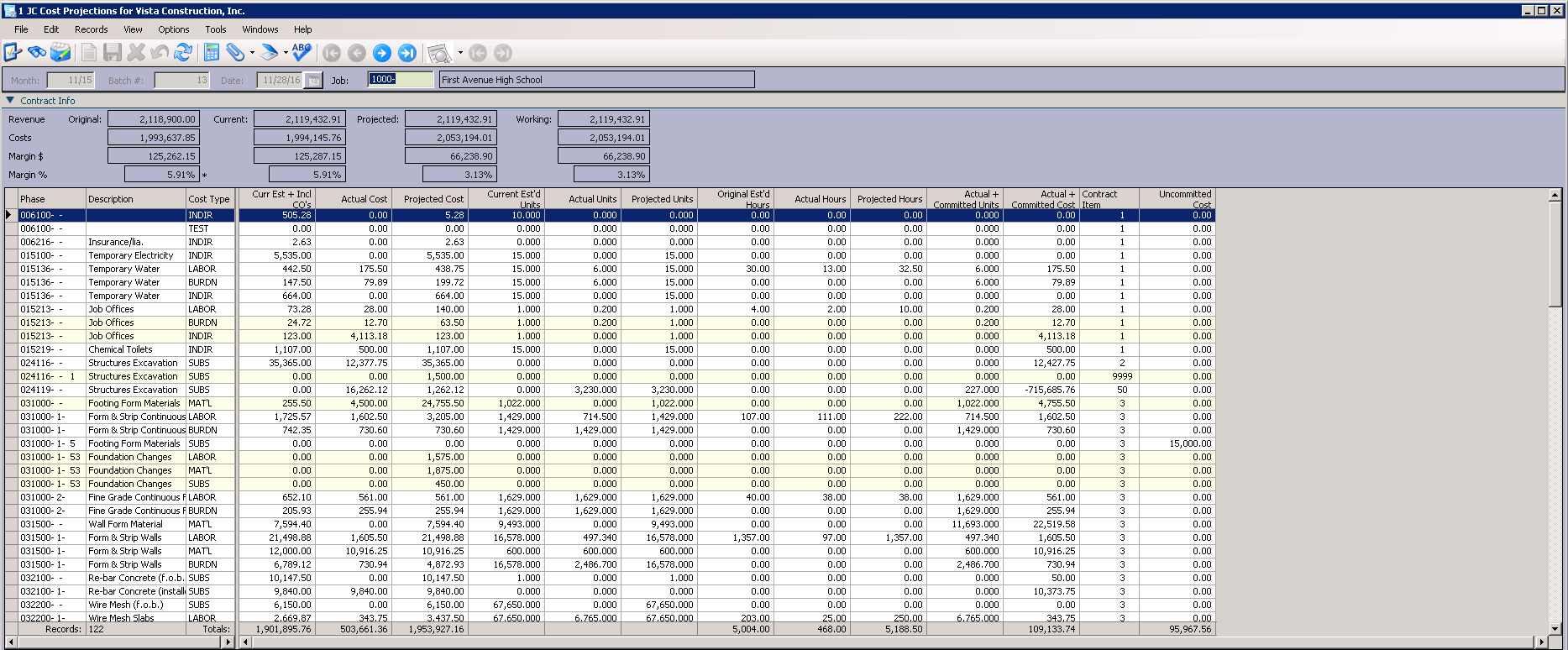
5.Identify the following row based on entries in these columns:
- Phase
- Cost Type
6.If the Use Estimated Job Costs instead of Forecasted advanced bridge setting in pVault® is set to True, then the Budget field number is being pulled from the associated Curr Est + Incl CO's column.
If the Use Estimated Job Costs instead of Forecasted advanced bridge setting in pVault® is set to False, then the Budget field number is being pulled from the associated Projected Cost column.