In Vista
1.From the Main Menu navigation screen, click Human Resources in the left navigation bar.
2.Click Programs.
3.In the Forms listing, double click HR Update Benefit/Salary to PR.
The Batch Selection window similar to the following displays:
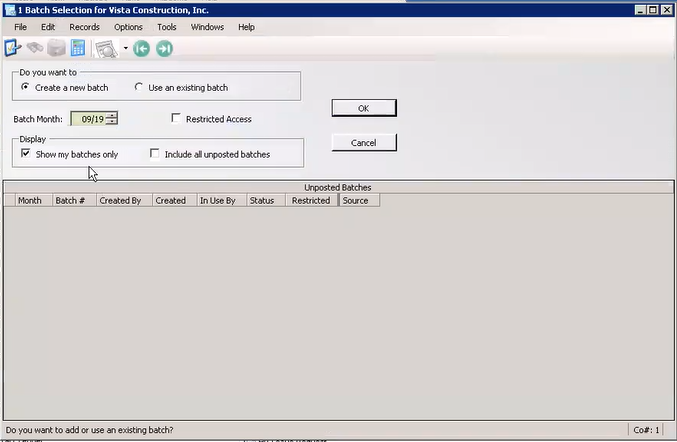
4.Click Create a new batch.
5.In the Batch Month field, enter the appropriate month.
6.Click OK.
The HR Update Benefit/Salary to PR window displays similar to the following:
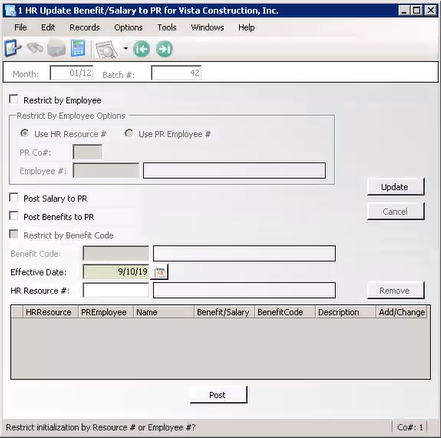
7.Click Post Salary to PR.
8.Click Post Benefits to PR.
9.Click Update.
The bottom grid becomes active and displays individual names based on the date in the Effective Date field.
The window will resemble the following:
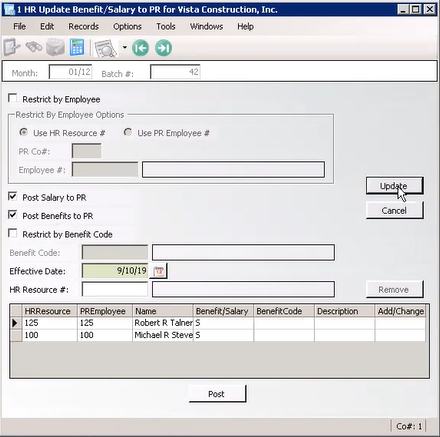
10.Click Post.
The HR Batch Process dialog box similar to the following displays:
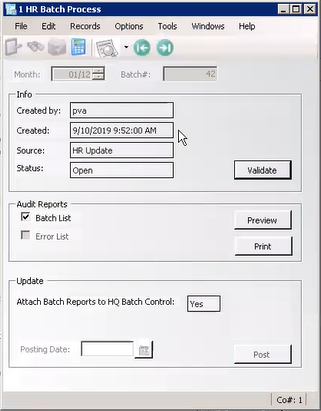
11.Click Validate.
12.Click Post.
The following prompt displays:
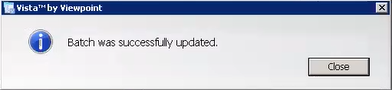
13.Click Close.
The Index Document dialog box similar to the following displays:
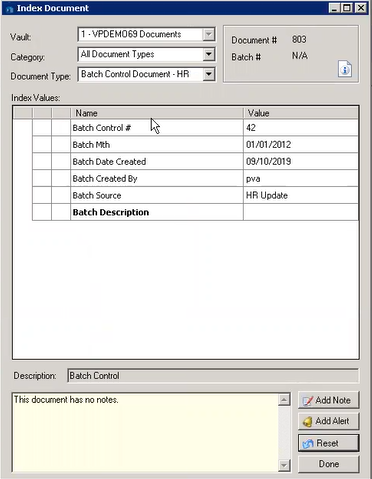
Important: If there is a required Index Value (displaying in bold text) that is not systematically populated, a prompt will display asking that the value be entered manually.
14.Click Done.
In pVault®
Verify that the HR Batch Control Document generated.
1.From the ribbon toolbar, click Retrieve.
2.Click Search, ![]() .
.
The Search Utility screen similar to the following displays with the Search tab active:
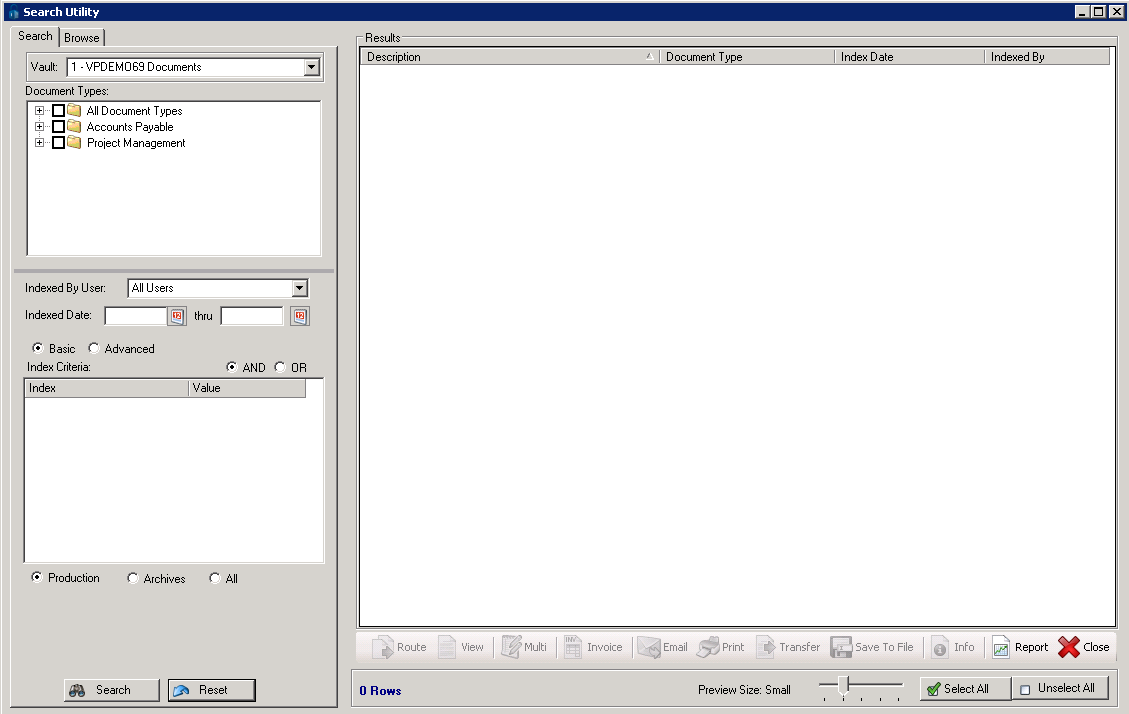
3.Click the All Document Types check box to select every document type.
4.In the Indexed Date field, click the calendar to select the date the batch was indexed.
5.Click Search.
The Batch Control Document - HR report should be listed similar to the following:
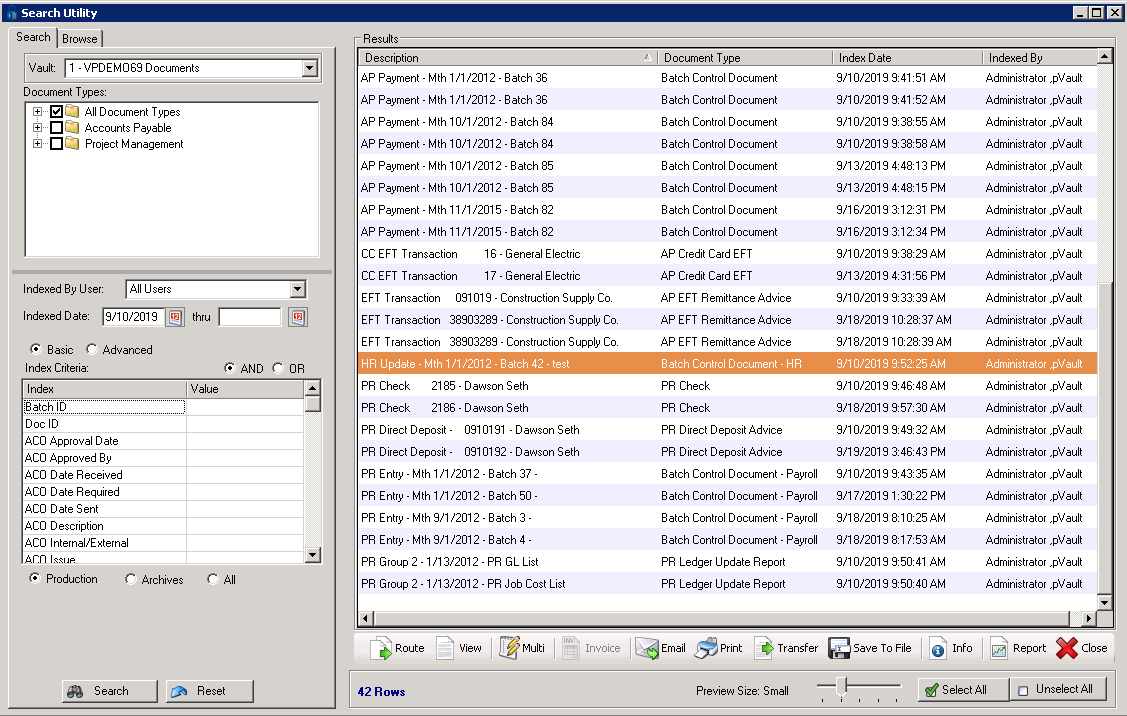
6.Click the entry.
The HR Salary History Audit report similar to the following displays:
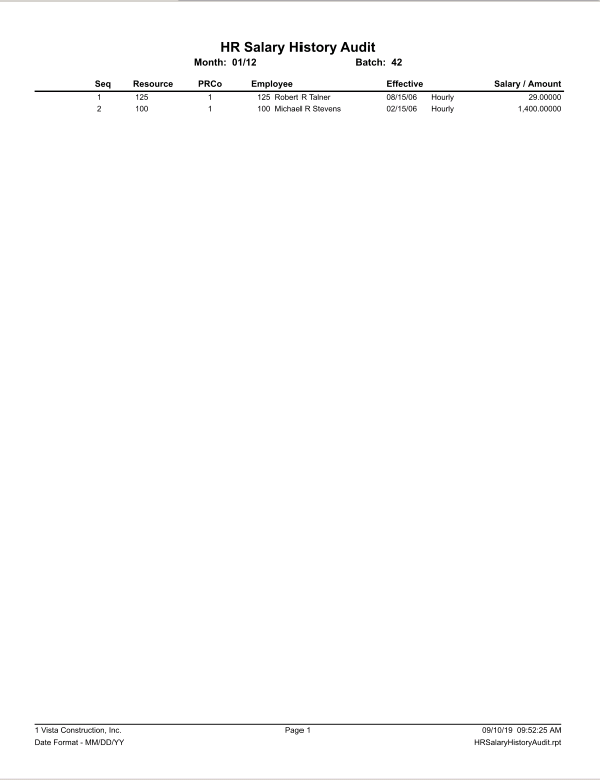
7.Close the report.