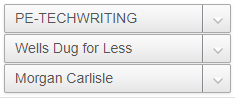
The top field identifies the company/server. The field dropdown lists all companies/servers to which the user has access.
The middle field identifies the vault. The field dropdown lists all vaults to which the user has access.
The bottom field identifies the current user. The field dropdown lists proxy users on whose behalf the current user may perform tasks.
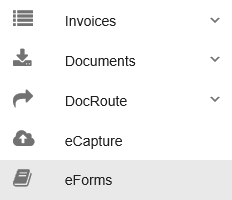
This grid lists all ePortal applications to which the identified user has access.
Click the icon displaying to the left of eForms™, ![]() , or the arrow to the right to expand the list.
, or the arrow to the right to expand the list.