pVault® can create customized queries into any ODBC or OLE compliant database. These query lists can be used as lookup for index values or as backfills on document types.
Use this feature to connect to external estimating, project management or human resource databases. Make custom query lists from the accounting system to which the vault is bridged.
1.From the ribbon toolbar, click Administration.
2.Click the Types dropdown, ![]() .
.
3.Click Query List Types.
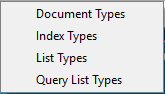
The Query Lists window displays:
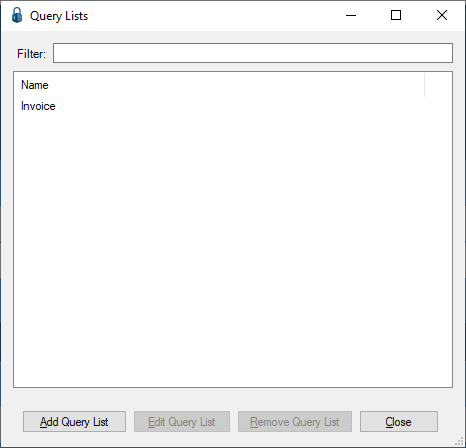
4.Click Add Query List.
The following Query List Properties window displays:
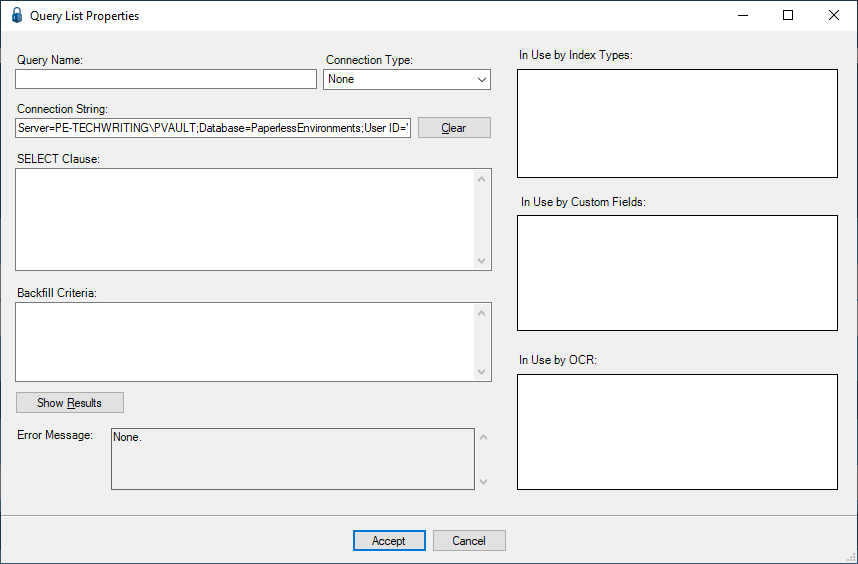
5.In the Query Name field, type the name of the Query List.
6.In the Connection Type field, use the dropdown list to select the type of connection to the outside database. (SQL Server, ODBC, etc.)
7.In the Connection String text box, enter the connection string used to connect to the database being accessed.
8.In the SELECT Clause text box, type the clause used to select the records to view.
Note: This query will determine the "columns" from which to select data.
9.In the Backfill Criteria text box, add a filtering clause to the query. If appropriate, establish input parameters for any backfills for which this query will be used.
Note: To create a custom query list, it is important to be familiar with the query commands for the database being queried. The query syntax can vary slightly for every database type (MS SQL, Pervasive, Oracle, etc.). Use Google to search for database syntax.
An example of a completed Query List Properties window:
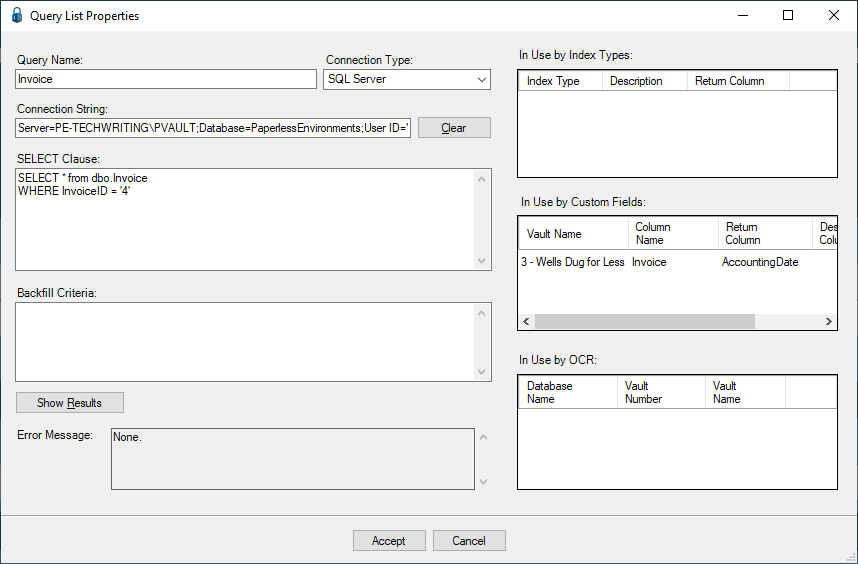
10. Click Accept.