Important: Only Administrators can view the Administration tab on the Reports screen.
This tab lists all reports and allows Administrators to give Security Groups rights to view them, as appropriate.
Each report may or may not have different parameters, based on the nature of the report. Those parameters can be "turned off" so they are not visible on the report.
This is also the place where reports unique to a company can be added. Administrators can create, edit and remove Report Categories. In addition, they can assign reports to categories.
1.From the ribbon toolbar, click Retrieve.
2.Click Reports,  .
.
The Reports screen similar to the following displays with the Reports tab active:
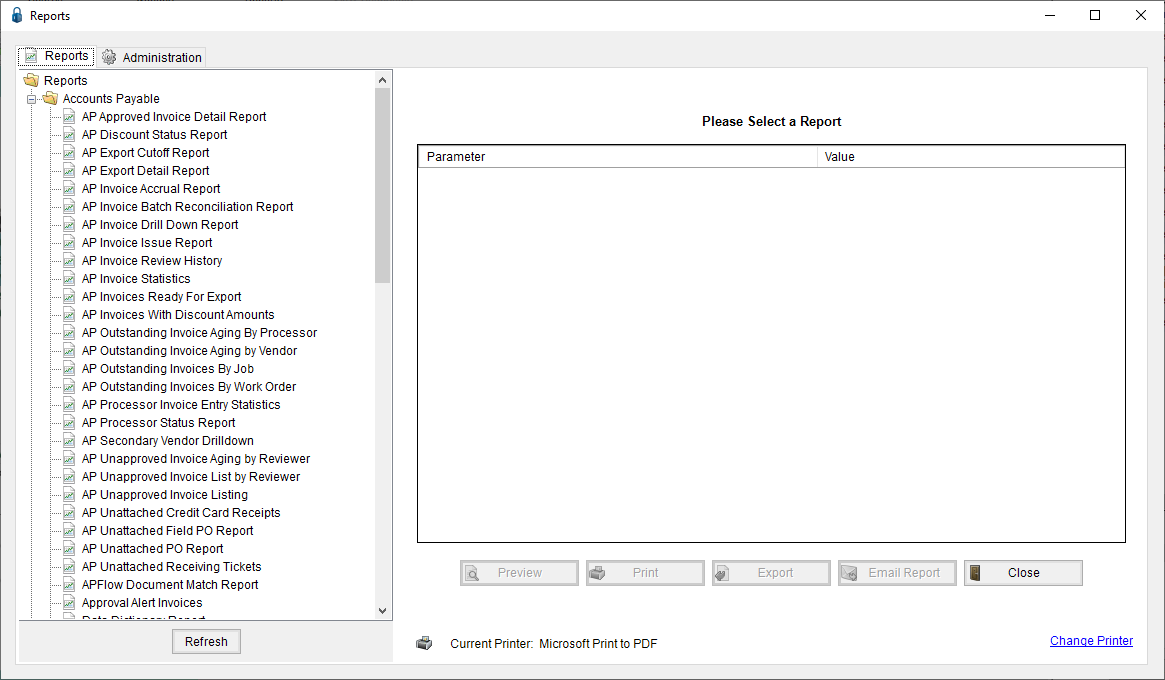
3.Click the Administration tab.
The Reports screen similar to the following displays with the Administration tab active:
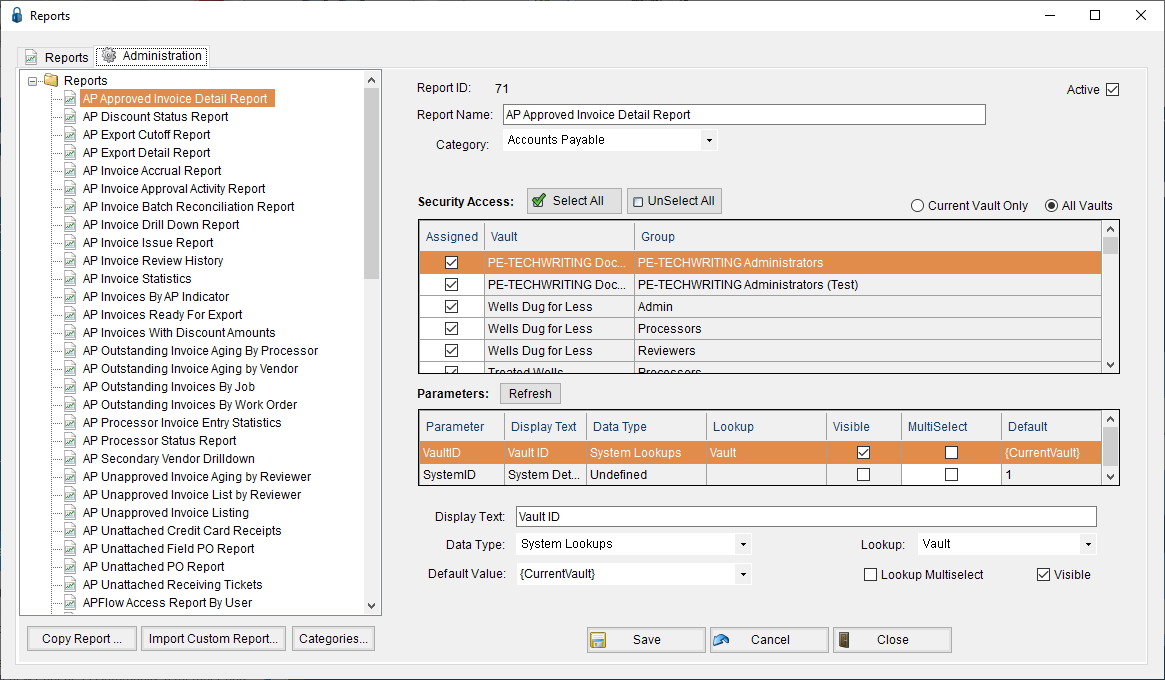
This is where to adjust security and parameter behavior for existing reports as well as copy existing reports, add custom reports and add, edit and remove report categories.
For details on copying a report, click here.
For details on importing custom reports, click here.
For details on creating, editing and removing categories, click here.