In pVault®
1.From the ribbon toolbar, click APFlow™.
2.Click Invoice Entry, ![]() .
.
3.From the APFlow™ sidebar, click New Invoice or Edit Invoice.
The Invoice Entry screen similar to the following displays:
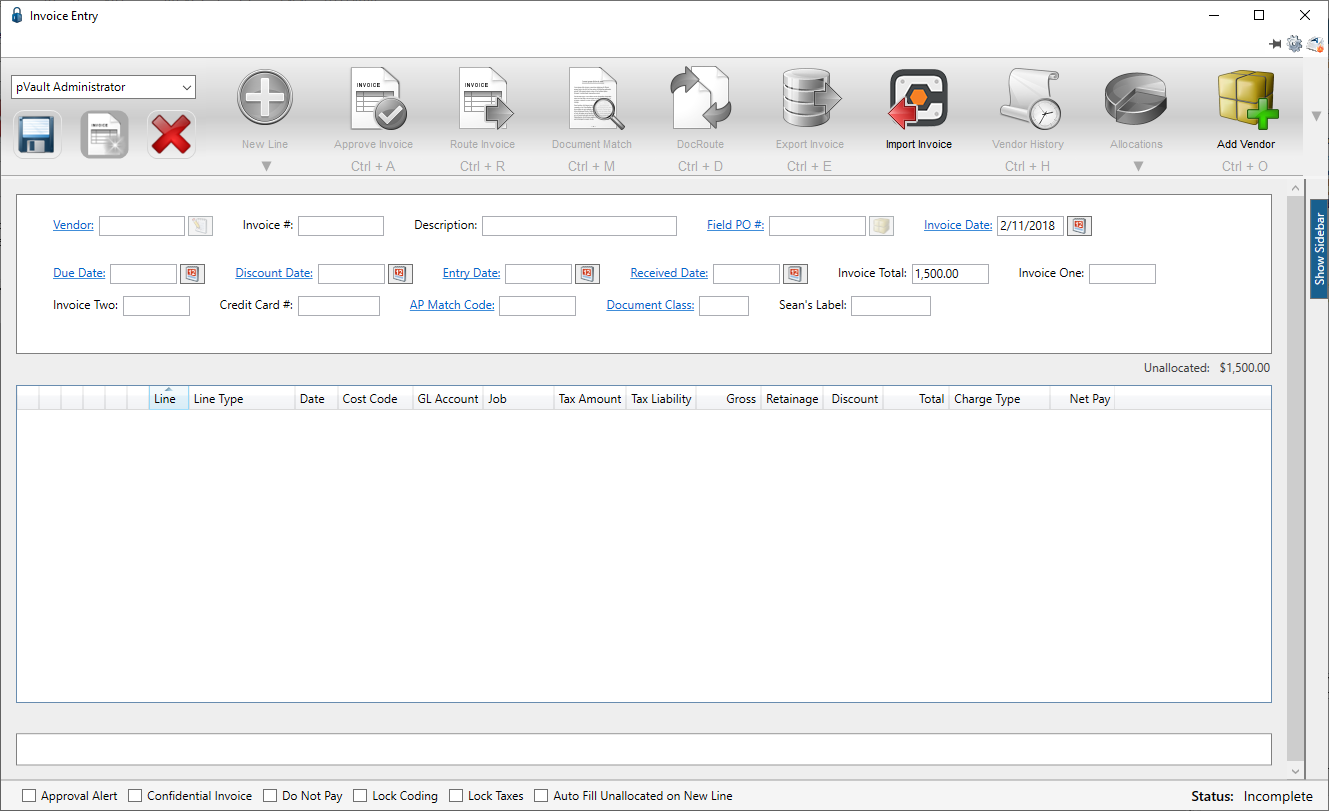
4.In the Vendor field, enter the vendor number or click the Vendor field label to access the Vendor lookup dialog box.
5.In the Invoice # field, enter the number of the invoice.
At any time after the Vendor and Invoice # fields are populated, the New Line icon, ![]() , becomes active and line types may be selected from the dropdown to generate blank invoice lines.
, becomes active and line types may be selected from the dropdown to generate blank invoice lines.
6.From the New Line dropdown, select the appropriate line type.
The GL Account field displays in the detail pane similar to the following:
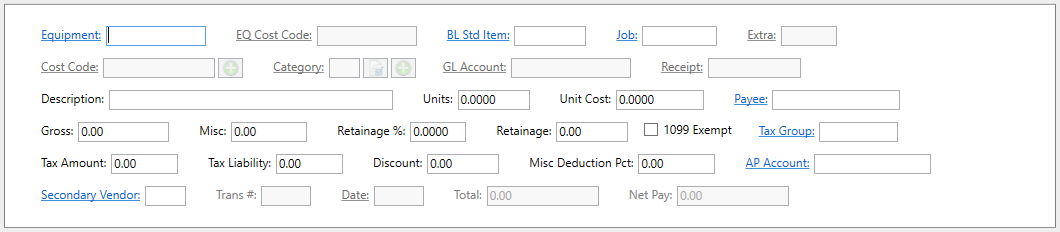
Important
The GL Account field is always enabled on Expense lines for Processors.
•If the value is False for the Allow GL Override on Invoice Advanced Bridge setting, the GL Account field is only enabled on the Expense line for Processors.
•If the value is True for the Allow GL Override on Invoice Advanced Bridge setting, the GL Account field is enabled on all other lines for Processors.
In Sage 300
The default GL Account is based on Vendor settings. These settings may be overridden by Job settings. If the Job settings are cleared, the Vendor settings become the default settings.
Note: In Sage 300, there is an entire hierarchy concerning the GL account within Job settings.
1.In the Accounts Payable module, from the ribbon toolbar, click Setup.
2.Click Vendors.
The Vendor Setup window similar to the following displays with the General tab active:
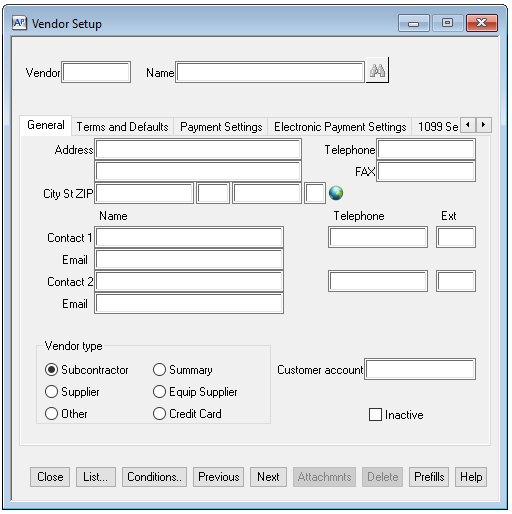
3.Enter a vendor number in the Vendor field.
4.Click the Terms and Defaults tab.
A window similar to the following displays:
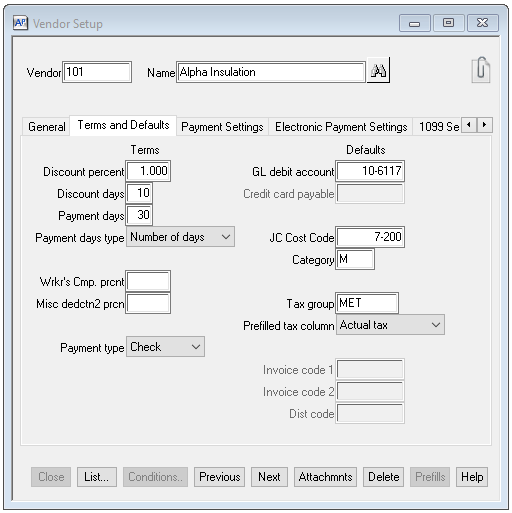
The GL debit account field default is listed on this window.
The number displaying in this window is the number that displays in the pVault® GL Account field in the detail pane.