Greenlight CM™ allows you to set jobs to a Completed Operations status and the system will still track any desired insurance policies for a specified number of years.
This allows users to organize and keep track of their job statuses and vendor compliance for completed jobs.
1.From the ribbon toolbar, click Greenlight.
2.Click Greenlight, ![]() .
.
The main screen displays with the Dashboard tab active:
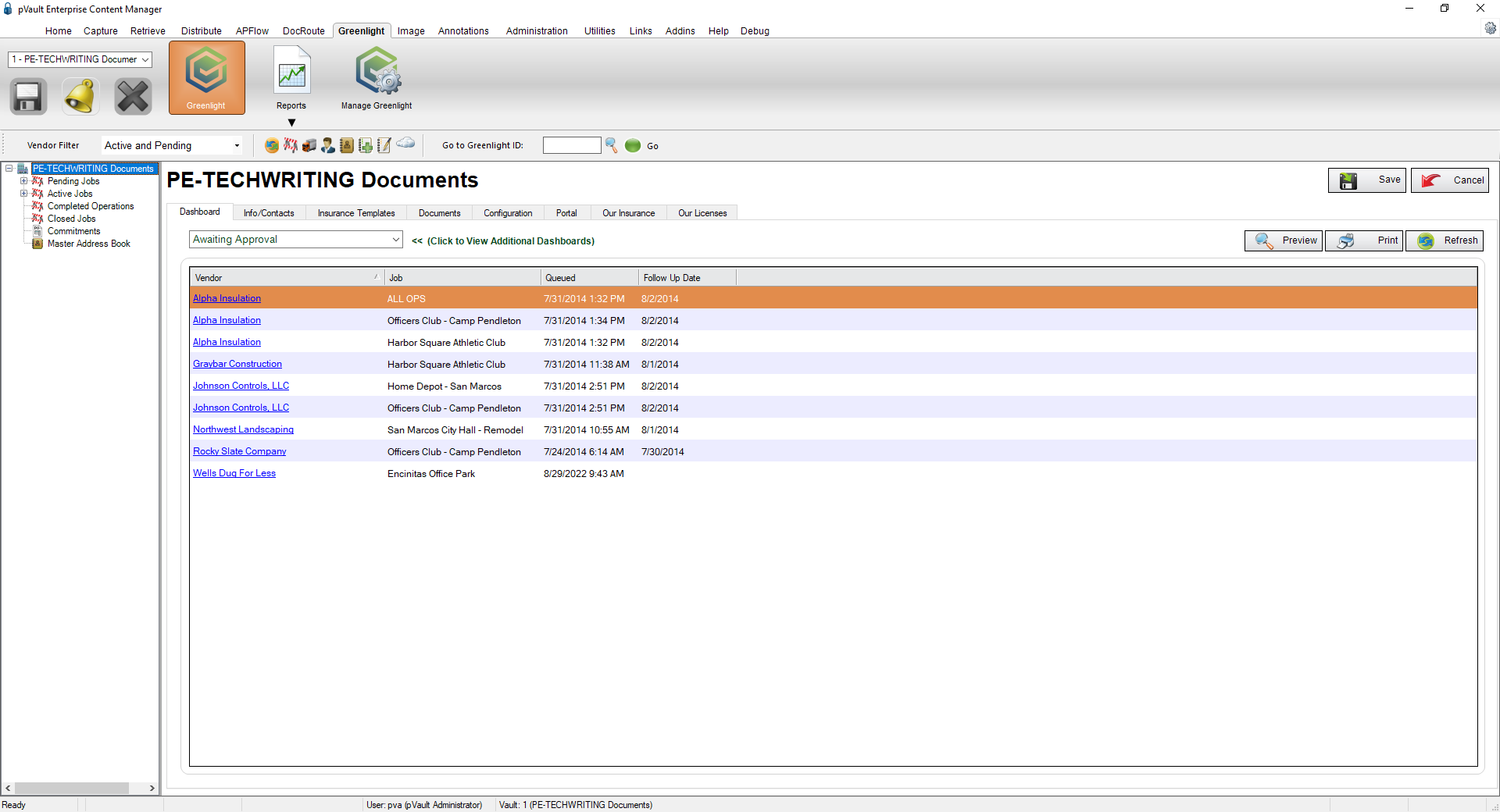
3.In the left navigation bar, click on a job.
The following screen displays:
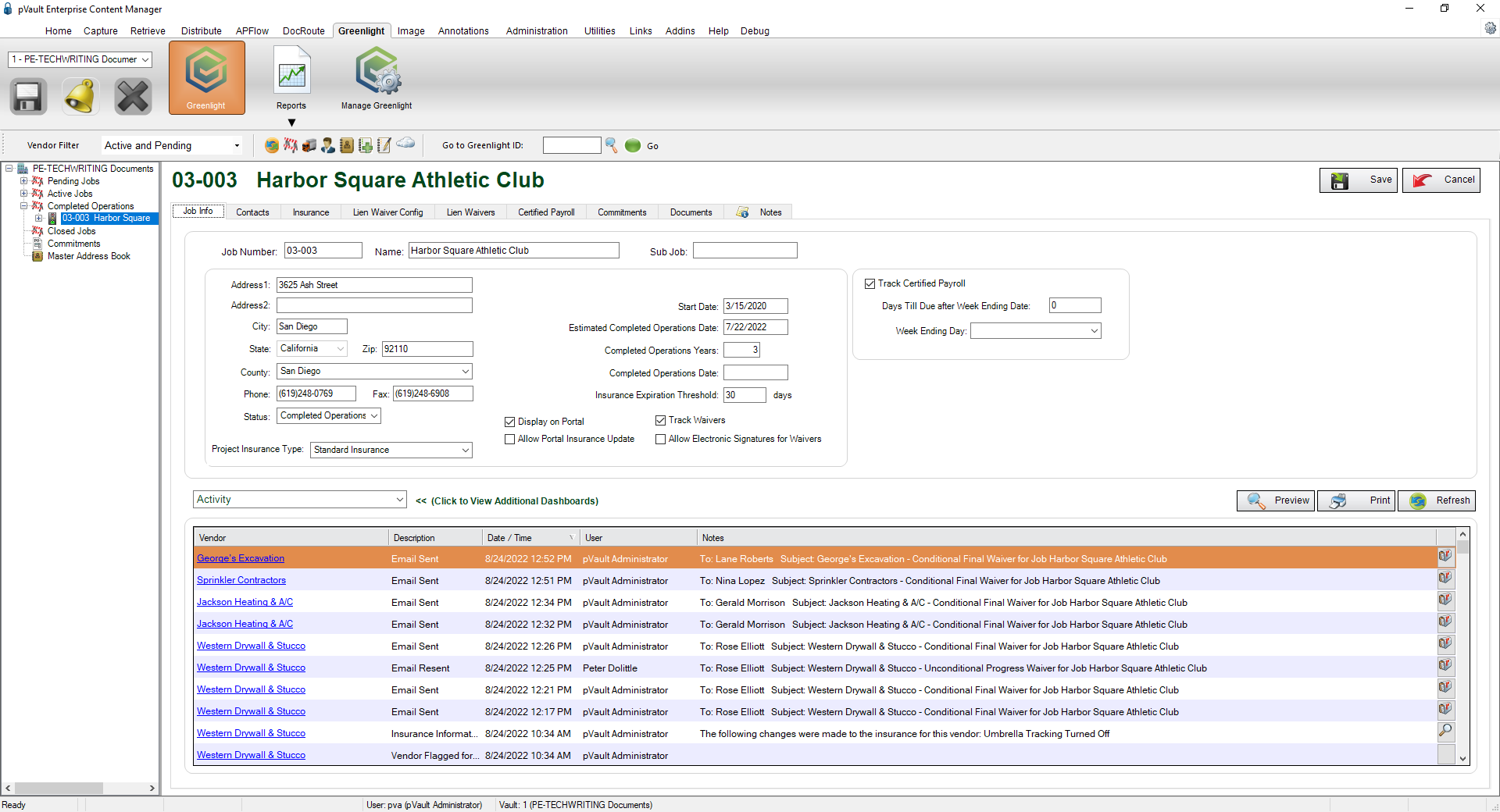
4.Locate the Status field.
5.From the Status field dropdown, select Completed Operations.
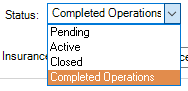
6.Click Save, 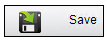 .
.
7.Click here for details on setting completed operations and tracking dates.