pVault® employs a special "listing" or "inbox" of non-indexed documents called a “Queue”. Queues can be assigned to individual users or to groups of users for gathering and routing documents for further processing.
1.From the ribbon toolbar, click Administration.
2.Click Queues,  .
.
The dropdown resembles the following:
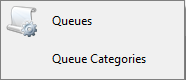
3.From the dropdown, click Queues.
A Queues window similar to the following displays:
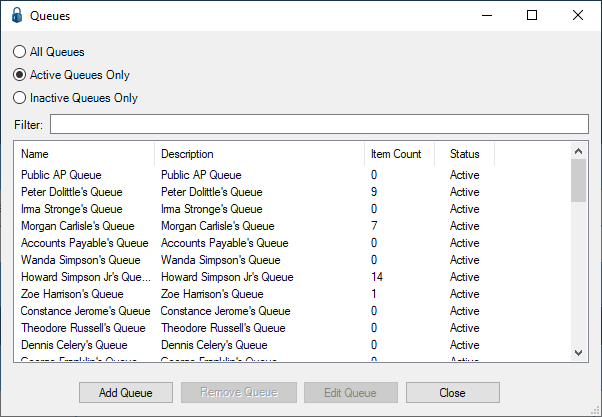
Note that there is a Filter text field where you can start to enter a queue to narrow the list.
4.Start typing in the Filter field to narrow the list similar to the following:
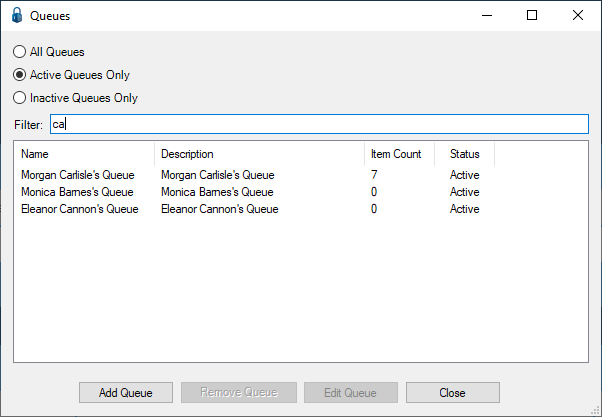
Note that there is a Filter text field where you can start to enter a document type to narrow the list.