Web Security Groups represent departments and other operating units of the company that process documents on the web.
Use Web Security Groups to determine what document types users can access from various web applications that interact with the pVault® on-premise system.
Adding a Web Security Group
1.From the ribbon toolbar, click Administration.
2.Click Vaults,  .
.
A Vaults window similar to the following displays:
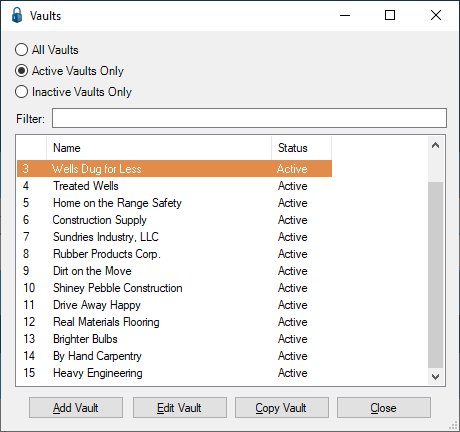
Note: The Active Vaults Only list is the default.
3.Click to highlight the vault for which the Web Security Group is being added, if necessary.
4.Click Edit Vault.
The Vault Properties window similar to the following displays with the General tab active:
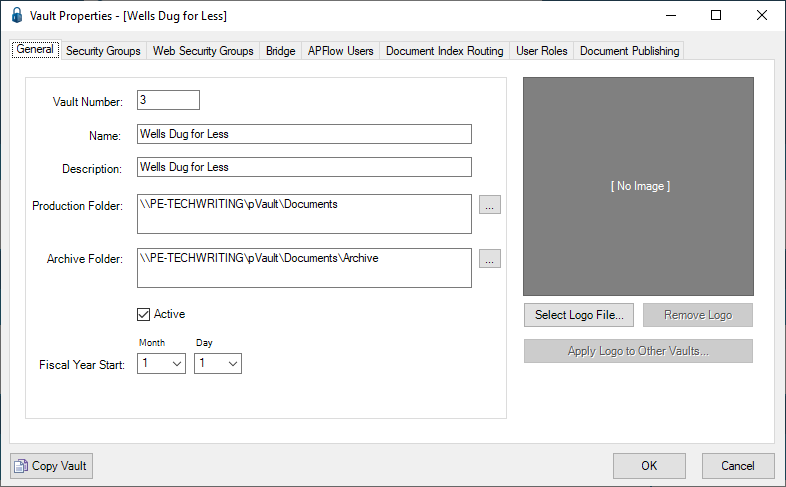
5.Click the Web Security Groups tab.
The window similar to the following displays:
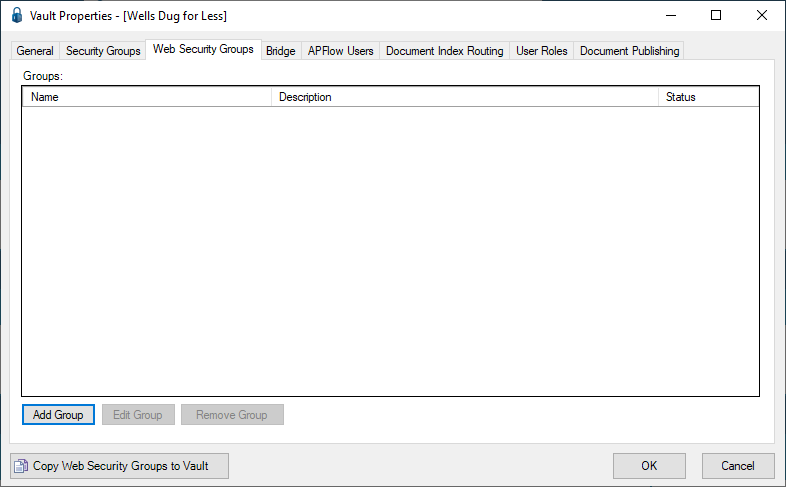
6.Click Add Group. Refer to Create Web Security Group, Wizard window 1 for details.