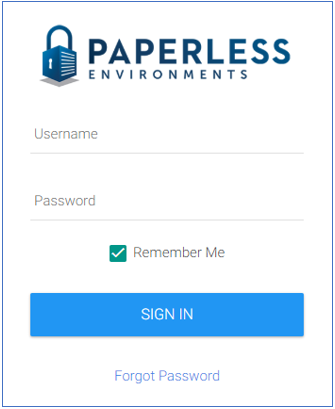An email similar to the following will be system-generated and will be sent to the new web user:
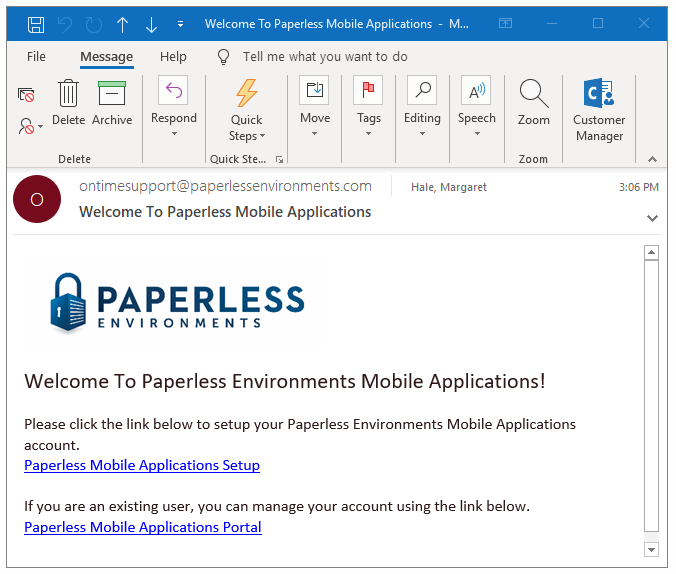
1.Instruct the new web user to click the Paperless Mobile Application Setup link.
A dialog box will display for the new web user to reset their password.
2.Instruct the new web user to respond to the fields (Enter Password and Confirm Password).
3.Direct the new web user to click CHANGE PASSWORD.
Note: If the web user clicks the Paperless Mobile Application Portal, the following dialog box will displays: