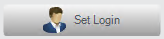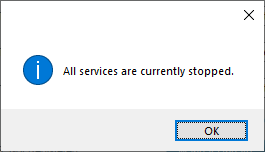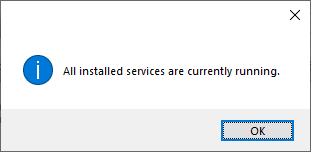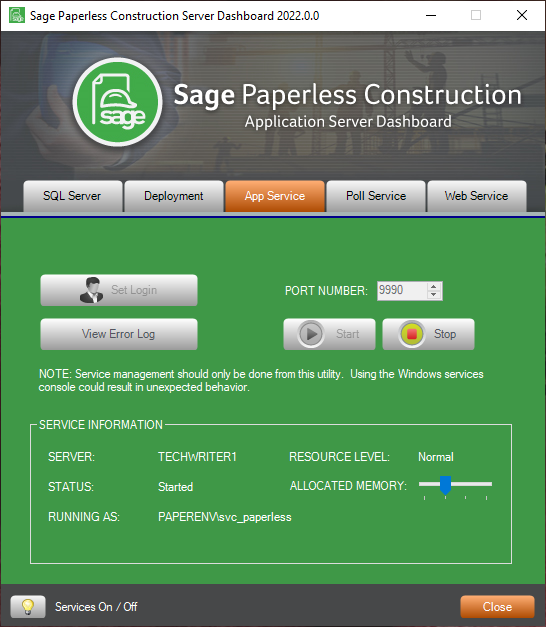
The App Service tab houses the install, start and stop for the Sage Paperless Construction Application Service selections.
The Application Service is the main service "engine" of Sage Paperless Construction. It performs all of the input/output from the database and file folders.
At a minimum, the Application Service must be running for Sage Paperless Construction users to log into the system.
Field |
Description |
|
This Set Login button gathers the login id and password of an Administrator and then installs the Application Service on the server. |
View Error Log |
Lists any errors that occur with the Application Service. |
PORT NUMBER |
Sets the listening IP port on the server. |
|
If you want to start just the Application Service, click the Start button. |
|
If you want to stop just the Application Service, click the Stop button.. |
SERVER |
Read-only; identifies the server. |
STATUS |
Read-only; service status (running, stopped). |
|
To turn all services off, click this light bulb icon.
Click OK to acknowledge. |
|
To turn all service on, click this light bulb icon.
Click OK to acknowledge. |
View Error Log
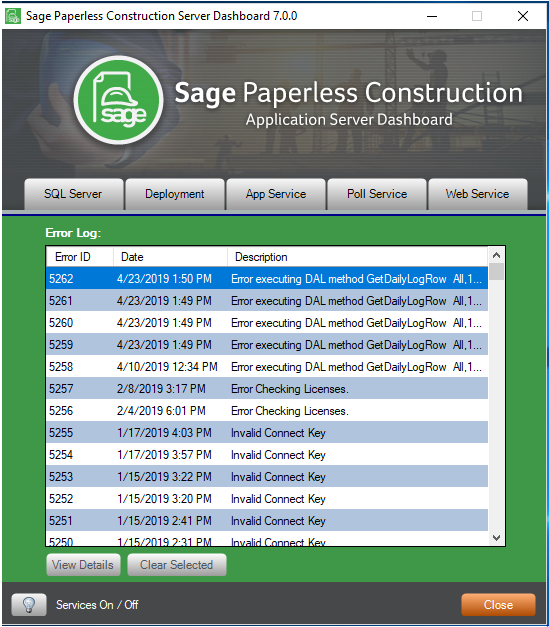
Click View Error Log to display Application Service errors.
Click here for Deployment details.
Click here for Poll Service details.
Click here for SQL Server details.
Click here for Web Service details.