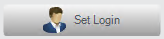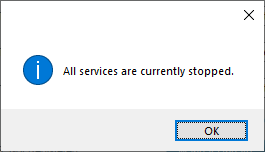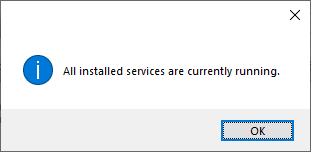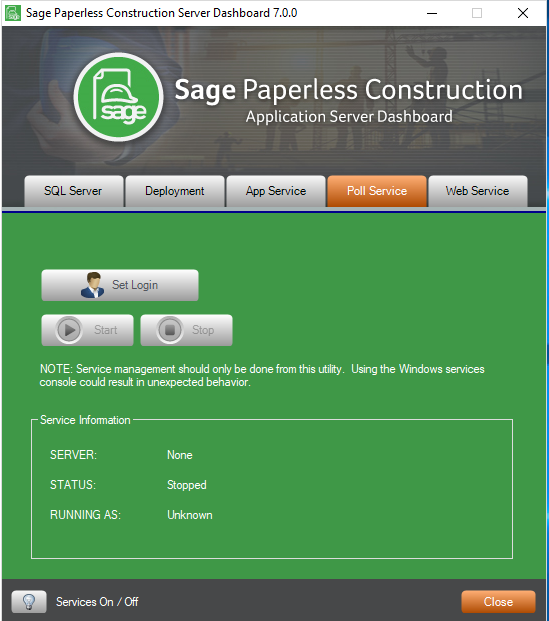
The Poll Service tab houses start and stop functions for the Job Poll Service. The Job Poll Service is a service that runs scheduled utility jobs that were set up by accessing the Administration tab, Job Poll  icon.
icon.
(Refer to Job Poll Configuration.)
Field |
Description |
|
This Set Login button gathers the login id and password of an Administrator and then installs the Job Poll Service on the server. |
|
If you want to start just the Poll Service, click the Start button. |
|
If you want to stop just the Poll Service, click the Stop button. Important: All services must be stopped before an update can occur. |
SERVER |
Read-only; identifies the server. |
STATUS |
Read-only; service status (running, stopped). |
RUNNING AS |
Read-only; identifies the Windows user. |
|
To turn all services off, click this light bulb icon.
Click OK to acknowledge. |
|
To turn all services on, click this light bulb icon.
Click OK to acknowledge. |
Click here for App Service details.
Click here for Deployment details.
Click here for SQL Server details.
Click here for Web Service details.