This is where you can see all the contacts with access to your portal page.
1.Click the Contacts / Users left navigation bar to display a Contacts screen similar to the following:
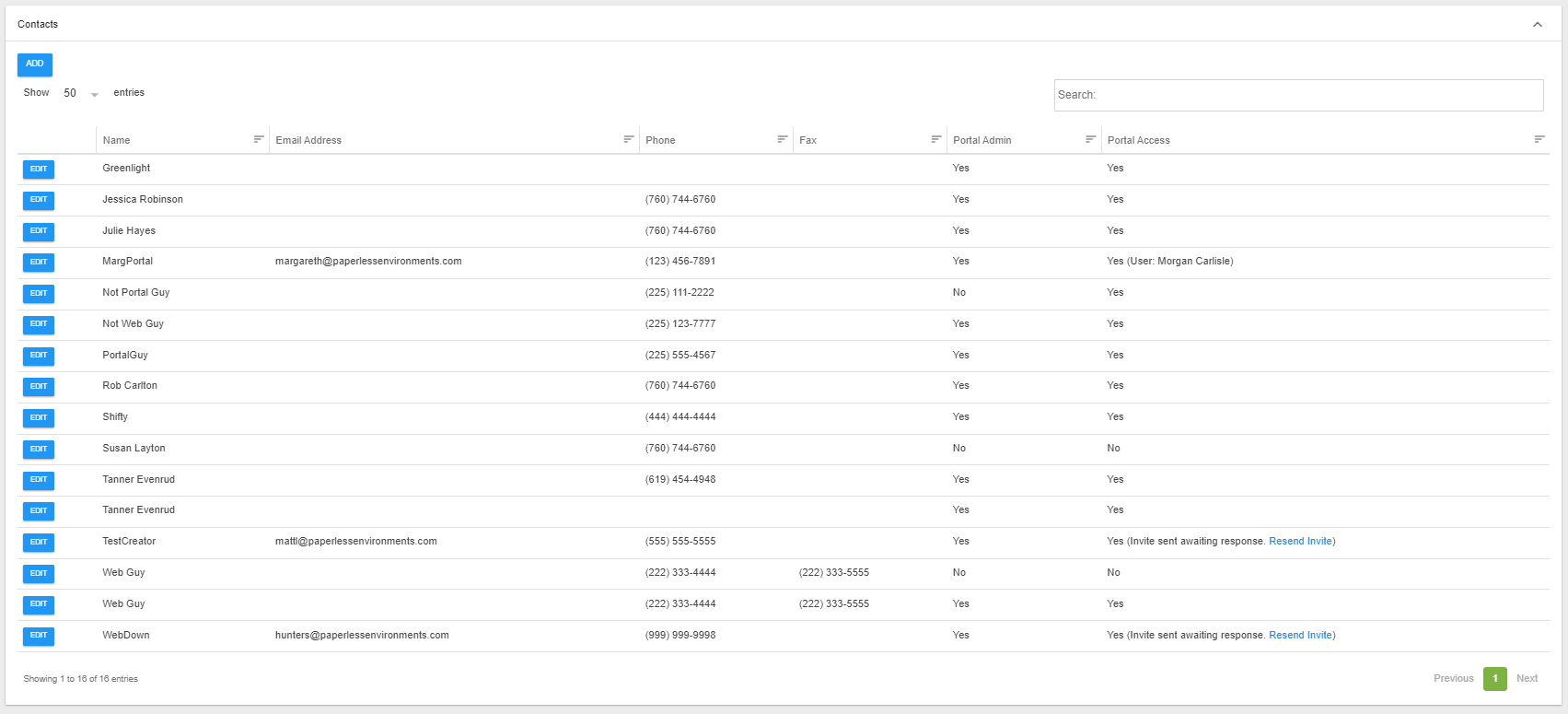
2.Based on your access, you can click ADD,  , to enter a new contact.
, to enter a new contact.
An Add window will display:
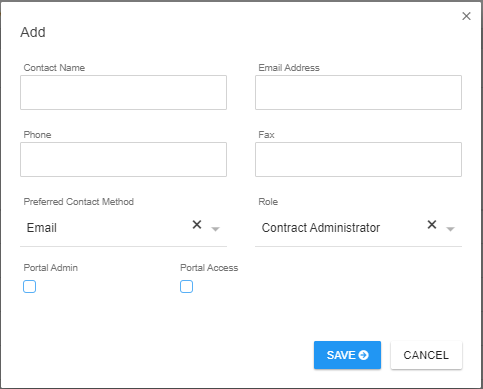
Complete the fields. Be sure to use the Role field dropdown to pair the contact with the appropriate role. You can select from Contract Administrator, Insurance Administrator, Insurance Agent.
Click the appropriate check boxes if the newly added contact is a Portal Admin and/or should have Portal Access.