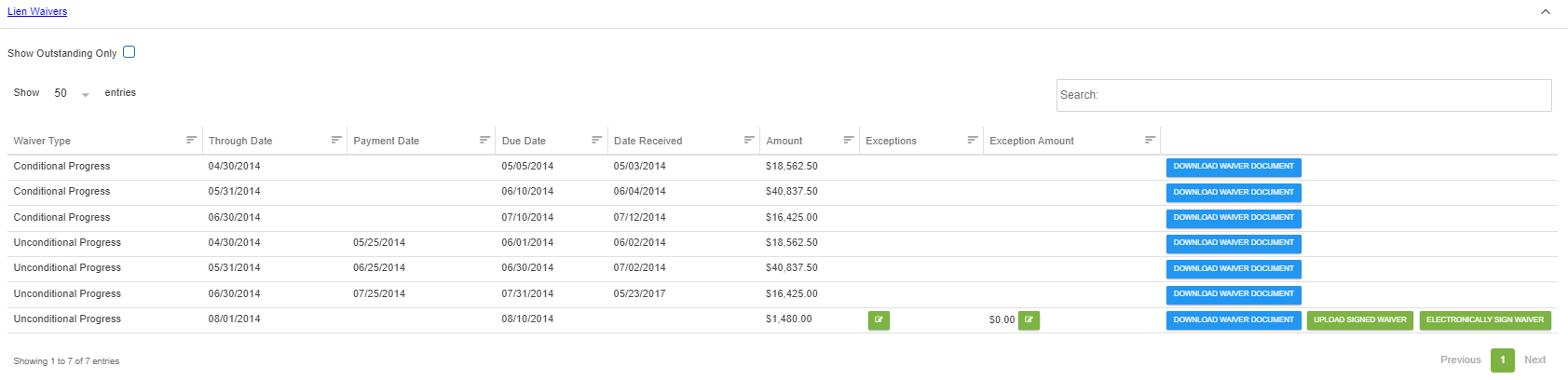Click Jobs to display those active jobs on which your company is a vendor, and to which you have access based on your role.
For each job, click View,  , to display details.
, to display details.
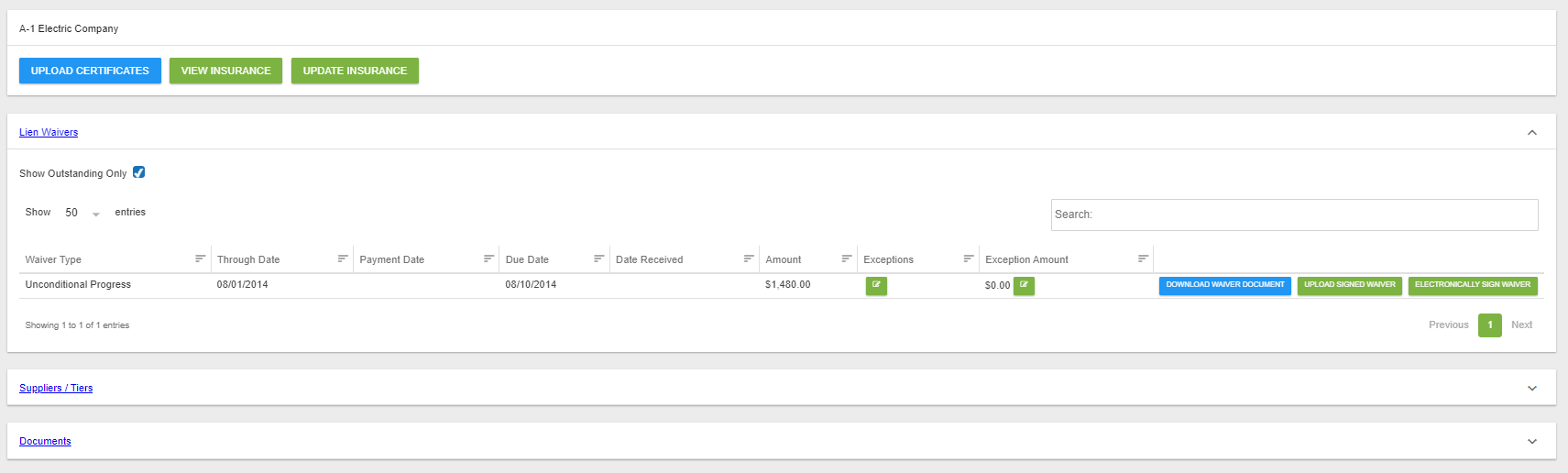
As a Lien Waivers detail screen, you can review waiver entries.
To view only those outstanding lien waivers, make sure Show Outstanding Only is check marked.
To view all lien waivers associated with a specific job, remove the Show Outstanding Only check mark to display all similar to the following: