If adding security groups as part of adding a Vault, the Vault Properties window will systematically display with the Security Groups tab active.
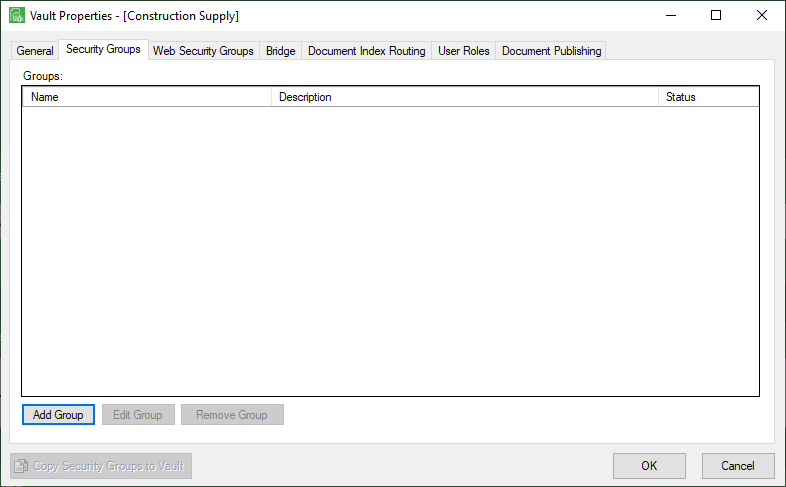
1.Click Add Group.
The Create Security Group wizard window similar to the following displays:
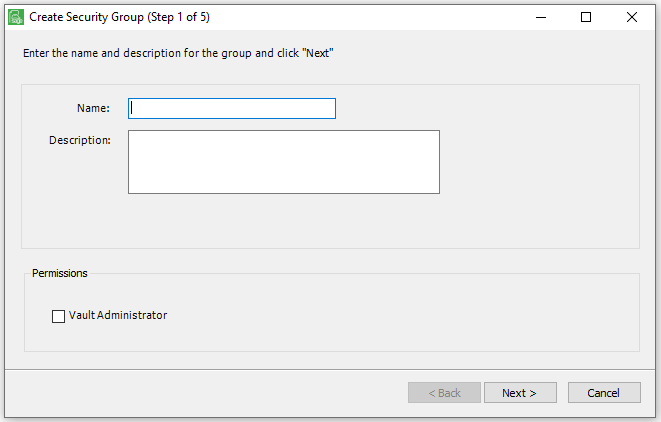
2.In the Name field, enter a new security group name.
3.In the Description field, enter information to further identify the group. This is a required field.
4.To grant the group Vault Administrator permissions for the Sage Paperless Construction system, check the Vault Administrator check box.
If this level of access is not appropriate, leave it blank.
Warning: Vault Administrators can make vault level changes that could impact the way your company information is set up.
The window should resemble the following:
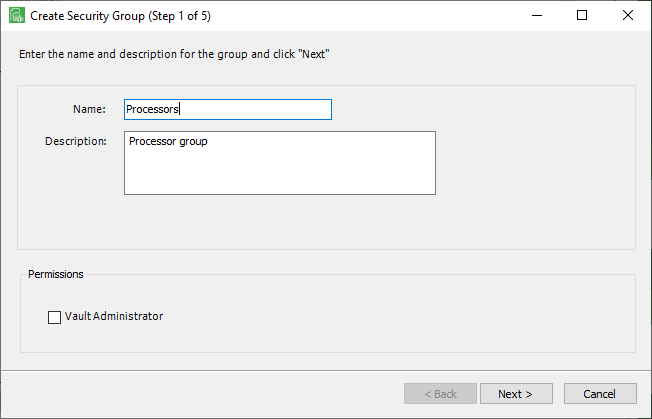
5.Click Next.
For the next wizard window details, click here.