When you use the Generate Waivers window to generate multiple waivers for a job, you can email the waiver forms from there as well.
Important: You will not be able to view the lien waiver form before sending the email.
1.Click here for the Mass Lien Waiver Generation steps.
2.Once the lien waiver is generated, access the Generate Waivers window:
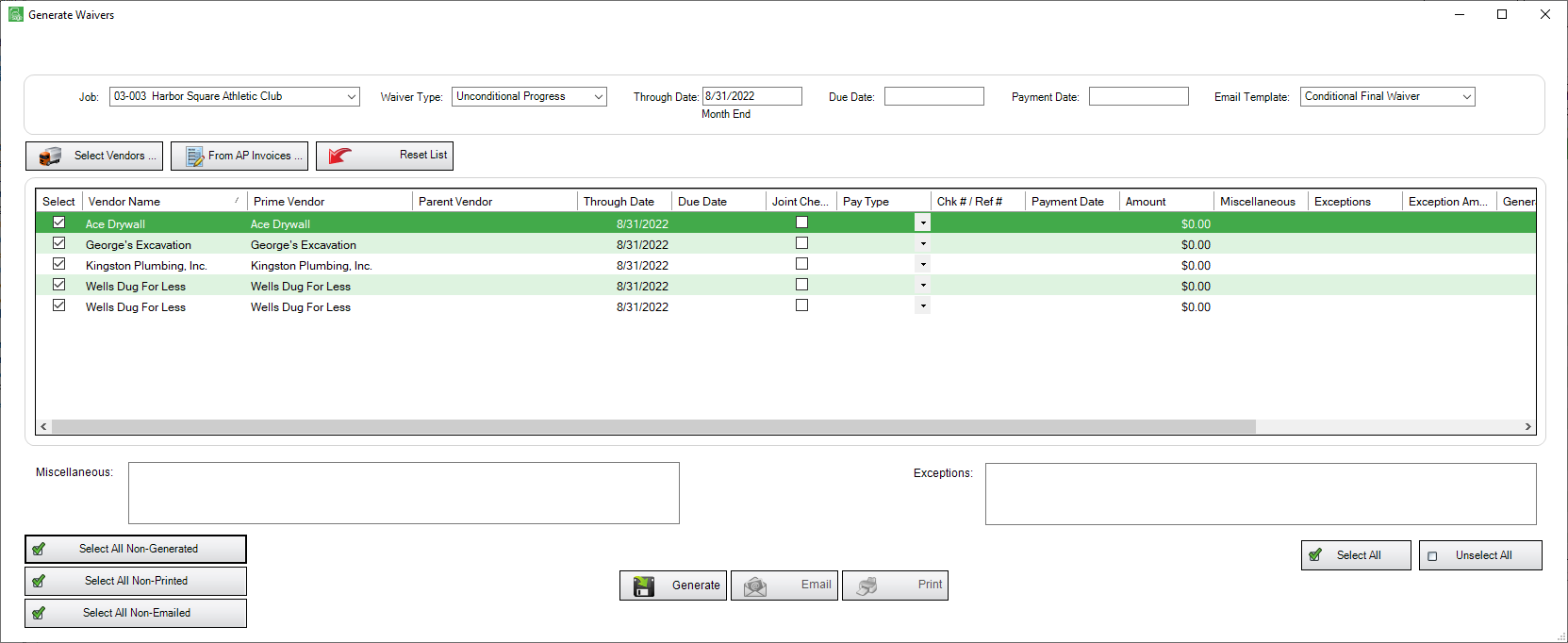
3.Verify that the Waiver Type field and the Email Template field match. Use the field dropdowns if necessary.
4.Make sure that the vendors have checkmarks in their associated Select column checkboxes.
5.Click Email, 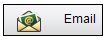 .
.
If the email successfully generates, a check mark will systematically display for each vendor in the Emailed column.
Note: If there is no contact associated with the vendor, an email will not generate.