User and job roles for the Greenlight CM™ module are maintained on the Manage Greenlight screen.
1.From the ribbon toolbar, click Greenlight.
2.Click Manage Greenlight, ![]() .
.
The following screen displays with the General tab active:
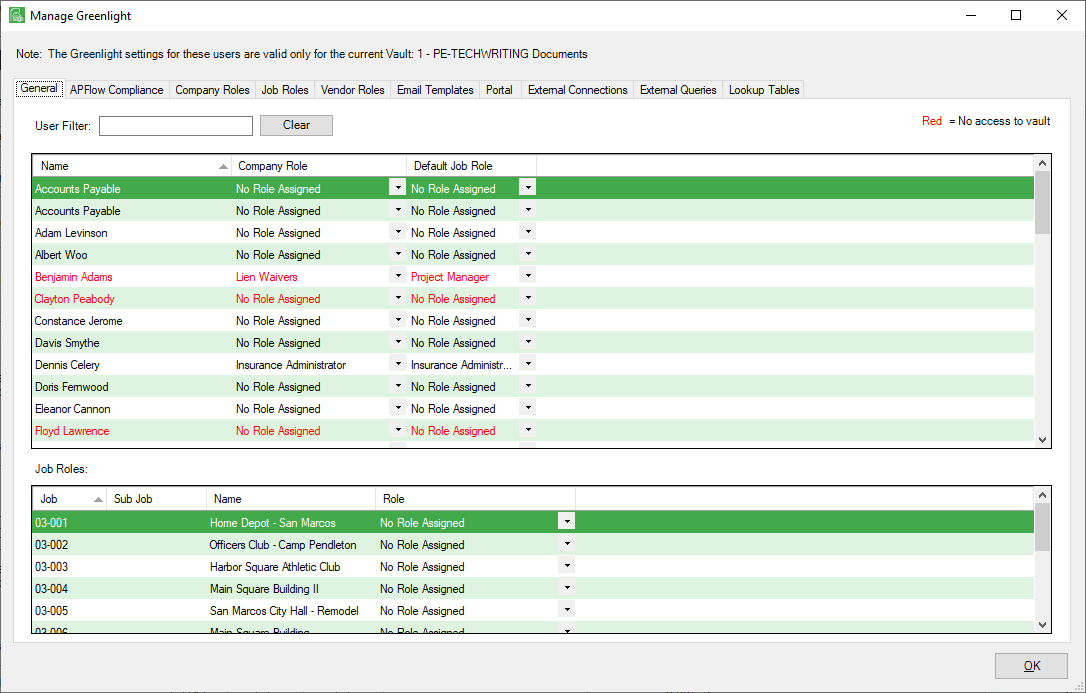
3.From here you can access a number of different tabs:
•For details on the General tab, click here.
•For details on the APFlow Compliance tab, click here.
•For details on the Company Roles tab, click here.
•For details on the Job Roles tab, click here.
•For details on the Vendor Roles tab, click here.
•For details on the Email Templates tab, click here.
•For details on the Portal tab, click here.
•For details on the External Connections tab, click here.
•For details on the External Queries tab, click here.
•For details on the Lookup Tables tab, click here.