Overview
The Greenlight CM™ Subcontractor/Vendor Portal was developed to assist Greenlight CM™ clients in collecting outstanding compliance documents from their subcontractors and vendors. The portal allows subcontractors and vendors to upload insurance data and Certificates of Insurance (COI), electronically sign Lien Waivers or upload signed Lien Waivers from their companies or their tiers/suppliers. This process helps Greenlight CM™ clients collect and manage compliance documents.
Insurance certificates and insurance data can now be uploaded and managed by subcontractors and their insurance agents. Subcontractors can access their portal to view all the active and completed jobs that require the submission or updating of insurance certificates and data. Once a subcontractor has uploaded a new certificate, the data and document are synced. Once the data is synced, the user can quickly attach and review the insurance data and document within Greenlight CM™. This process eliminates the need for Greenlight CM™ clients to manually attach or enter insurance certificate data.
Lien Waiver document management and tracking can be streamlined using the Vendor Portal. Greenlight CM™ clients can upload outstanding waivers that need to be signed and completed by their vendors. Vendors can electronically sign or upload signed waiver copies into the portal. Greenlight CM™ users no longer need to manually manage the recording or attaching of signed waiver forms.
1.From the ribbon toolbar, click Greenlight.
2.Click Greenlight, ![]() .
.
The main screen displays with the Dashboard tab active:
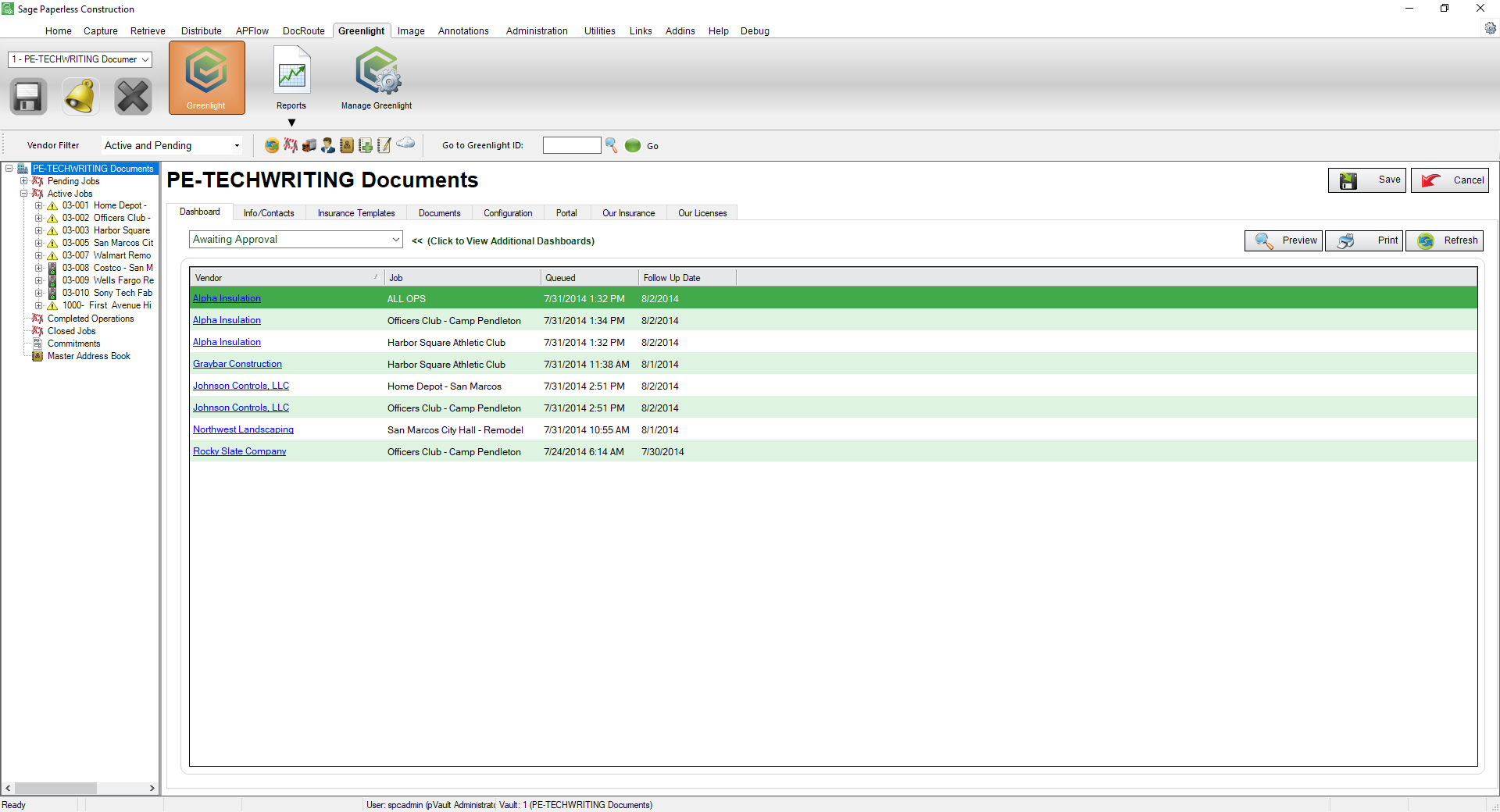
3.Click the Portal tab.
The following screen displays:
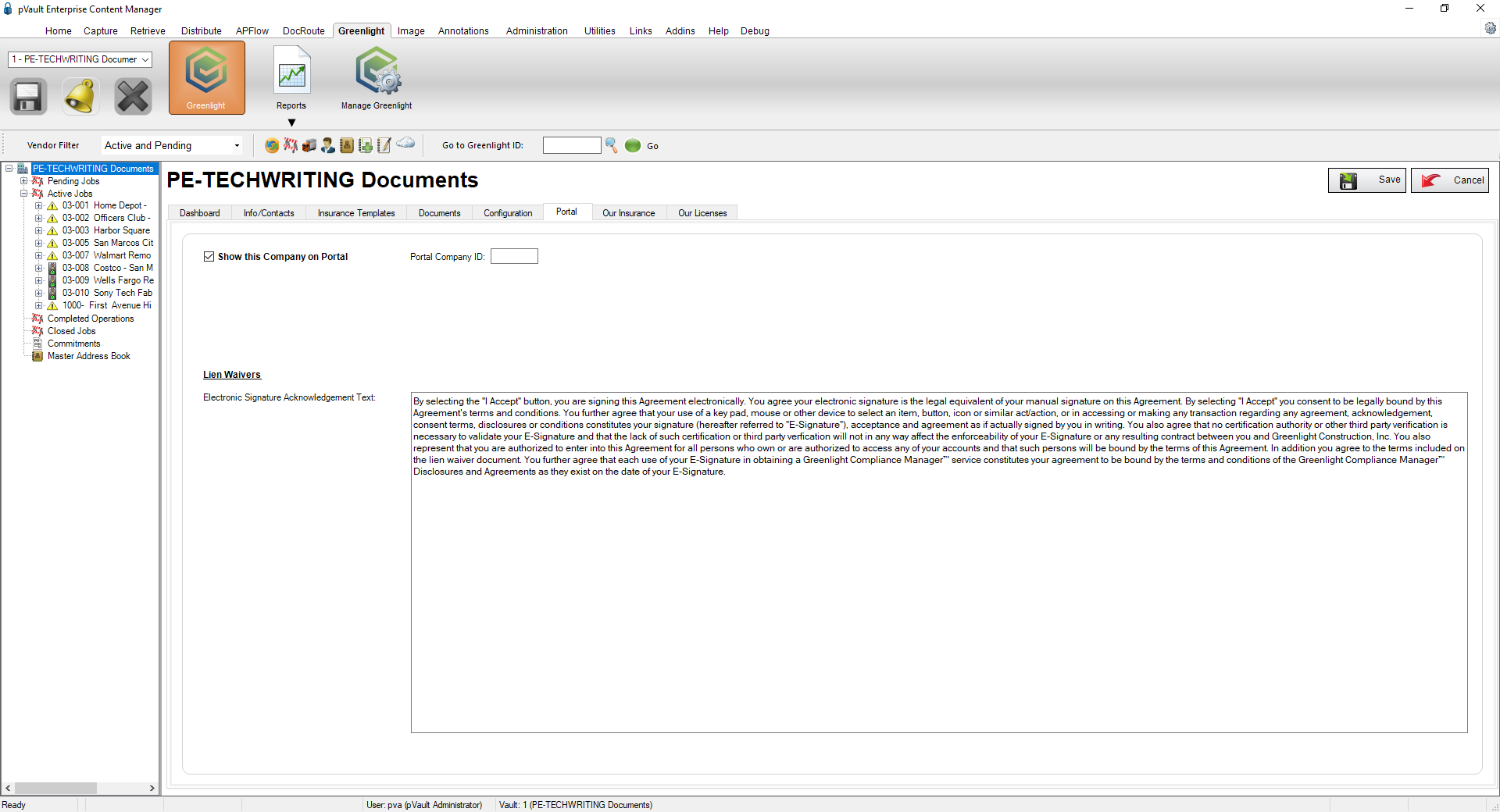
4.Click the Show this Company on Portal checkbox.
5.In the Portal Company ID field, enter a unique number as your company's portal ID. This number can be a simple as 1 or as a 9-digit number.
This field must be populated so that you can manually generate a portal access code to a vendor so they can upload project insurance and lien waiver documents. For more details, click here.