Use the Paperless TIFF Printer like any other printer.
Create a single document or a new batch of documents by printing the documents from any program running on the computer to the Paperless TIFF printer driver.
The Paperless TIFF printer driver is an optional printer that the system administrator can install on the PC. Create images from any running program by "printing" the output and selecting the Paperless TIFF printer.
1.From the current program, select the standard print option.
The following Print window displays:
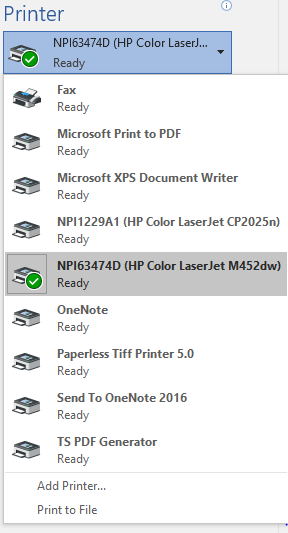
2.Under Select Printer, select Paperless TIFF Printer.
3.Click Print.
When the document is printed, the Paperless TIFF printer initially produces a TIFF image of the information being printing.
It then checks to see if Sage Paperless Construction is active. If not, the Sage Paperless Construction login screen displays. Enter the login information and then click OK.
| The document will display in the Document Viewer screen. Perform any of the following from the Document Viewer: |
•Index as a new document (Capture tab)
•Email or Print (Distribute tab)
•Push to a user's queue (Distribute tab)
•Route using DocRoute™ (Distribute tab)
•Send to the main Sage Paperless Construction Viewer (Image tab)
•Insert into a new batch or append to an existing batch