1.From the ribbon toolbar, click Greenlight.
2.Click Greenlight, ![]() .
.
The main screen displays with the Dashboard tab active:
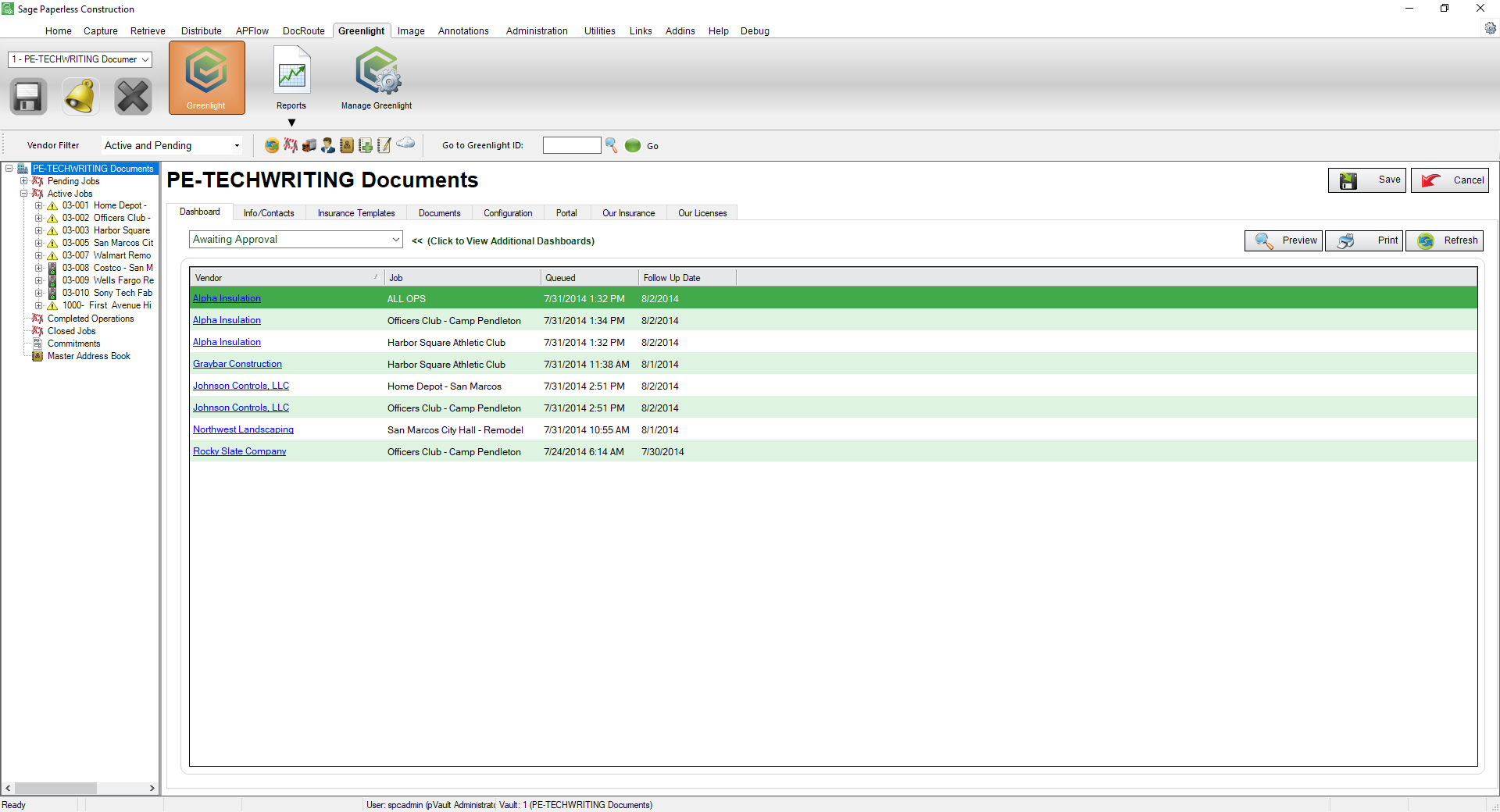
3.In the main dashboard, click the additional dashboard field dropdown.
4.Select Out of Compliance.
5.From the Filter field dropdown select Certified Payroll.
6.Click the vendor hyperlink to access the Vendor record.
7.Click the Certified Payroll tab on the Vendor record.
8.Click the Email icon, ![]() , for the associated certified payroll record.
, for the associated certified payroll record.