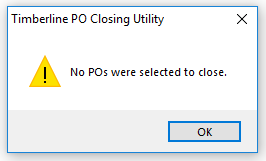Important: This utility is for Sage 300 only. PO Close is for the JC POs. It does not include the SM POs.
Access this window to view updated purchase orders (POs) that are associated with posted invoices that should be closed.
POs are not automatically closed once the invoice is posted.
1.From the ribbon toolbar, click APFlow™.
2.Click PO Close, ![]() .
.
The following window displays:
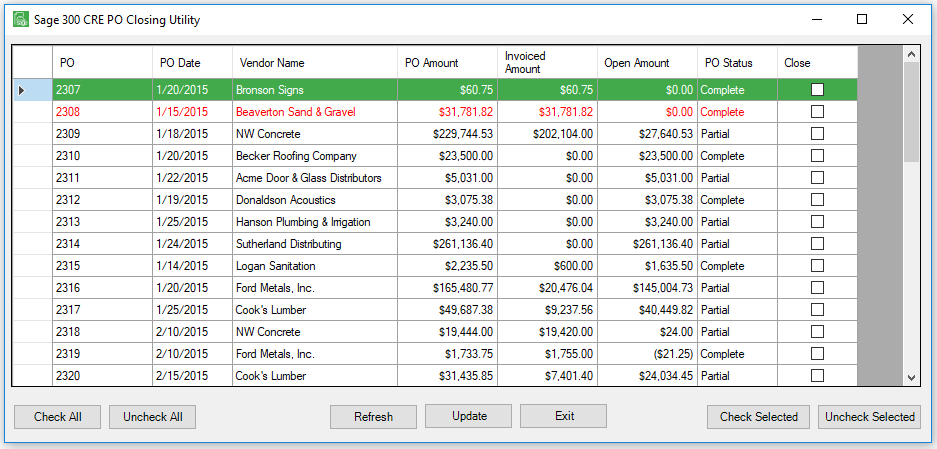
This list identifies the active purchase orders that are in the Sage 300 system.
Note: An entry in red indicates that the PO is fully invoiced and there is no money remaining on the PO.
Check All |
Click to select all entries to close. |
Uncheck All |
Click to deselect any entries previously selected to close. |
Refresh |
Click to update the utility. |
Update |
Click after selecting PO entries to close. |
Exit |
Click to leave the window. |
Check Selected |
Click to select the highlighted PO entry to be closed. |
Uncheck Selected |
Click to deselect the highlighted PO entry previously selected to close. |