1.From the ribbon toolbar, click Greenlight.
2.Click Greenlight, ![]() .
.
The main screen displays with the Dashboard tab active:
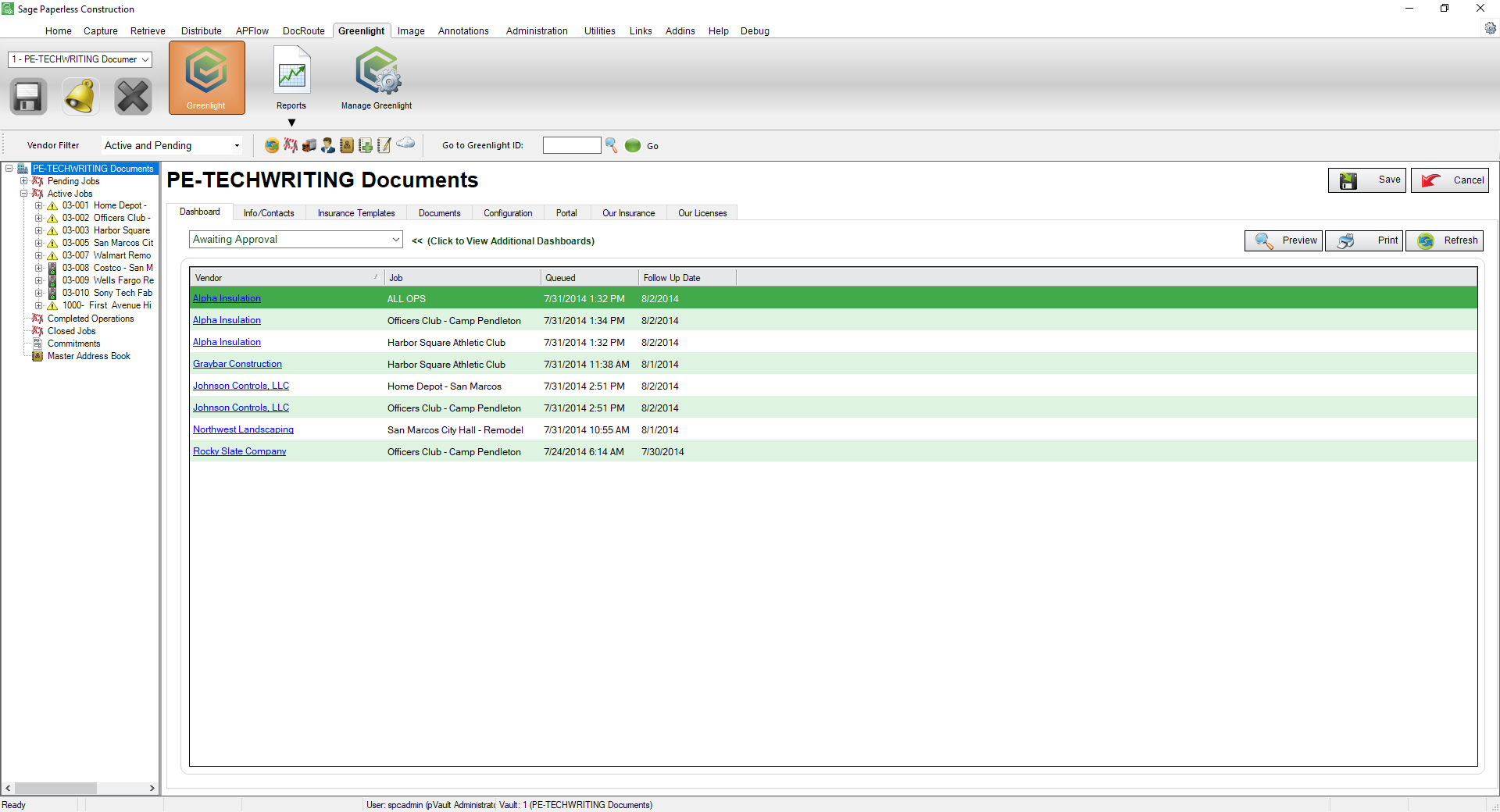
3.From here you can access the following tabs:
•For details on the Dashboard tab, click here.
•For details on the Info/Contacts tab, click here.
•For details on the Insurance Templates tab, click here.
•For details on the Documents tab, click here.
•For details on the Configuration tab, click here.
•For details on the Portal tab, click here.
•For details on the Our Insurance tab, click here.
•For details on the Our Licenses tab, click here.
If you right click on the company, the following sub menu displays:
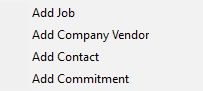
Click here tor details.