Users can "push" any document they are currently viewing in the main Sage Paperless Construction Viewer into a separate window.
1. From the ribbon toolbar, click Image.
2.Click Send To New Window,  .
.
The current document will close out of the main Viewer window and a new, separate viewing window similar to the following will display.
Note: The additional Viewer window has a subset of the Sage Paperless Construction toolbars to manipulate the displayed document.
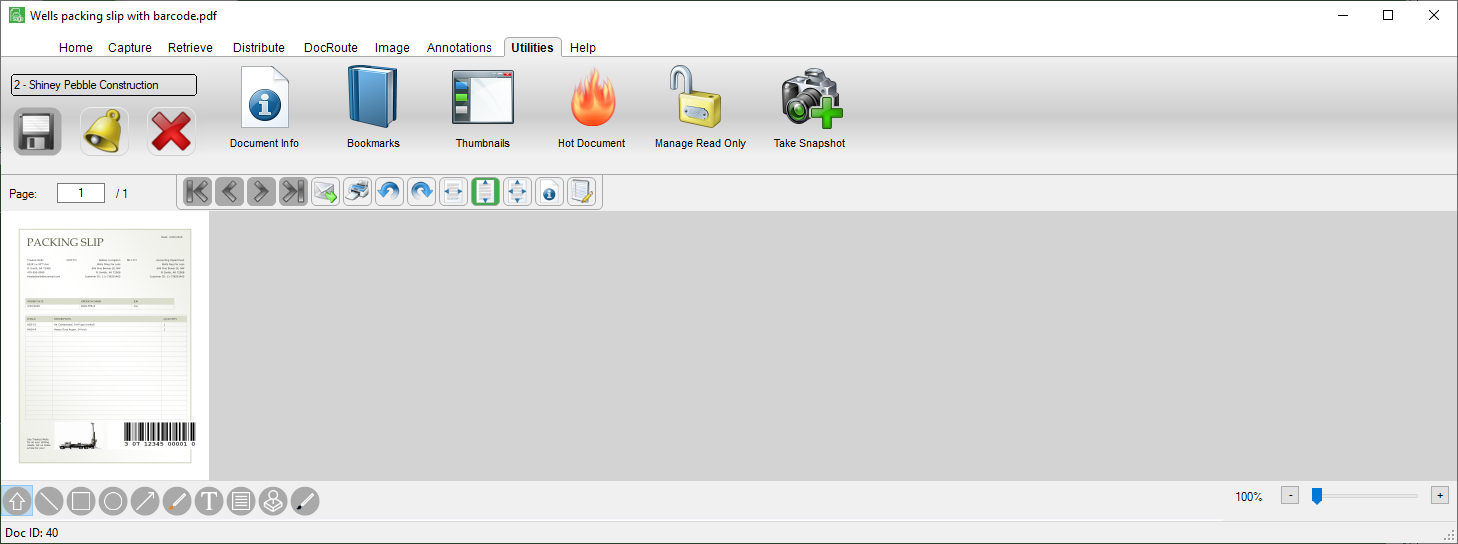
Users can open as many additional viewer windows as they choose. The only limitation is the user's workstation resources.
Note: If the user wants to send the document "back" to the main Sage Paperless Construction Viewer window, click Send To Previous Window ![]() .
.