Prerequisite: The company must have purchased the DocRoute™ module.
1.From the ribbon toolbar, click DocRoute™.
2.Click Quick Route,  .
.
The Document Route Configuration dialog box displays:
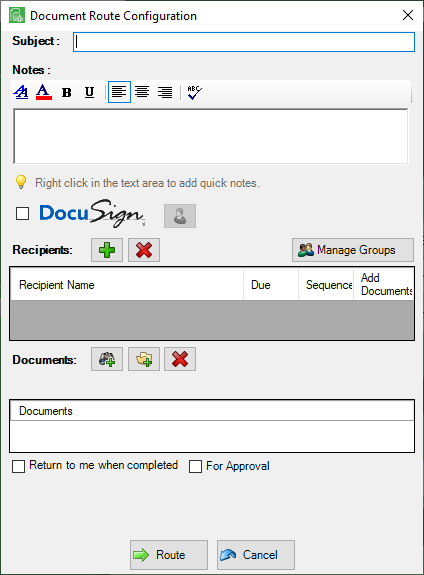
3.Click the green plus,  , to access the Add Recipients dialog box.
, to access the Add Recipients dialog box.
The Add Recipients dialog box similar to the following displays:
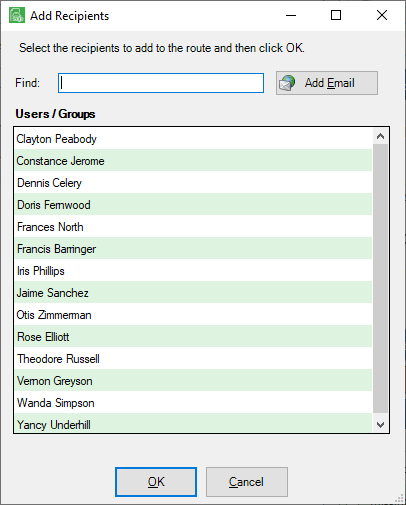
4.Use the Find field to locate a recipient in the Users/Groups.
5.If appropriate to add an external user, click Add Email, 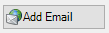 .
.
The following Add External User dialog box displays:
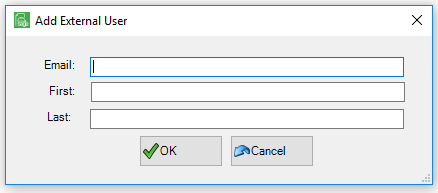
6.Enter the appropriate information for the external user in the Email field, First field and Last field.
7.Click OK.
8.Click Route,  .
.