The Insurance Expiration Threshold determines when Greenlight CM™ will warn users and send an automated email to vendors about insurance policies that are about to expire. If an insurance policy expiration date falls within the Insurance Expiration Threshold, the vendor will be added to the Expiring Vendor Insurance Certificates dashboard. Click here for details about this dashboard.
If activated, a warning email will be systematically sent to vendors.
1.From the ribbon toolbar, click Greenlight.
2.Click Greenlight, ![]() .
.
The main screen displays with the Dashboard tab active:
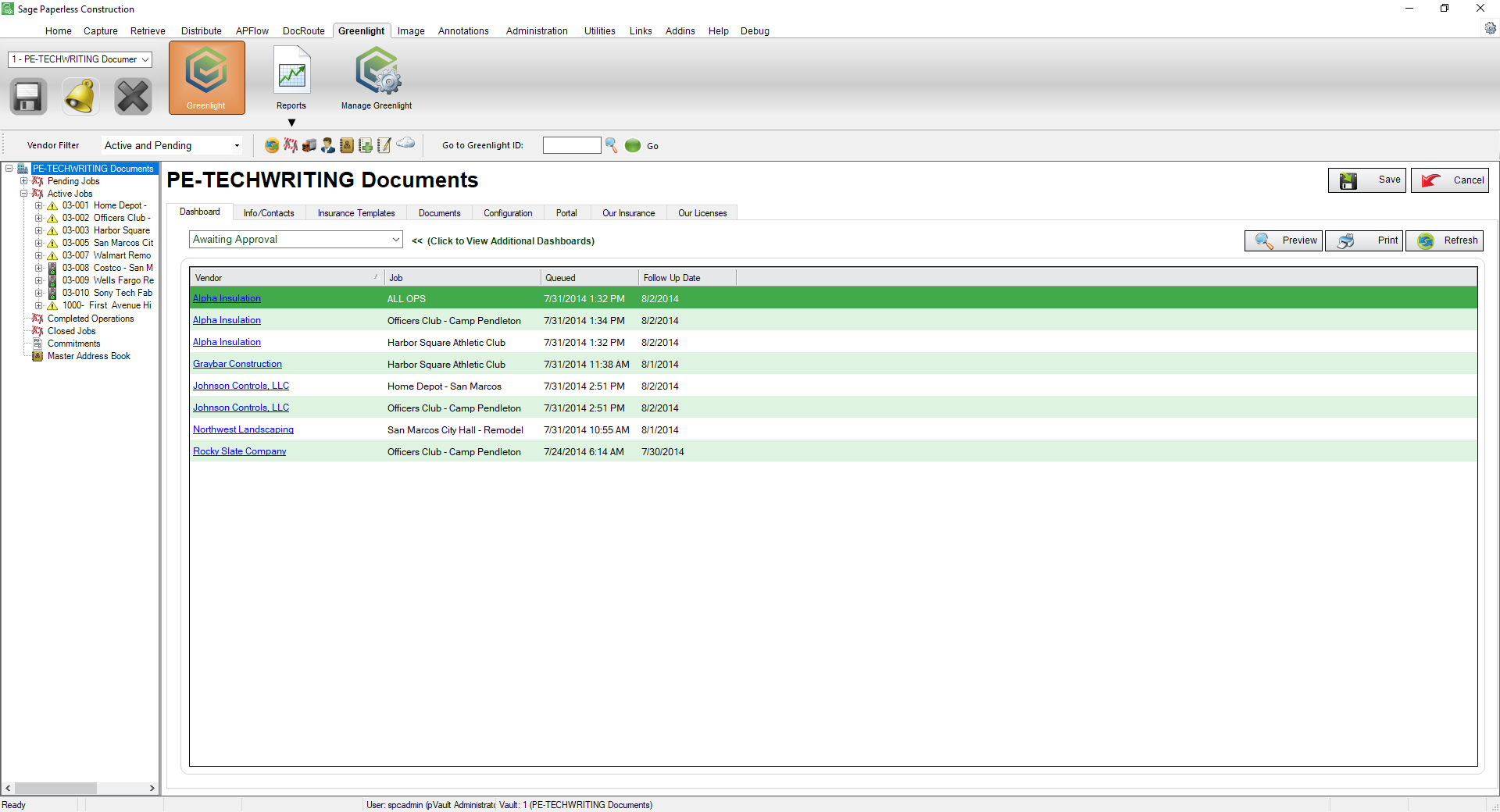
3.Click the Configuration tab.
The following screen displays:
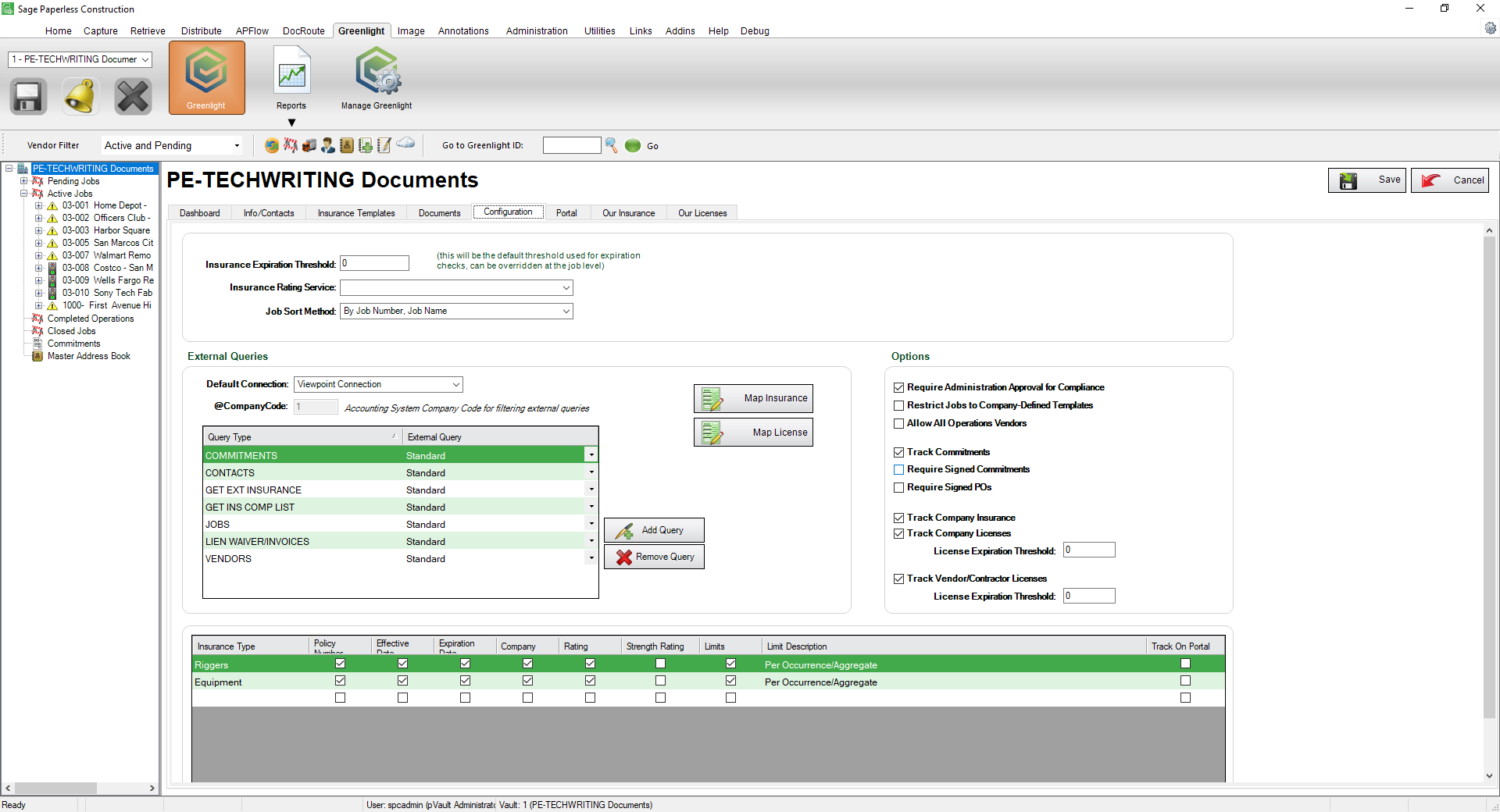
Important: You can re-size your grid row height to display all the text in the row. Click in any row and use your mouse to drag the grid line up or down. This includes the header row.
4.In the Insurance Expiration Threshold field, enter the number of days that the warning will generate before an insurance policy expires.
5.Click Save, 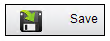 .
.