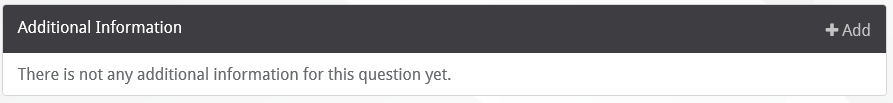1.Click the Text Field tab to create a question that allows a user to type the response in a text field.
2.Type the question in the Question Text field.
3.If this question can be skipped by the user completing the form, click the check box: Give the user the option to say this question is not applicable
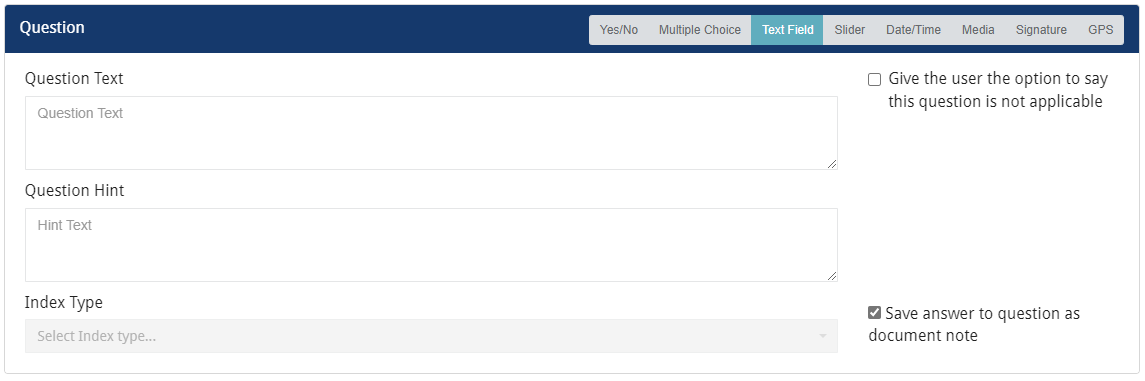
4.If the text field answer to this question should be saved as a document note in Sage Paperless Construction, click the Save answer to question as document note check box.
This means that the answer entered here will display in the Notes tab of the Sage Paperless Construction viewer window. (Click here for details on the Viewer Window.)
If the text field answer to this question should not be saved as a document note in Sage Paperless Construction, leave the check box unchecked. This is the default.
Note: If the check box is selected, the Index Type field is disabled and cannot be accessed for this question only.
5.To save the answer to a document index, click the Index Type field to select from a list of index types.
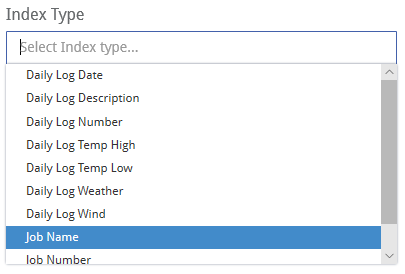
5.To limit the number of characters for a user’s response, enter the maximum number allowed.
6.To display a default answer on a form that is being completed, type the response in the Default Answer field.
7.To link to a default answer, enter the default answer URL.
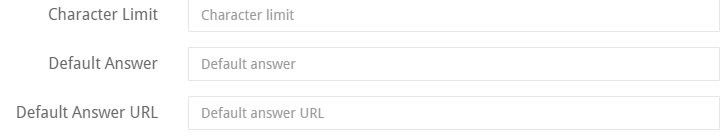
8.Click the box next to Display as memo field to expand the Default Answer field to a memo field.
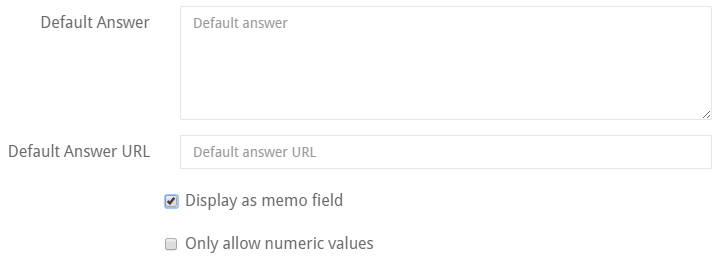
9.Click the check box: Only allow numeric values to only allow the user to enter numbers on the form.
10.To request more information related to this question, click +Add to open the Add Additional Information screen.
11.Enter the new question criteria.