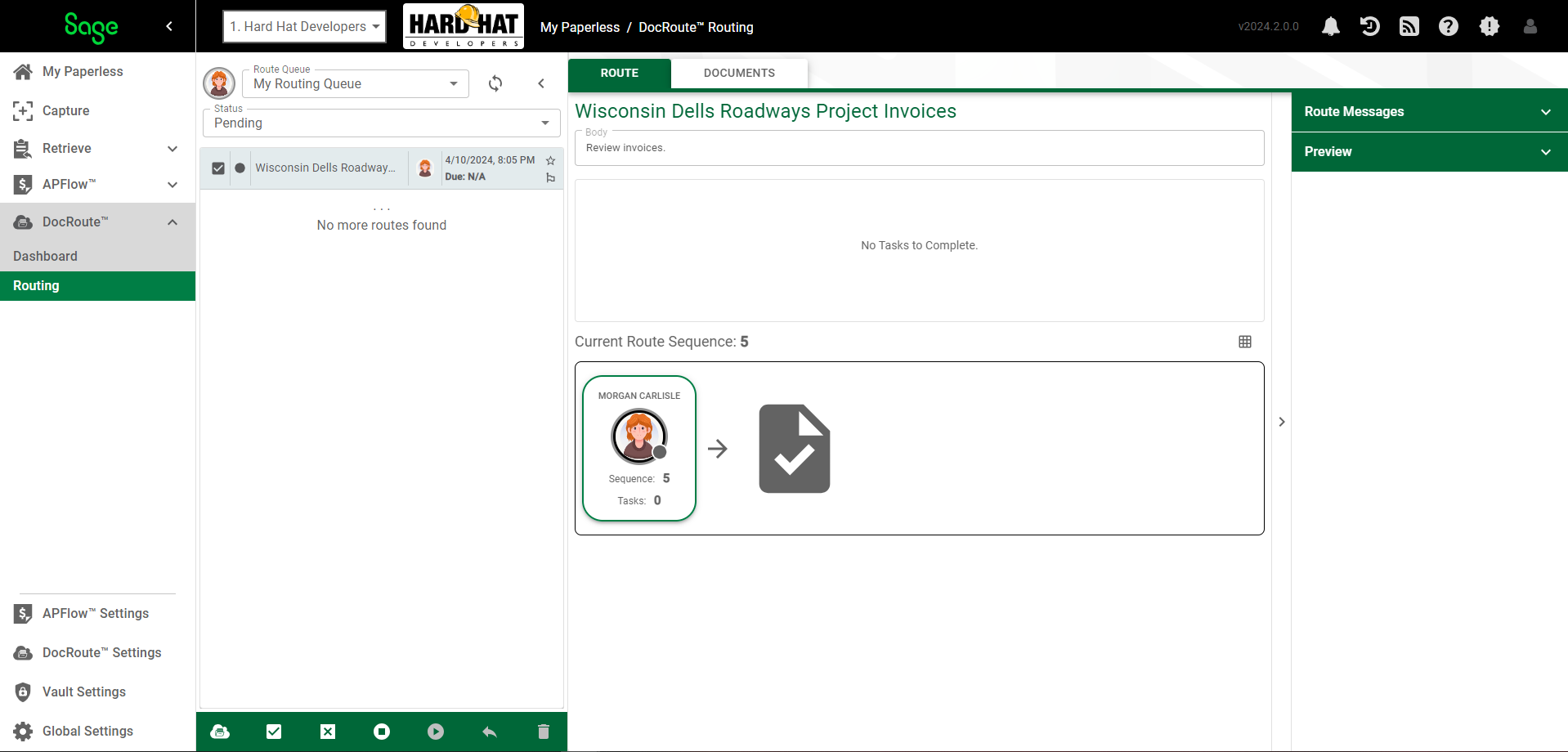After you click your task complete, the Approve icon, ![]() , becomes active.
, becomes active.
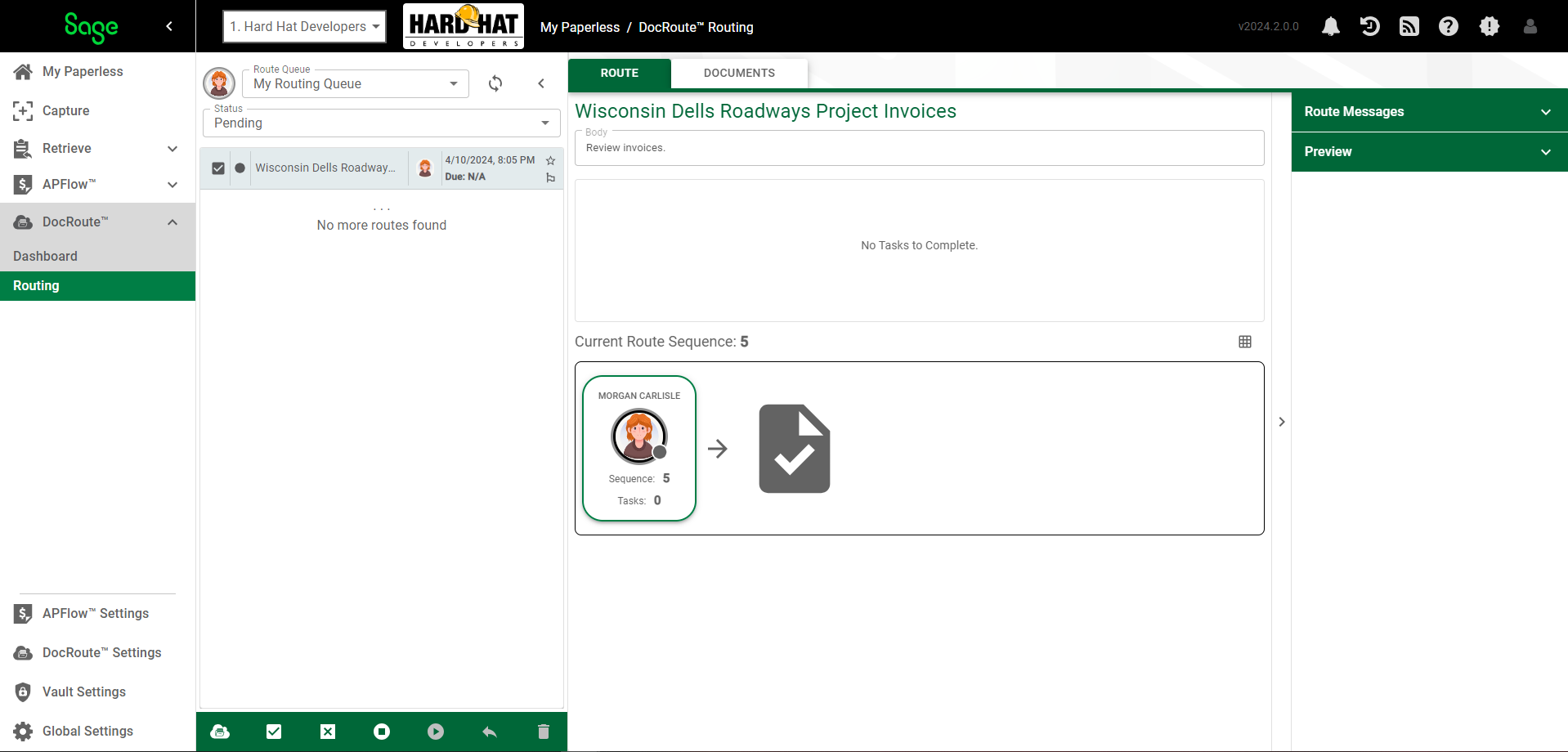
1.Click the Approve icon, ![]() .
.
The Approve Route dialog box displays:
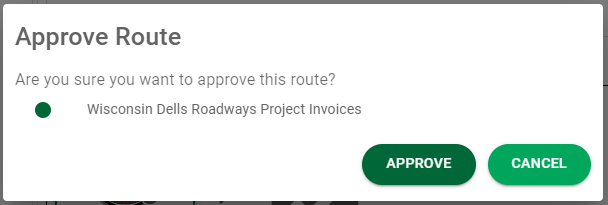
2.Click APPROVE.
3.Use the Status field dropdown to locate Approved.
The following page displays: