Use this functionality to index a specific document in a specific way to a route to complete a route task.
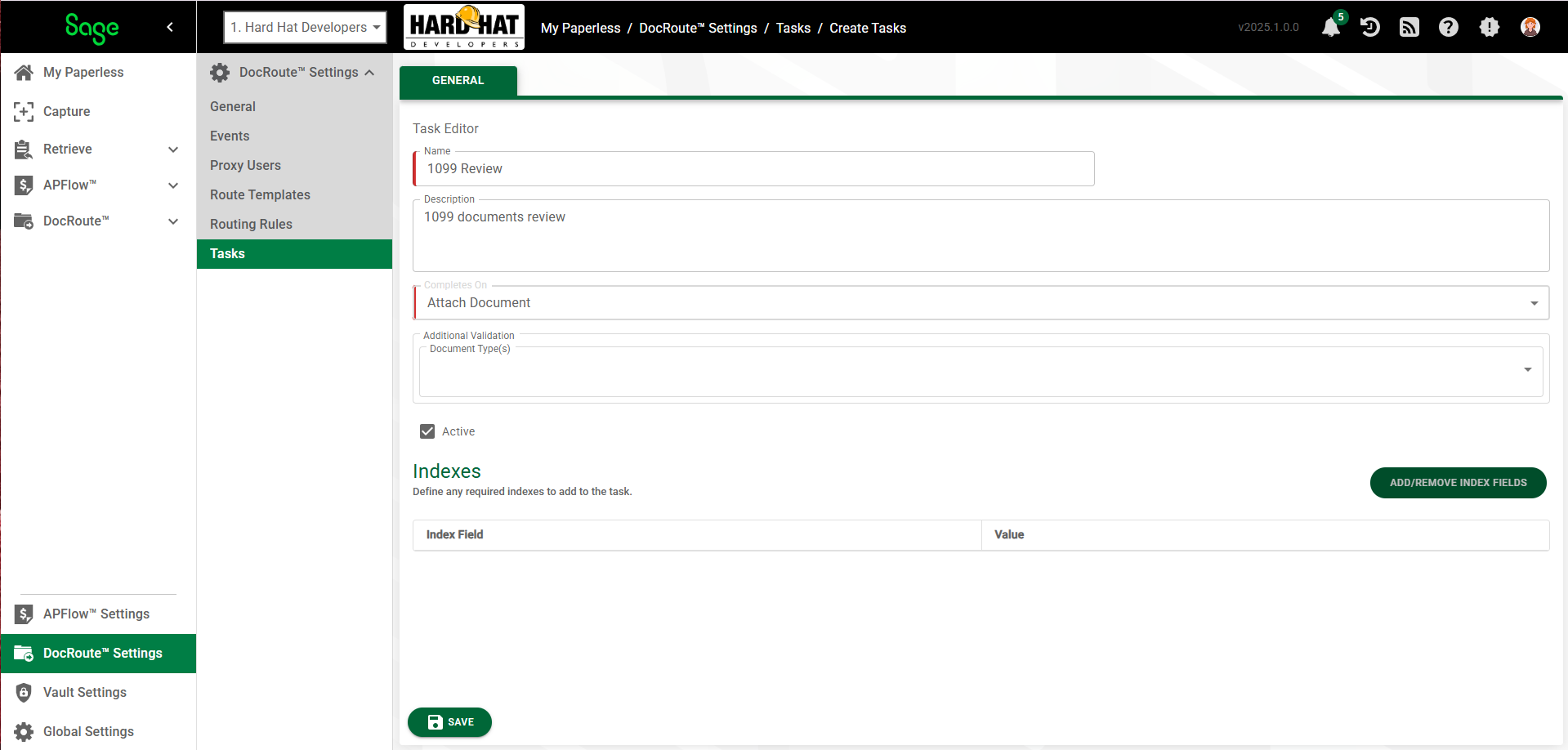
1.Use the dropdown in the Additional Validation Document Type(s) field to access the a list of document types:
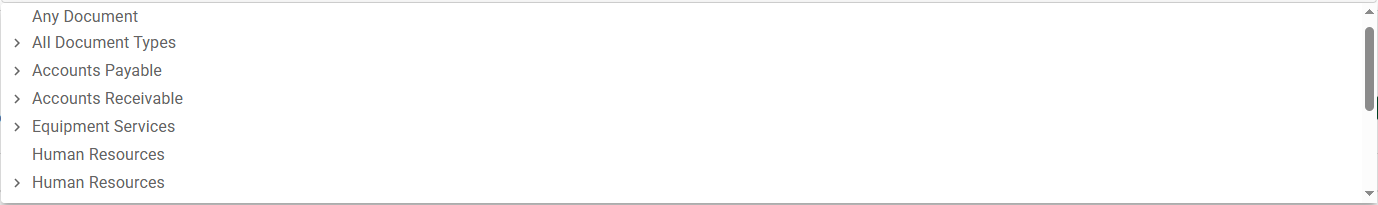
2.Highlight the document type to select it.
3.The Active check box is selected by default. If the task is not active for whatever reason, click to remove the checkmark in the Active check box.
4.Click  .
.
The Add Index Fields dialog grid displays:
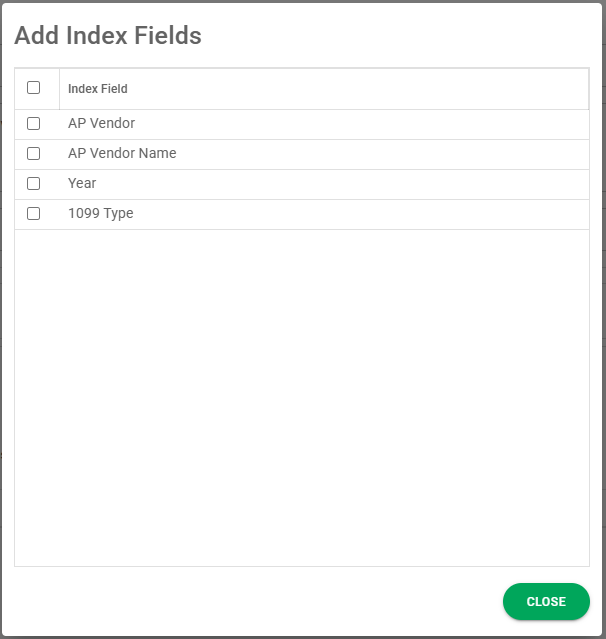
5.Click the check box(es) to make your selection(s).
The Indexes grid portion of the Tasks Editor General tab can resemble the following:
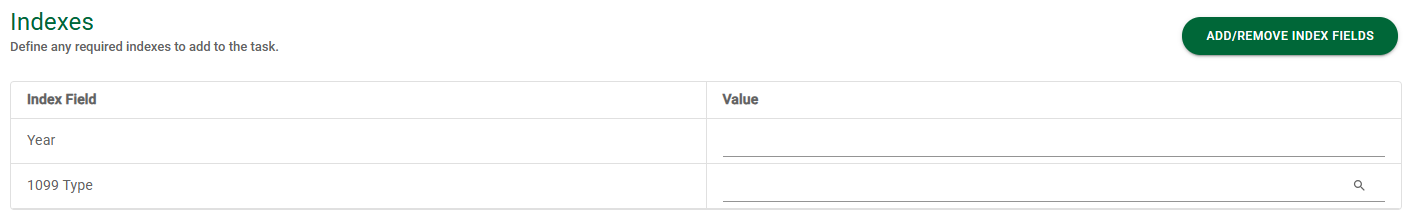
6.To populate the Value column(s), click the field lookup icon, ![]() .
.
7.In the lookup dialog, click to select the value and then click  .
.
8.Click  .
.
9.Repeat steps 6, 7 and 8 until all appropriate Value column fields are populated.
Important: If you have an Index Field (listed in the Add Index Fields dialog) as part of the Tasks configuration, but that Index Field has no assigned values, it will be systematically removed when you click Save. Not only will that Index Field be removed from the Tasks, General tab, but it will also be removed from the Add Index Fields dialog. This way there are no Index Fields with blank Values.
The populated page should resemble the following:
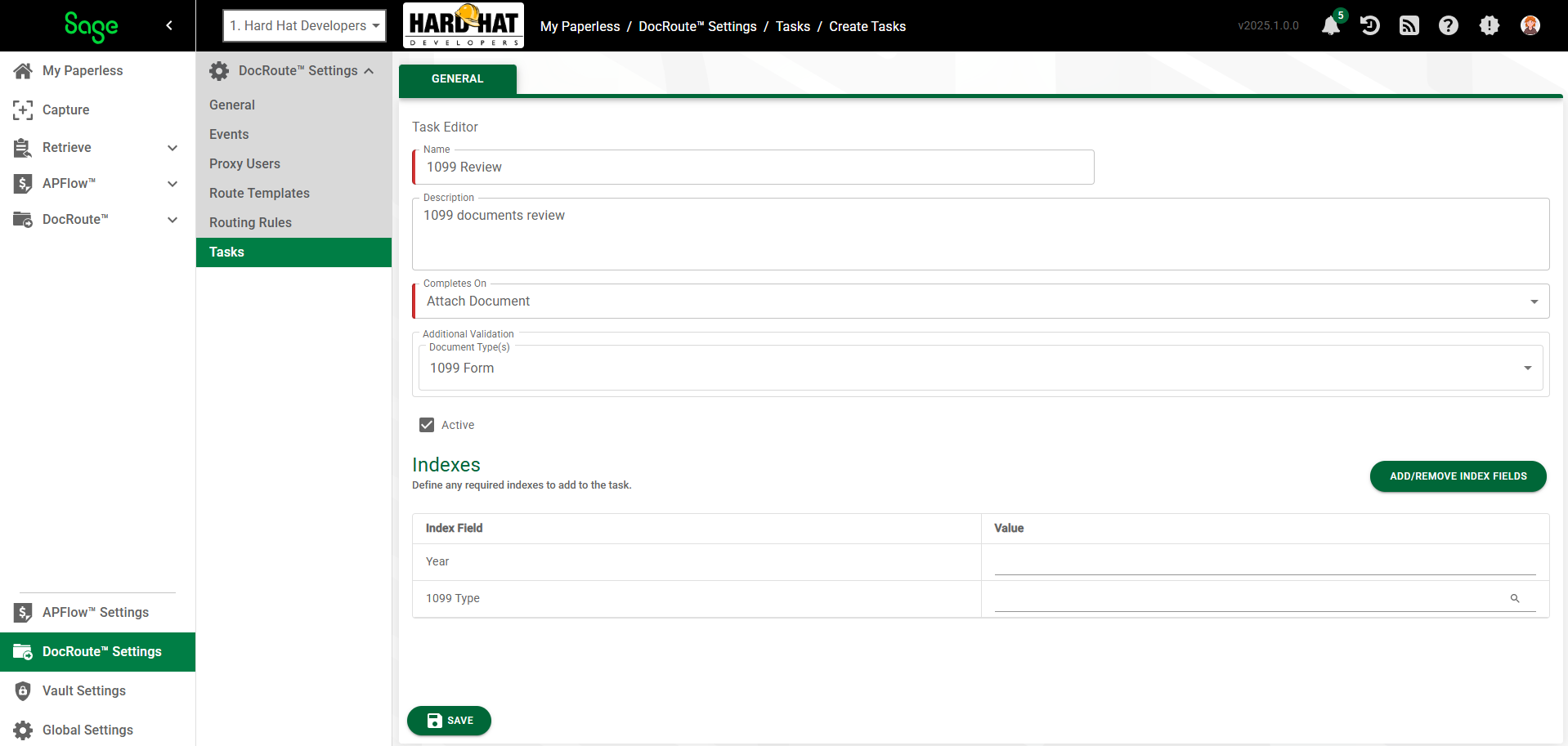
10.Click  .
.