Sage Intacct Paperless systematically performs an “automatic” archive function every night.
Based upon the retention settings set on individual document types, documents scheduled for archiving are listed on the Archive Documents page.
1.From My Paperless, click Vault Settings.
2.In the Vault Settings navigation bar, click Retention.
3.From the Retention dropdown, click Archive Documents.
The Archive Documents page displays:
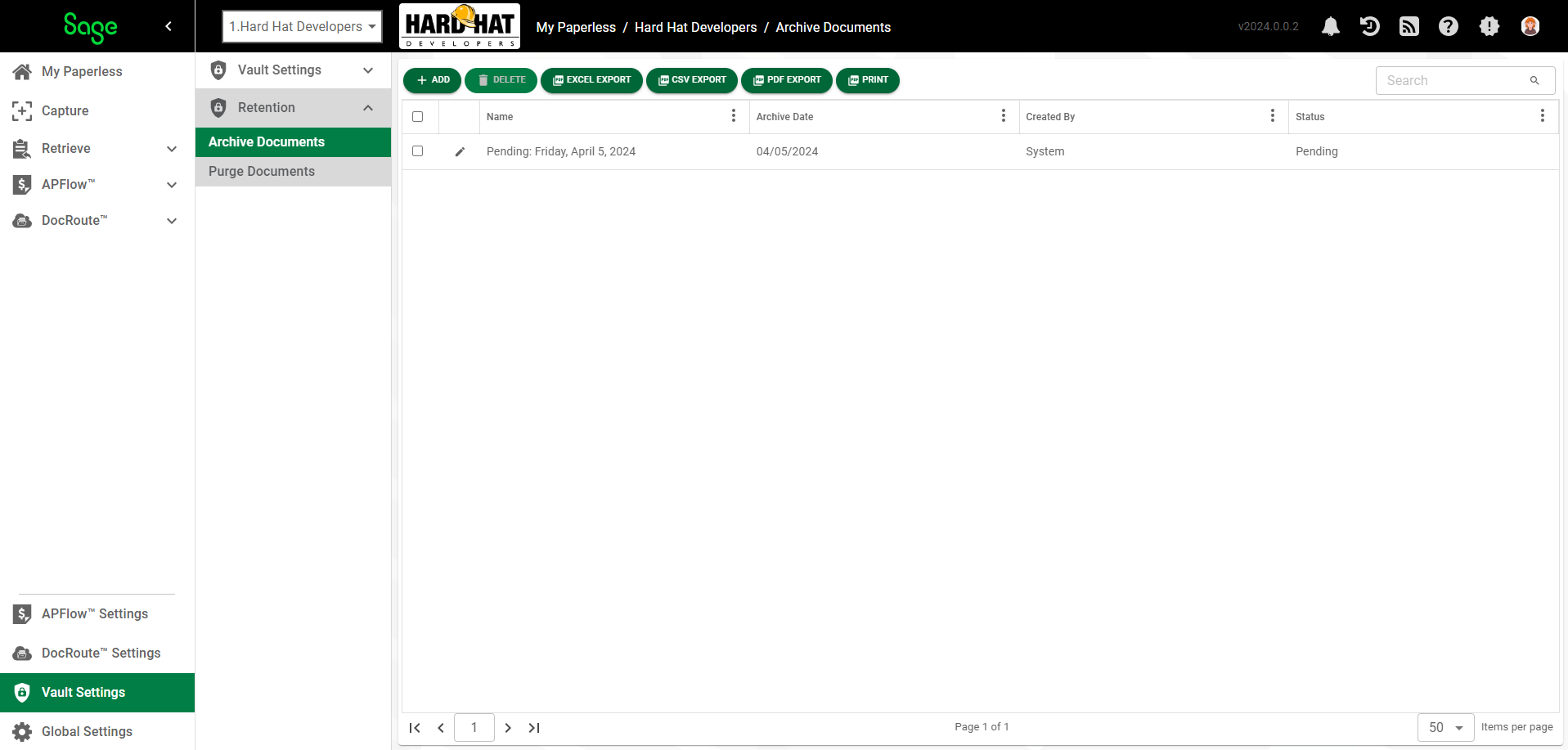
While on the Archive Document page, administrators can view the documents chosen for the upcoming automatic archive job by clicking the edit icon,  .
.