APFlow™ users assigned to the Payment Manager role must be given access to any bank account(s) to which they are reviewing checks.
1.In APFlow Settings, click Bank Account Permissions.
The following page displays:
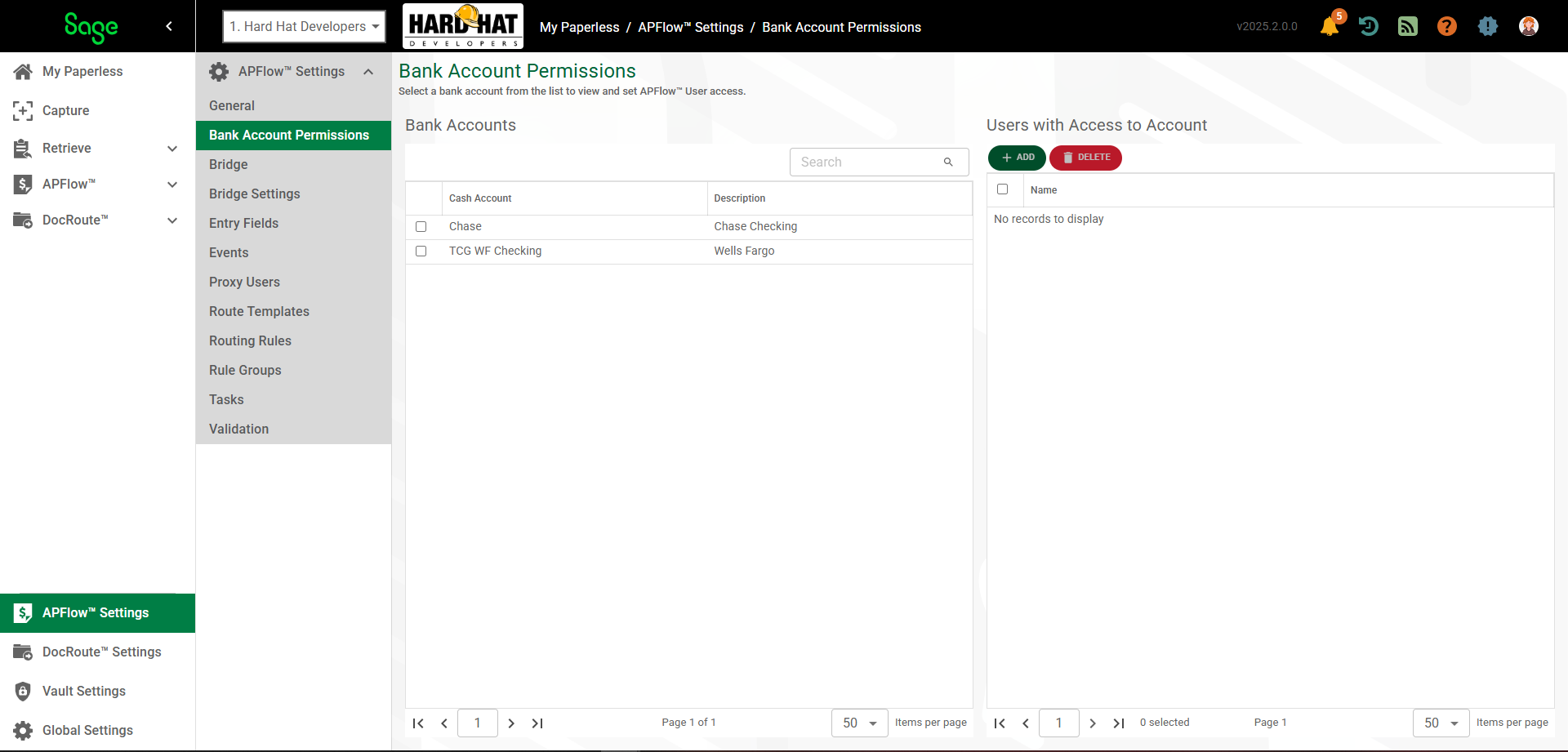
The bank accounts set up in your accounting system display in the Bank Accounts list in the left pane.
All APFlow users with Payment Manager access are listed in the Users with Access to Account in the right pane.
Note: Bank Account access is granted for each Bank Account separately. Users with Payment Manager access are only allowed to view check information for the Bank Accounts assigned here.
2.Click to highlight a bank account in the Bank Accounts list.
3.There are two ways you can assign assess to Users (with the Payment Manager role) to a bank account.
•Click the user name that displays in the Users with Access to Account pane.
•Click ADD to access the Add Users to Account dialog and select one of the names listed.
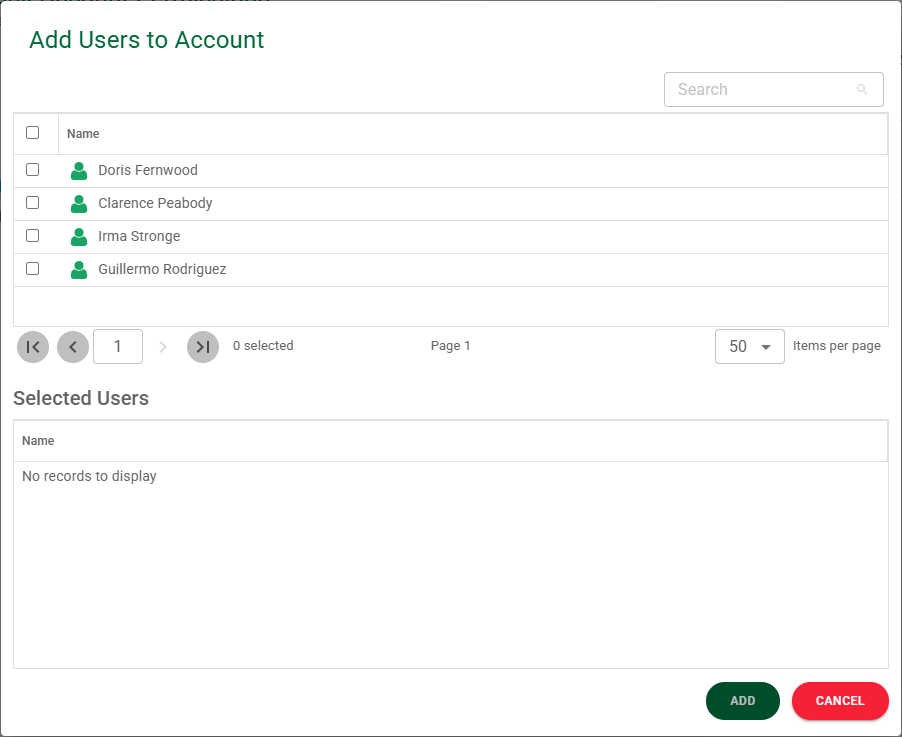
4.Continue to assign users to bank accounts as appropriate.