1.To make a copy of an existing task, click the copy icon, ![]() .
.
A Copy Task dialog similar to the following displays:
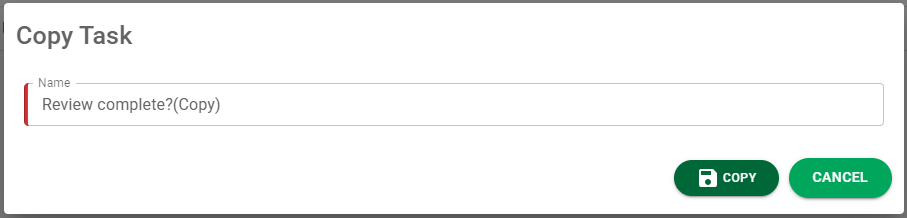
2.Click  .
.
The new task will be listed on the Tasks page similar to the following:
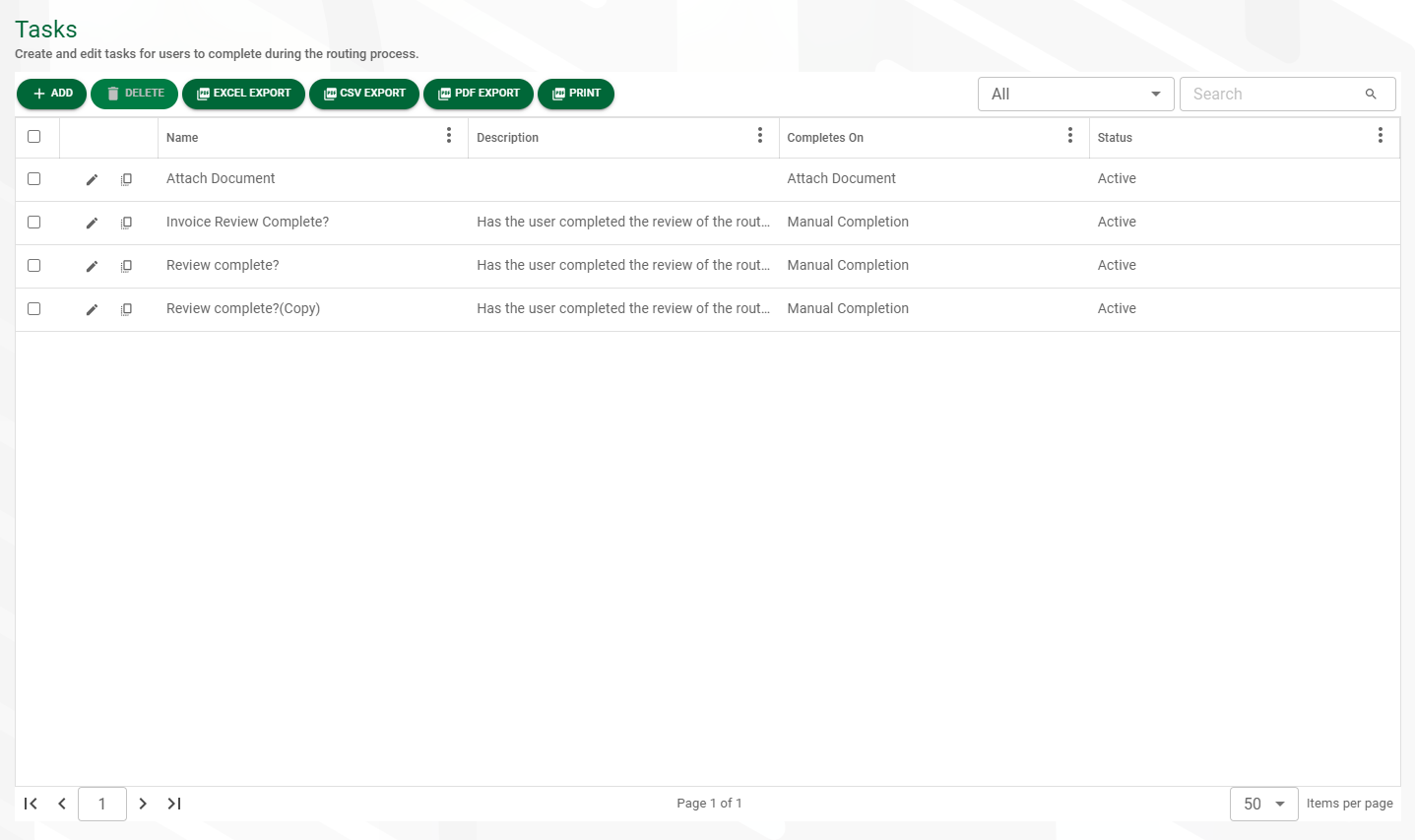
3.Click the edit icon ( ) to make any necessary revisions, including changing the task.
) to make any necessary revisions, including changing the task.
4.Click  to update the copied task and save your changes.
to update the copied task and save your changes.