When your user account is created by a system administrator, you receive a welcome email that contains a link to set up your Sage Intacct Paperless account:
1.Click Setup Your Account.

2.Enter your password, then re-enter your password to confirm it.
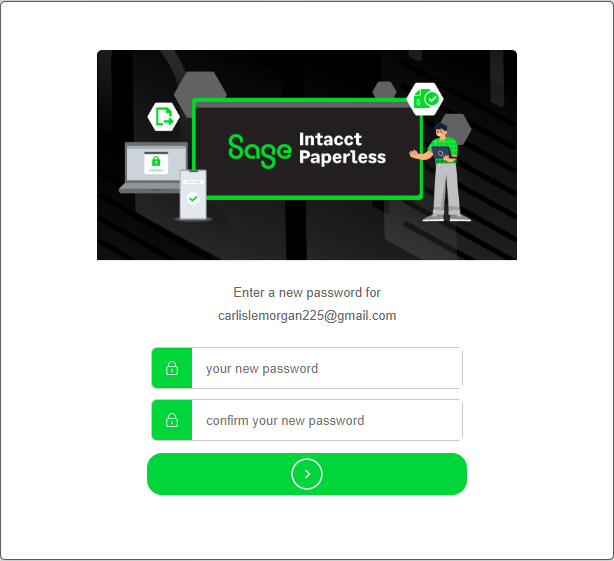
3.Click the arrow button to submit your new password.
A follow up password confirmation dialog displays.
4.Click Reset Password.
Moments later, the following Sage Intacct Paperless Login dialog displays:
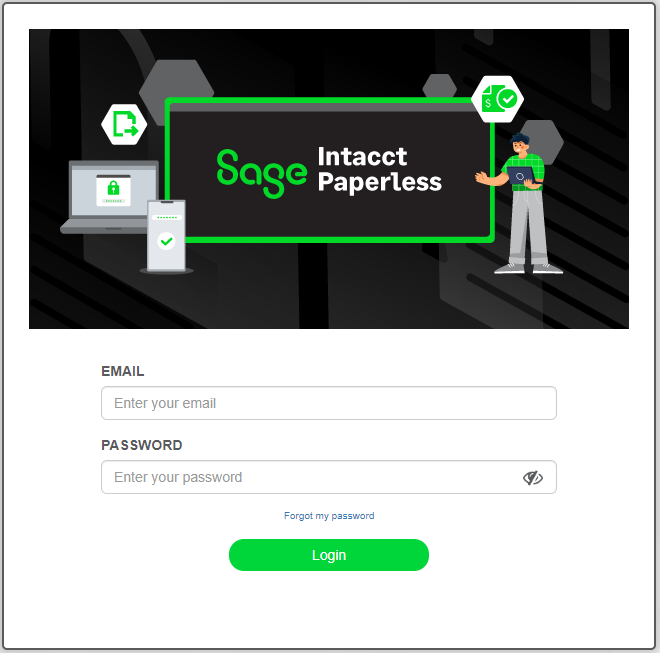
5.Enter your email address in the EMAIL field.
6.Enter your password in the PASSWORD field.
7.Click Login.
Upon successful log in, the Sage Intacct Paperless Login Disclaimer displays:
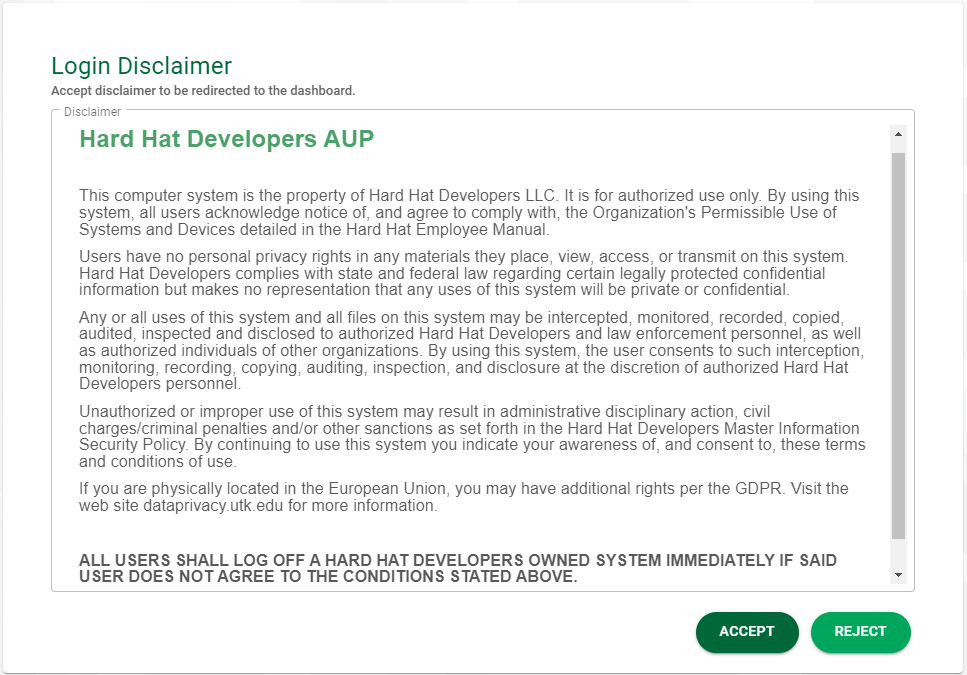
Note: The text that displays in the Login Disclaimer text box is based on your company's preferences and may vary greatly. For details on creating or modifying the Login Disclaimer text, click here.
8.Click ACCEPT.
My Paperless page displays. For more information, see My Paperless Page.