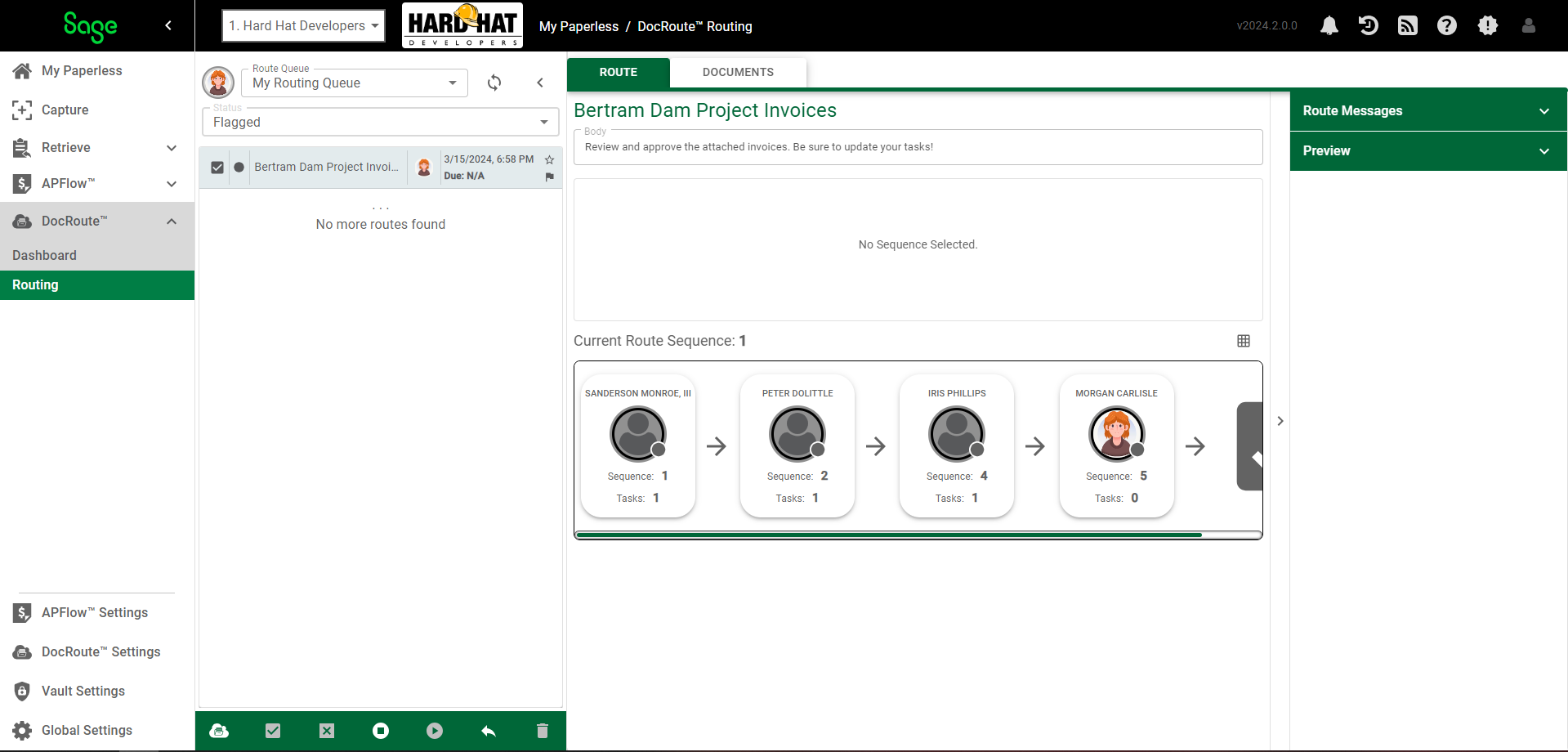You can select routes as "flagged". These routes will display when you select Flagged from the Status field dropdown.
1.To flag routes, click the Flagged icon located in the route displaying in the Route Queue pane.
![]()
2.In the Status field dropdown, select Flagged.
The following page displays: