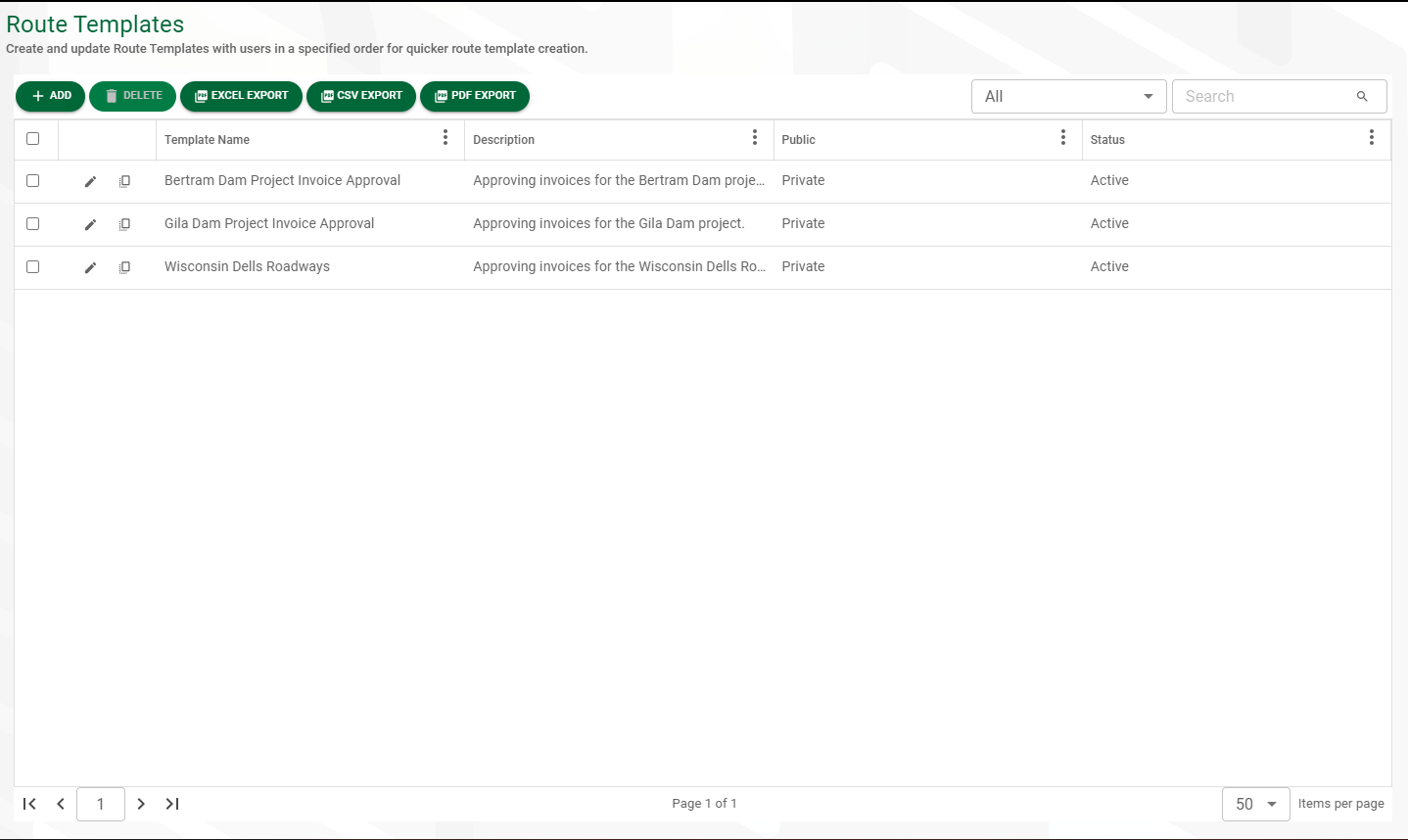
1.Click the vertical ellipsis ![]() , that displays in any of the header columns.
, that displays in any of the header columns.
The following list of column modifications display:
![]()
•Sort Ascending
•Sort Descending
Click on either of these display functions to change the order of all column entries (top down or bottom up) based on their numeric or alphabetic values.
•Columns
Based on the column headings and their values, any columns that may be hidden will display in the Columns dropdown. Click the entry to hide the column.
Note: For a column and its values to redisplay, return to the dropdown and click the entry.
•Filter
The Filter dropdown is a search and contains searchable criteria in the Operator field dropdown.
![]()
2.Once you select the search criteria, the Value field is active. Enter the value based on the search criteria option you selected.
![]()
3.Click APPLY to accept the changes you made.