Go here to manage your APFlow™ routing rules. You can create (and edit) routing rules through which your invoice routing process will follow.
This is where you can set up a list of predefined rules for auto assigning approvers to inputted invoices based on the coding of the invoice. You can define approvers based on job coding, invoice totals, etc.
For each rule, you can specify routing the invoice to one or more reviewers and include defining the routing sequence. You can define routing rule groups. (Click here for details on rule groups.)
Instead of assigning individual users to a rule, you can assign a role instead. Then for that role, you can assign one or more individuals. The benefit of this is that when a person changes roles, only the role needs to be updated rather than every routing rule to which that person was assigned as part of their previous role.
Routing Rules work with custom Entry Fields in the same manner as other fields. For details on Entry Fields, click here.
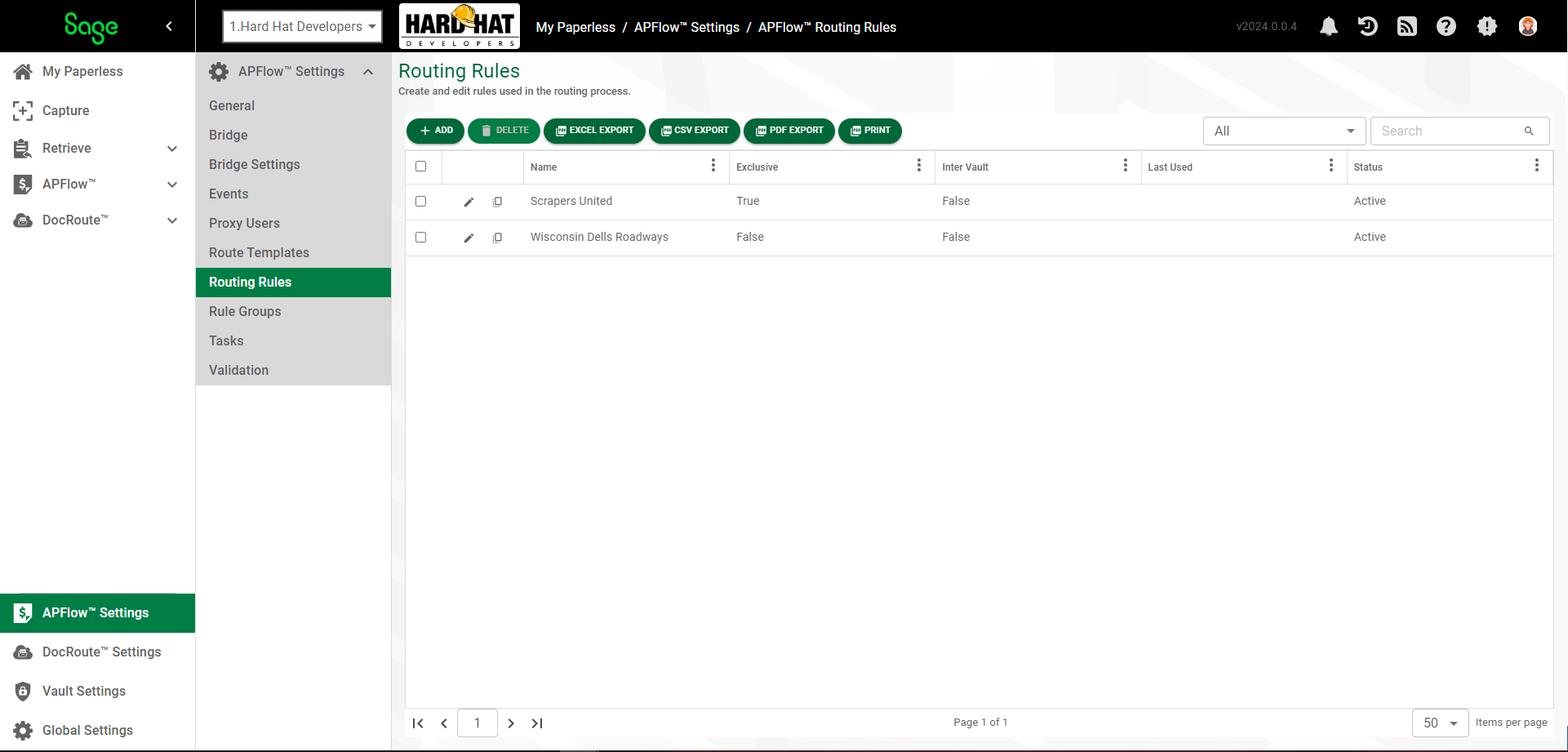
1.From My Paperless, click APFlow Settings.
2.In the APFlow Settings navigation bar, click Routing Rules.
The following page displays:
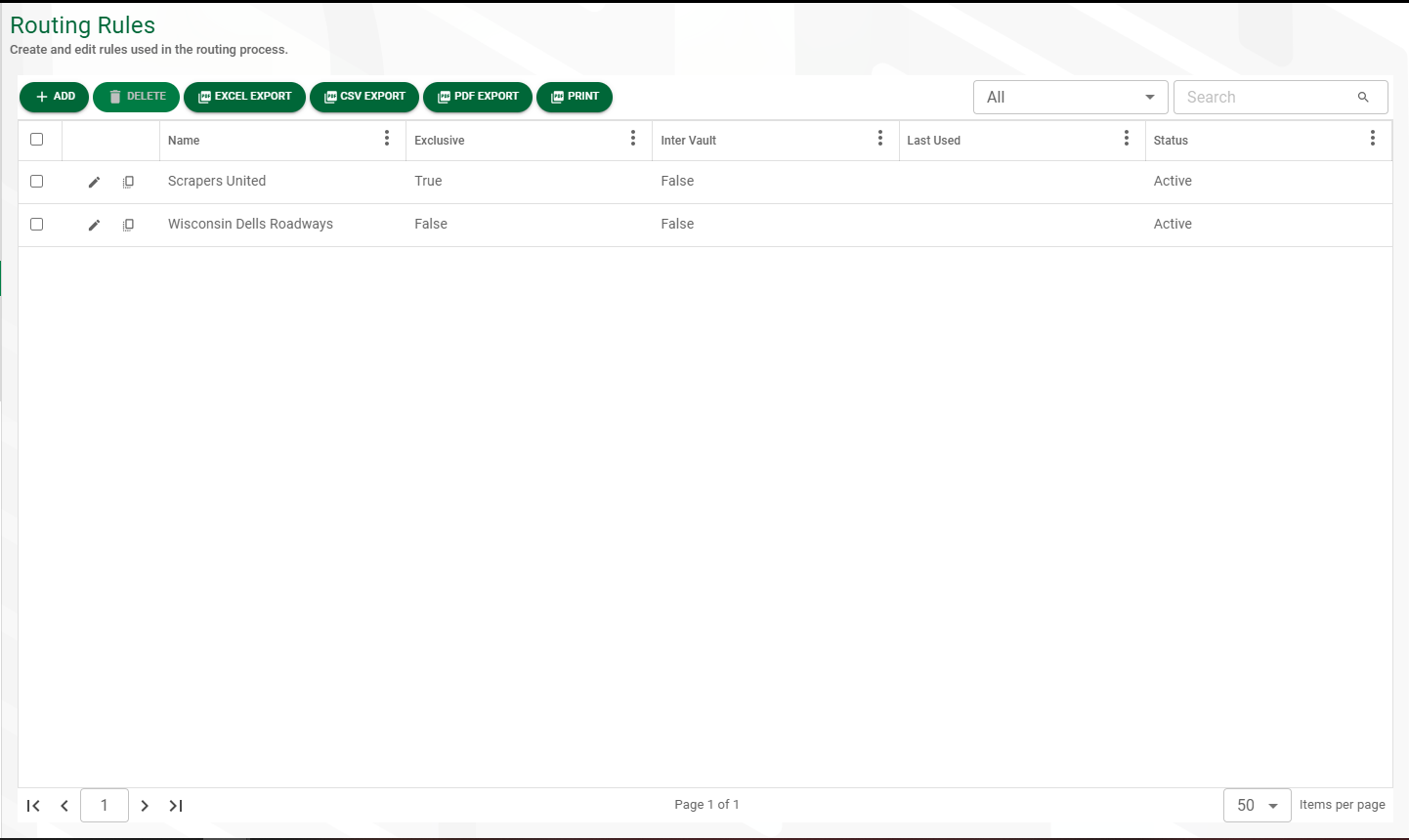
•For an explanation of the Routing Rules fields and grids, click here.
•For details on adding Routing Rules, click here.
•For details on editing existing Routing Rules, click here.
•For details on the Created On and Last Used On columns, click here.