 , Set Read Only
, Set Read Only
 , Remove Read Only
, Remove Read Only
Set Read Only is a toggle used to lock or unlock the read-only property of the document that displays in the Viewer.
1.From the Viewer, click the Set Read Only icon,  .
.
The document redisplays with Set Read Only icon replaced with the Remove Read Only icon. As a visual cue,  displays in the header.
displays in the header.
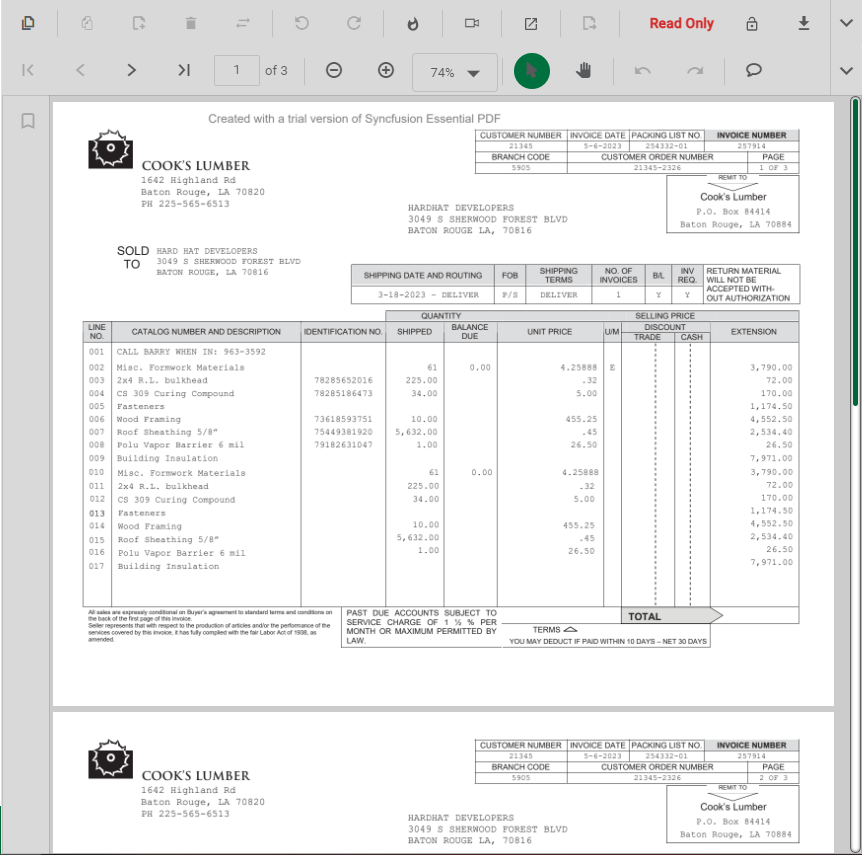
2.To make the document available for editing, click Remove Read Only,  .
.