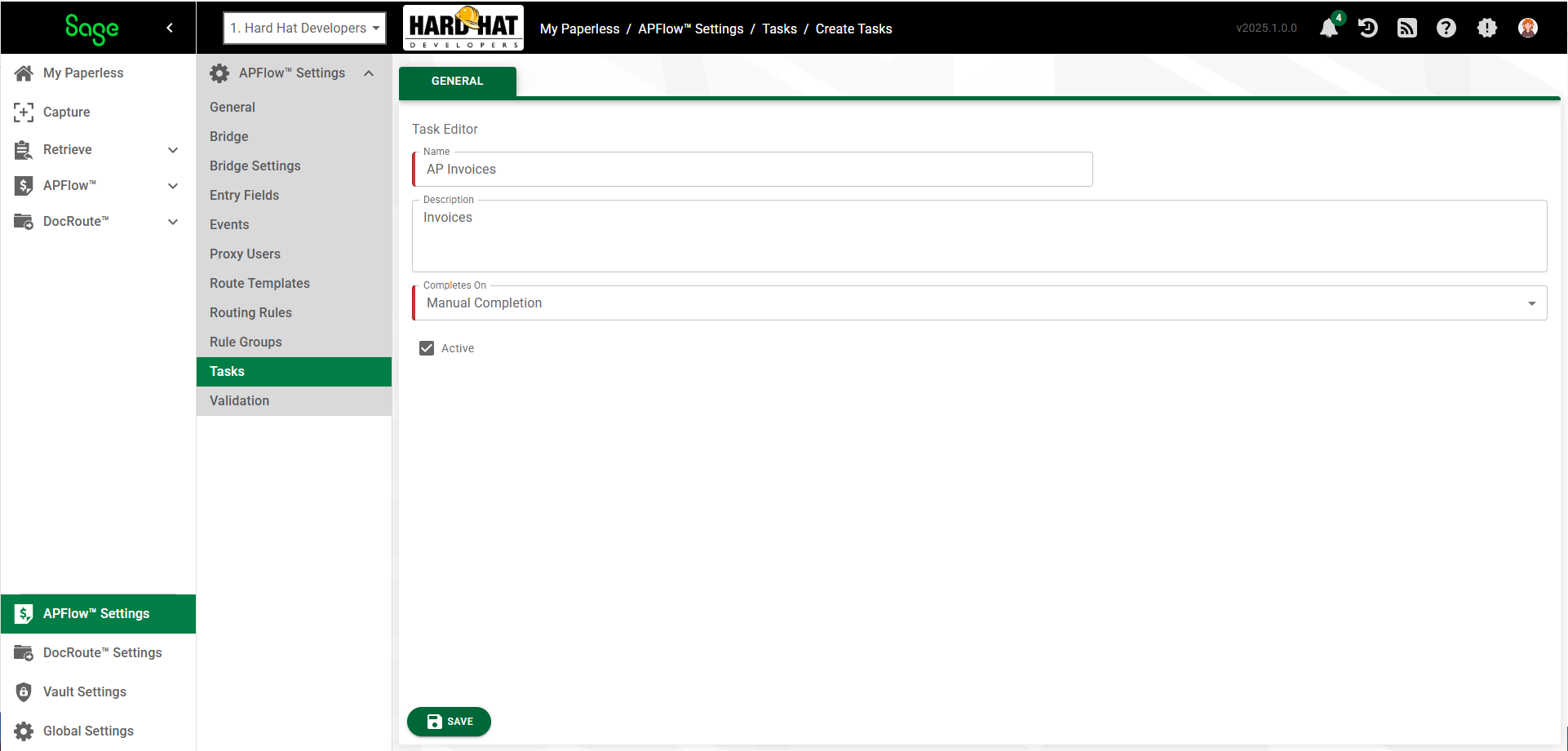
1.The Active check box is selected by default. If the task is not active for whatever reason, click to remove the checkmark in the Active check box.
2.Click Save.
|
<< Click to Display Table of Contents >> You are here: Sage Intacct Paperless Administration > APFlow™ Settings > Tasks > Manual Completion |
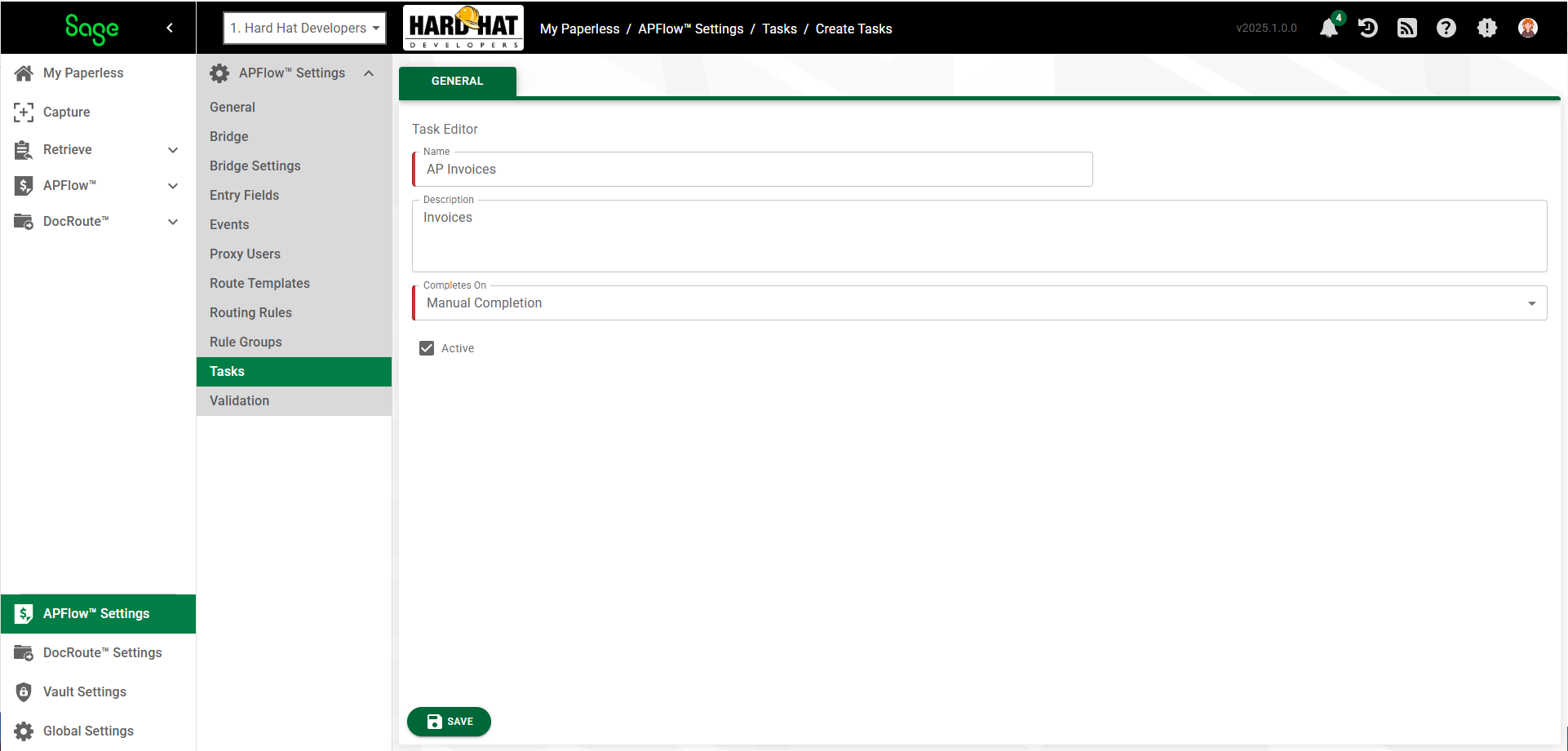
1.The Active check box is selected by default. If the task is not active for whatever reason, click to remove the checkmark in the Active check box.
2.Click Save.