These are invoices in the Non-Exported - Hold status. Invoices listed are not currently exported and are on hold.
Use the  option to hold an invoice. As part of the hold invoice process, a hold reason is required. The information entered in the Hold Note dialog box will be archived along with this invoice, even if the invoice is later released and approved for payment.
option to hold an invoice. As part of the hold invoice process, a hold reason is required. The information entered in the Hold Note dialog box will be archived along with this invoice, even if the invoice is later released and approved for payment.
1.From My Paperless, click APFlow™.
2.From the APFlow™ navigation bar dropdown, click Approve Invoices.
A page similar to the following displays:
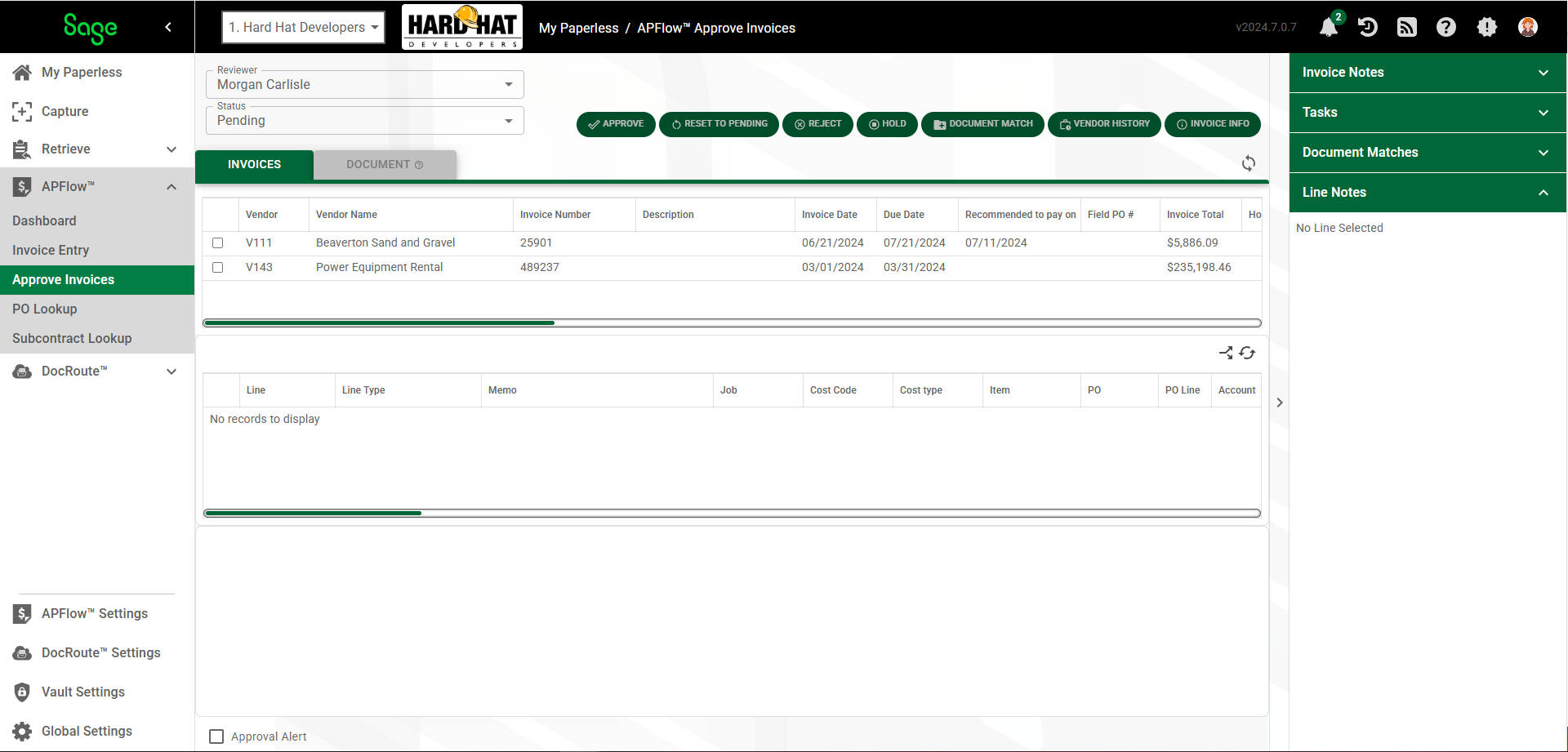
3.From the Status field dropdown, select All Non-Exported.
The page resembles the following:
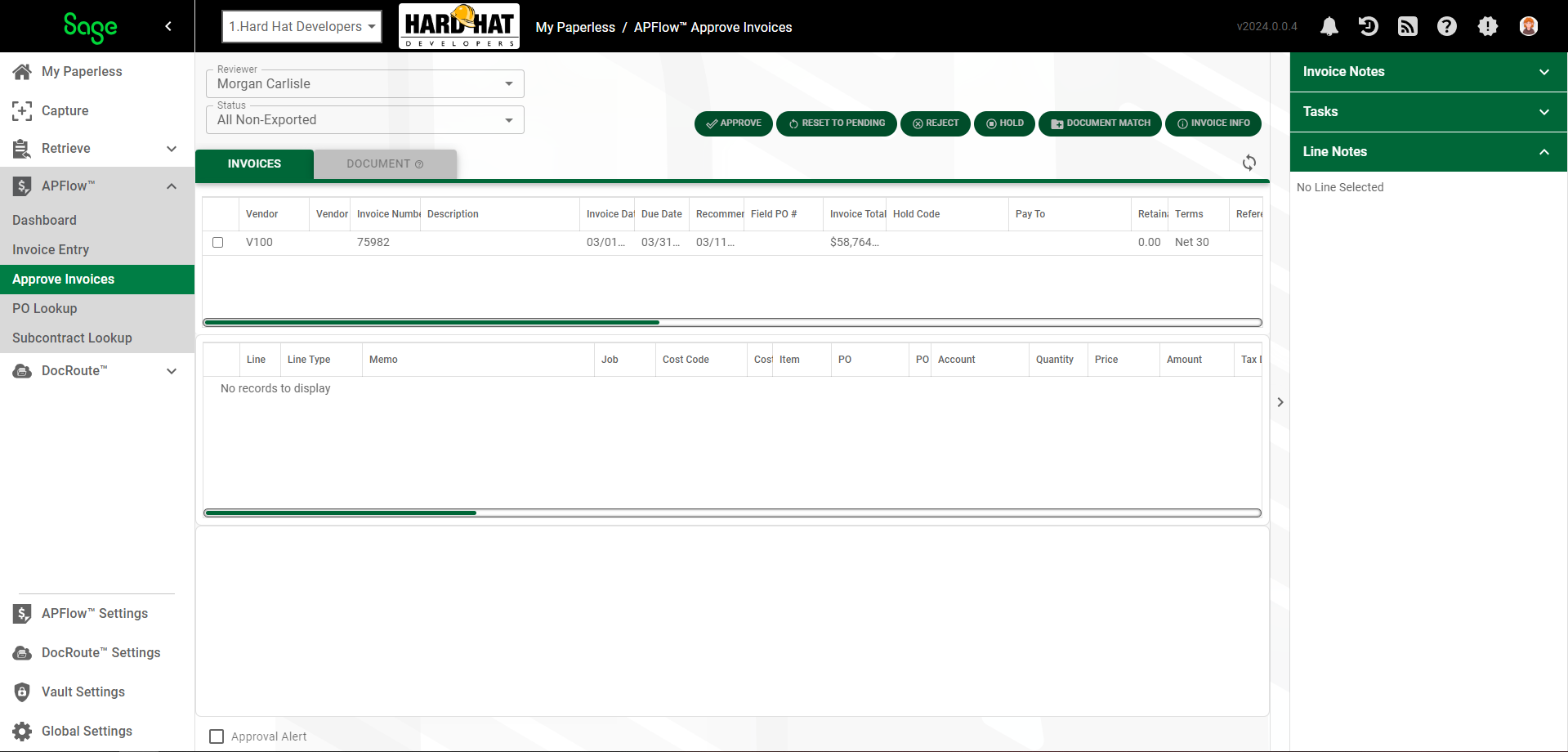
4.Highlight the invoice to place on hold.
5.Click  .
.
The following Hold Note dialog box displays:
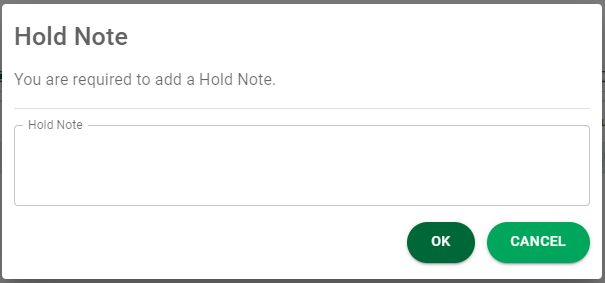
This required note allows the Reviewer to detail why the invoice was placed on hold.
6.In the text box, provide information why the invoice was placed on hold that will help the Processor take appropriate action with the now held invoice.
7.Click  to close the Hold Note dialog box without approving the invoice.
to close the Hold Note dialog box without approving the invoice.
The Hold Note, similar to the following, will display in the Invoice Notes section of the Approve Invoices sidebar:
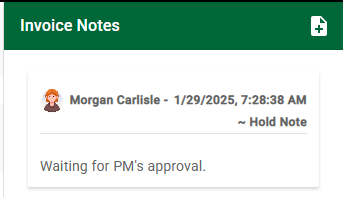
Once the invoice is place on hold, the  button text changes to
button text changes to  as a visual cue that the invoice was placed on hold. Additionally, Yes displays in the Reviewer Hold column in the Approve Invoice grid for that invoice as another visual cue.
as a visual cue that the invoice was placed on hold. Additionally, Yes displays in the Reviewer Hold column in the Approve Invoice grid for that invoice as another visual cue.