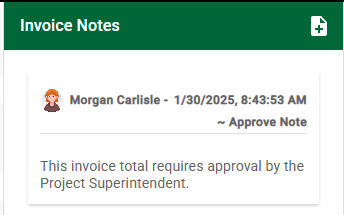These are invoices that are fully approved by all reviewers, but the Approval Alert check box was checked by one or more Reviewers. These invoices must be opened by the Processor and the Approval Alert check box must be manually unchecked before these invoices are eligible for export.
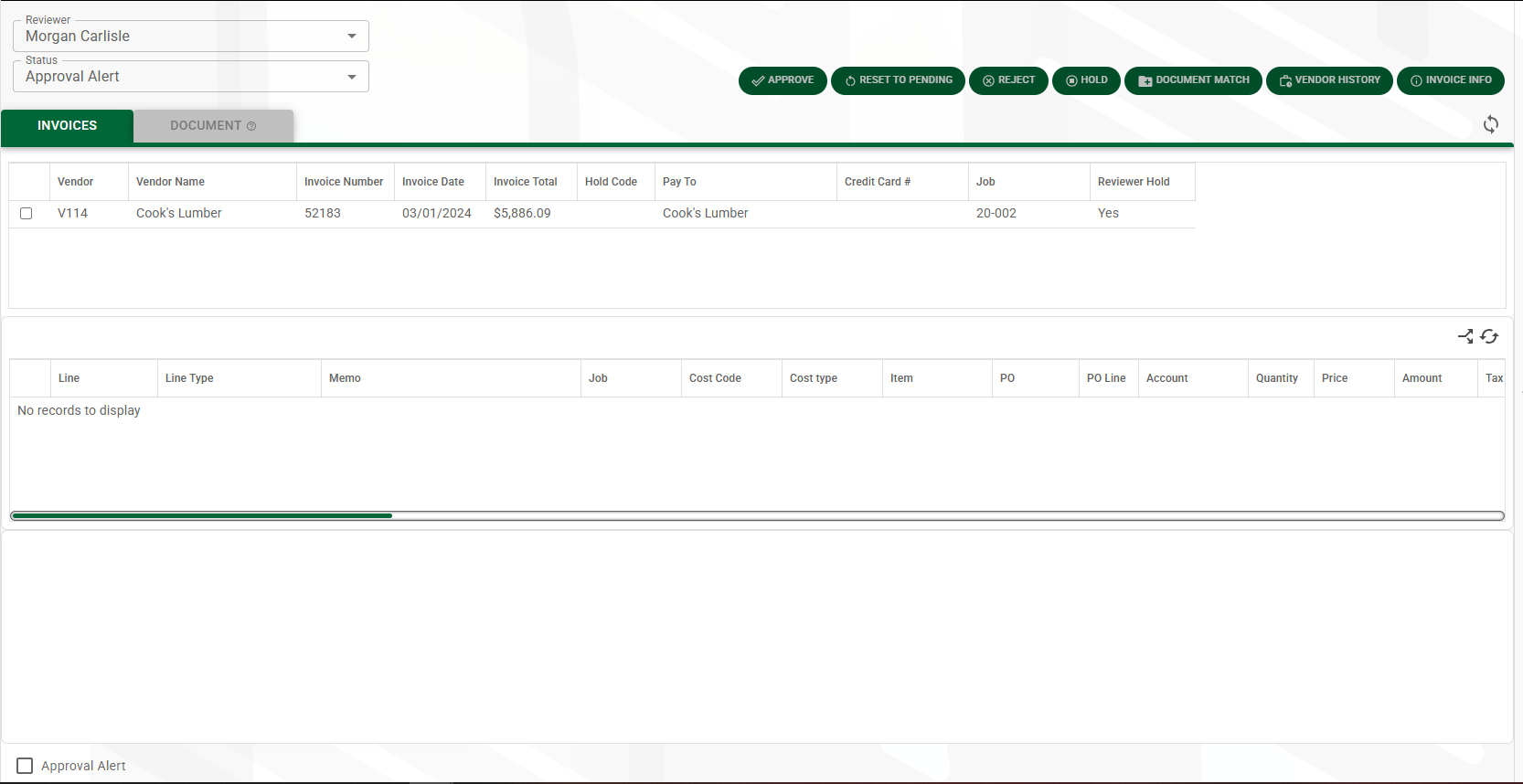
1.Click the Approval Alert check box, 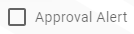 .
.
The following Approval Note dialog box displays:
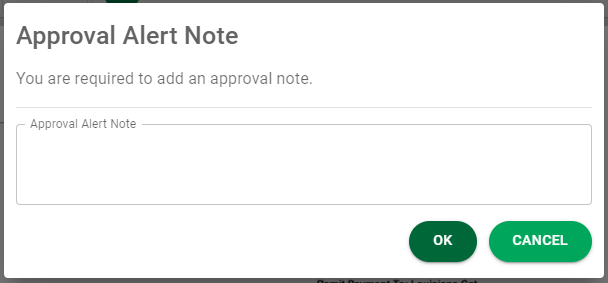
This required note allows the Reviewer to detail why the Processor must manually open the invoice to remove the Approval Alert.
2.In the text box, provide information why an Approval Alert was associated with this invoice, This will help the Processor take appropriate action with this invoice.
3.Click  to close the Approval Note dialog box.
to close the Approval Note dialog box.
The Approve Note, similar to the following, will display in the Invoice Notes section of the Approve Invoices sidebar: