The Paperless Community website is a by-invitation, client-only website where you can get the latest information on Paperless Environments products; suggest and vote on product enhancements; see a calendar of events for webinars, training sessions, etc.; and post questions to Paperless employees or the community itself.
1.From the ribbon toolbar, click Home.
2.Click Community.
The following page displays:
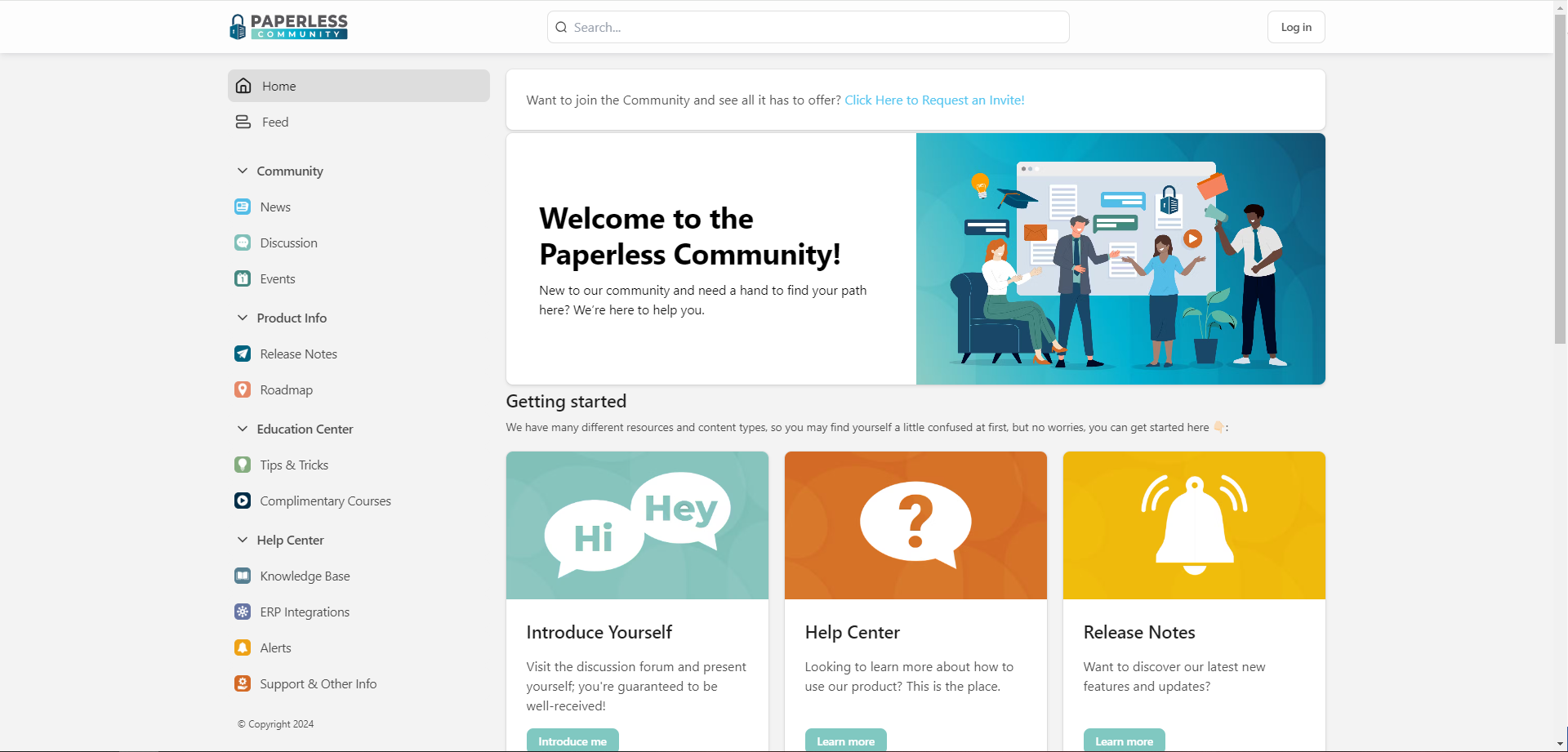
As a non Community member, you can access News, Discussion and Events topics under Community topic heading. If you click on any of the other topics, this displays:
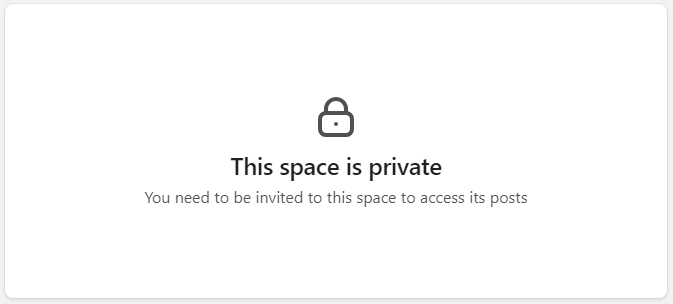
3.As a New user, click the following link:
Click Here to Request an Invite
The Request an Invite screen displays:
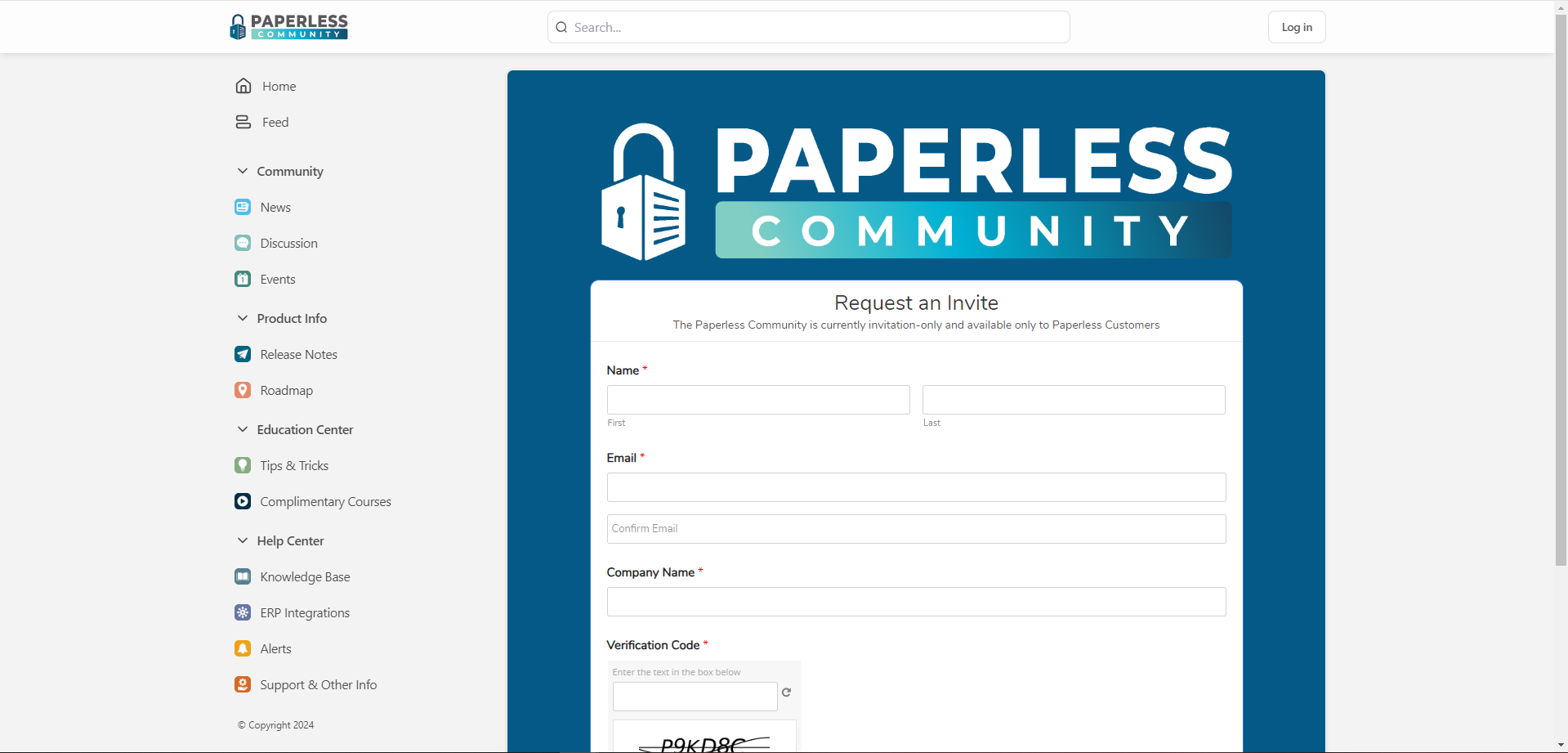
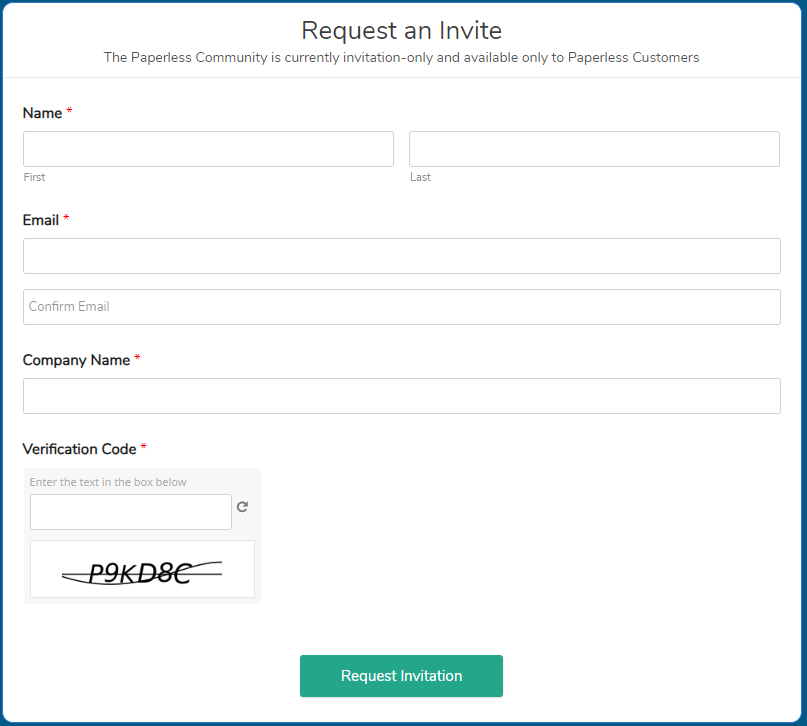
4.Enter your first name in the First Name field. This is a required field.
5.Enter your last name in the Last Name field. This is a required field.
6.Enter your email address in the Email field. This is a required field.
7.Enter your company name in the Company Name field.
8.In the Verification Code space, enter the text that displays below the text box.
9. Click Request Invitation.
The following dialog displays:
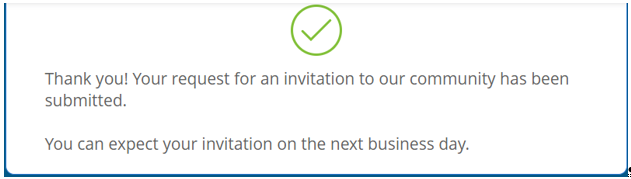
A Confirm your account email is sent to the email address you entered in the Request an Invite page.
10. Follow the instructions given and begin your interaction with the Community.