The Completed Ops Period (Months) field identifies the default number of months for a job's completed operations.
1.From the ribbon toolbar, click Greenlight™.
2.Click Manage Greenlight.
The main screen displays with the Users tab active:
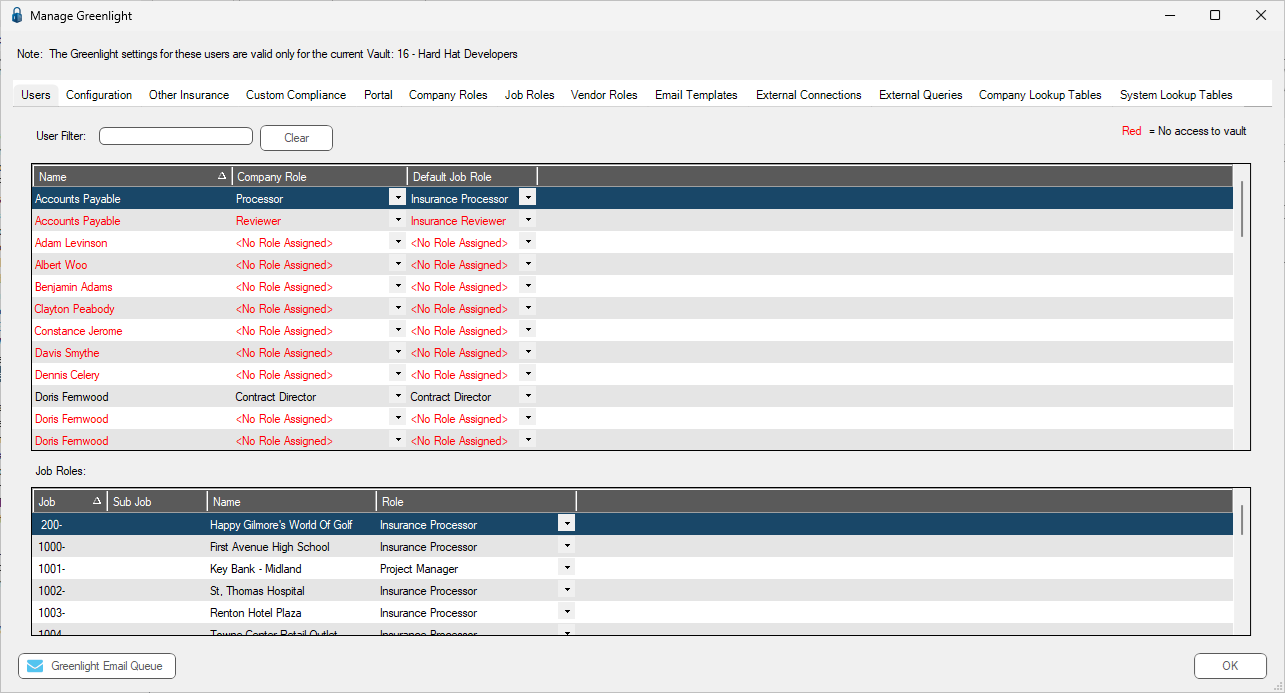
3.Click the Configuration tab.
The following screen displays:
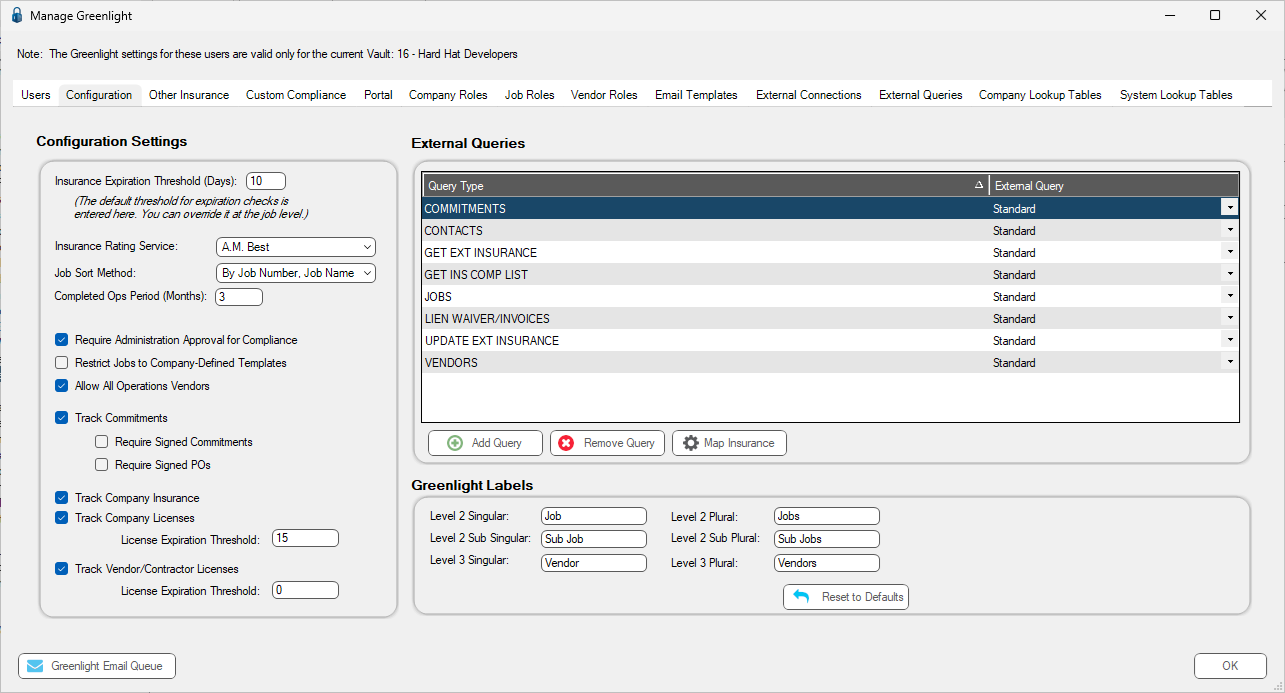
4.Enter a default number (representing months) in the Completed Ops Period (Months) field. This number populates the Completed Operations Period (Months) field on the job, in the Job Info screen.
5.Click OK.