The Job Sort Method field determines how the jobs are organized on the left navigation bar. You have the option to sort the jobs alphabetically by job name or numerically by job number.
1.From the ribbon toolbar, click Greenlight™.
2.Click Manage Greenlight.
The main screen displays with the Users tab active:
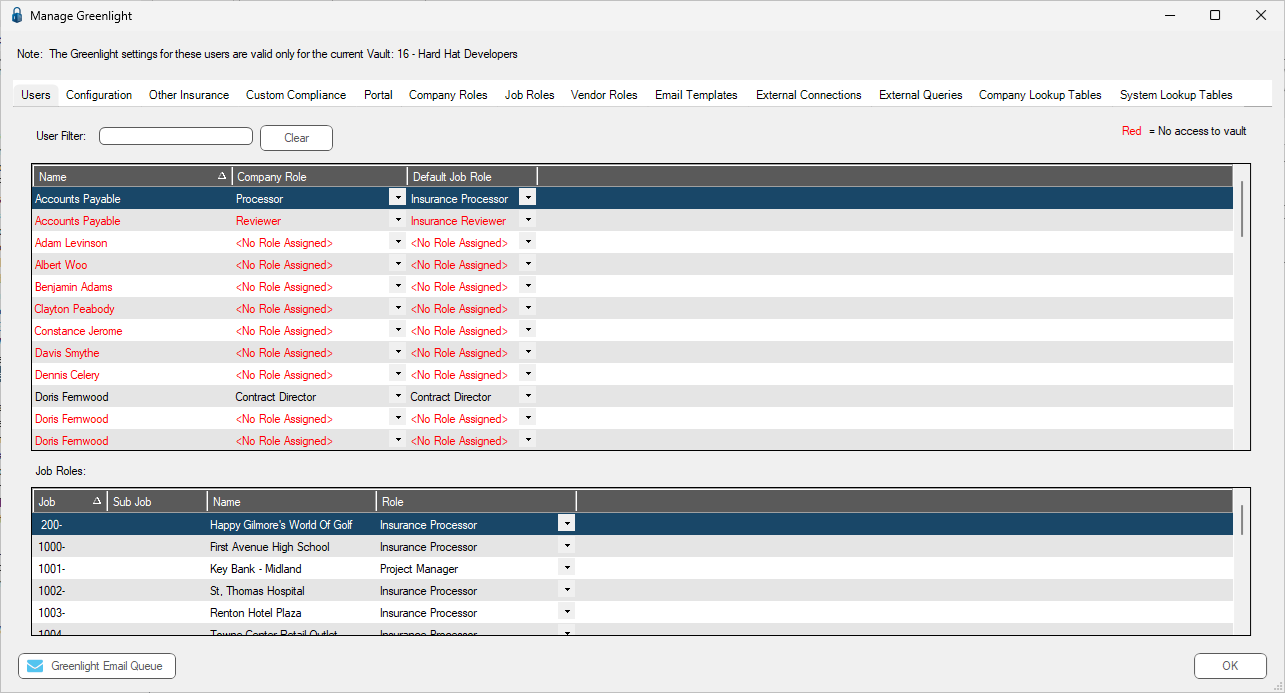
3.Click the Configuration tab.
The following screen displays:
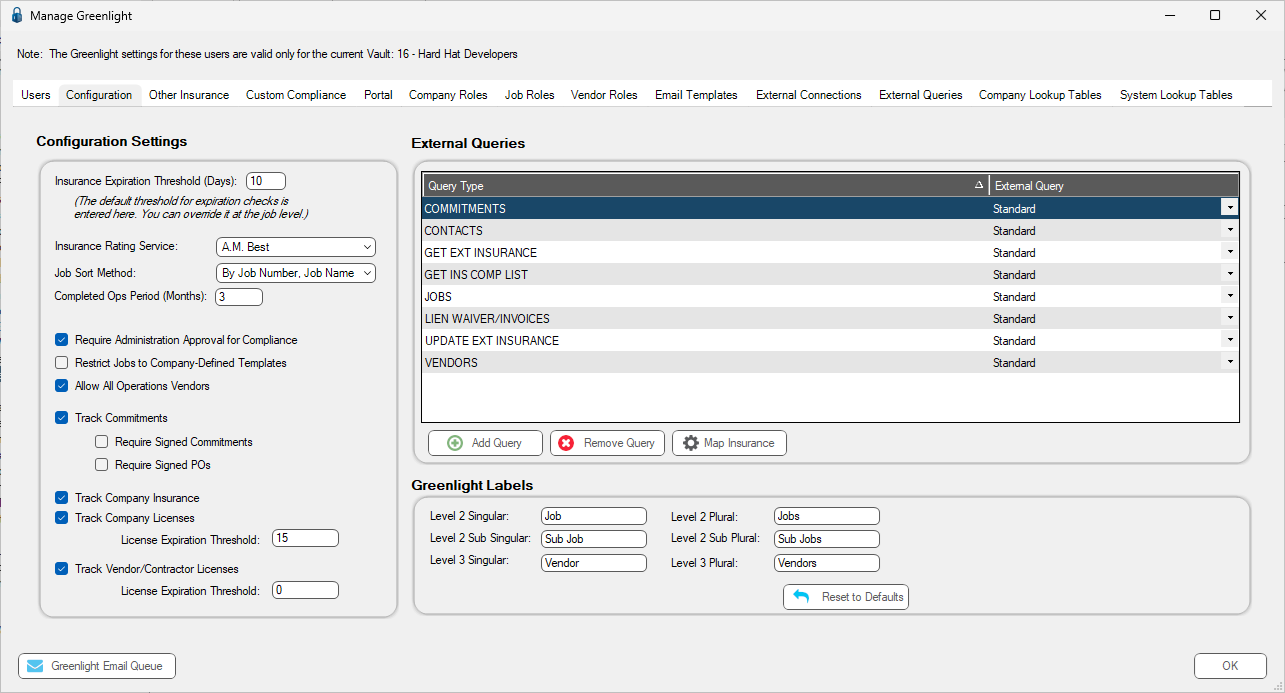
4.Click the Job Sort Method field dropdown.
5.Select from:
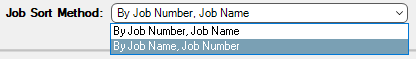
6.Click OK.
•For details on External Queries, click here.
•For details on Mapping Insurance, click here.
•For details on Mapping License, click here. (Sage 100 only)