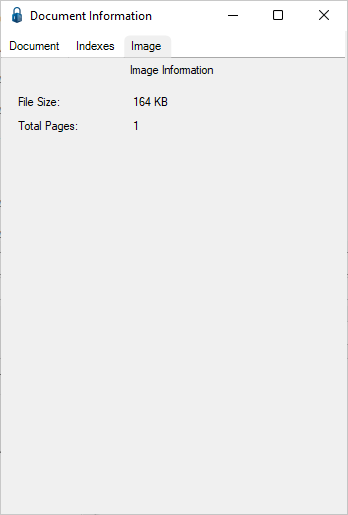1.From the ribbon toolbar, click Utilities.
2.Click Document Info.
A Document Information dialog with information on the current document similar to the following displays with the Document tab active:
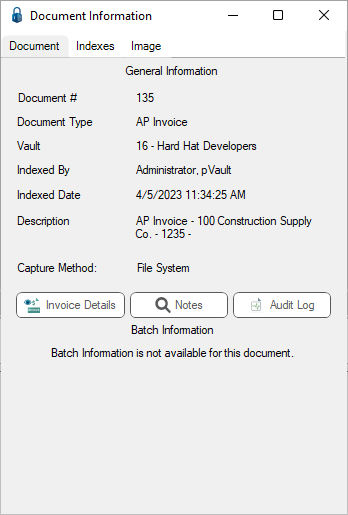
The Document tab displays with General Information about the document, including the Document #, Document Type, Vault, when indexed and by whom.
❖Click Invoice Details to generate an Invoice Detail Report that displays in a Report Viewer dialog.
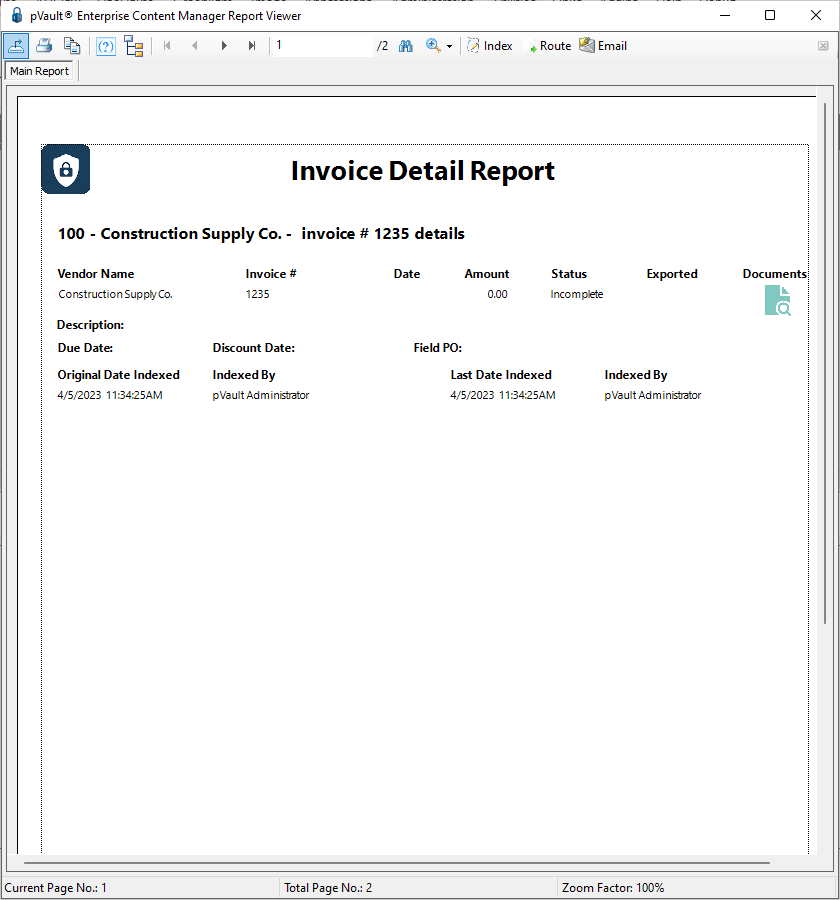
This report includes invoice specifics such as index details, individual(s) assigned to review, invoice note details such as the actual note text, when the note was created and by whom. Additional pages provide invoice coding details by line.
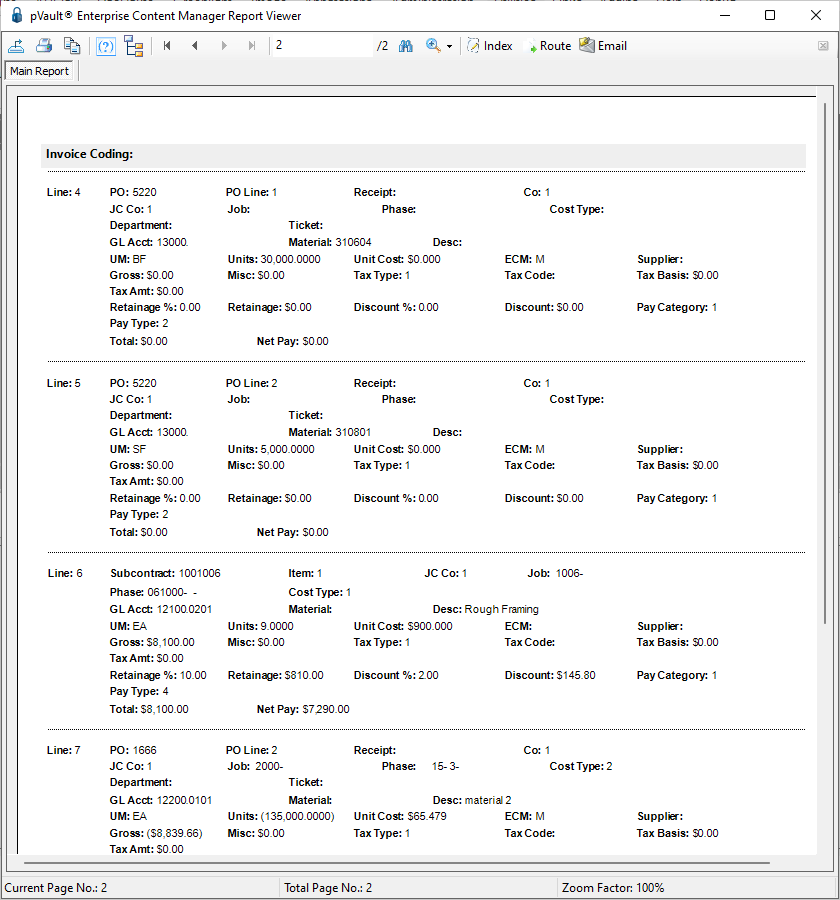
You may be able to drill down further through the report.
Click the View Document icon to view related documents:
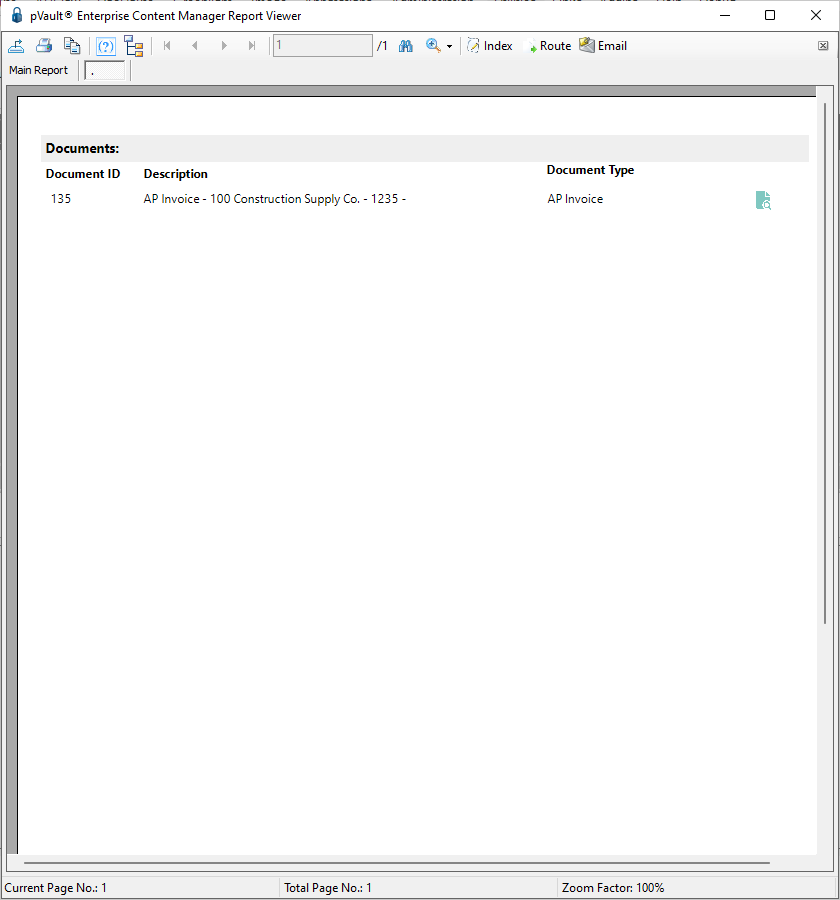
You can drill down even further by clicking the View Document icon to view a specific document in the Document Viewer. In this example, the document is the original invoice:
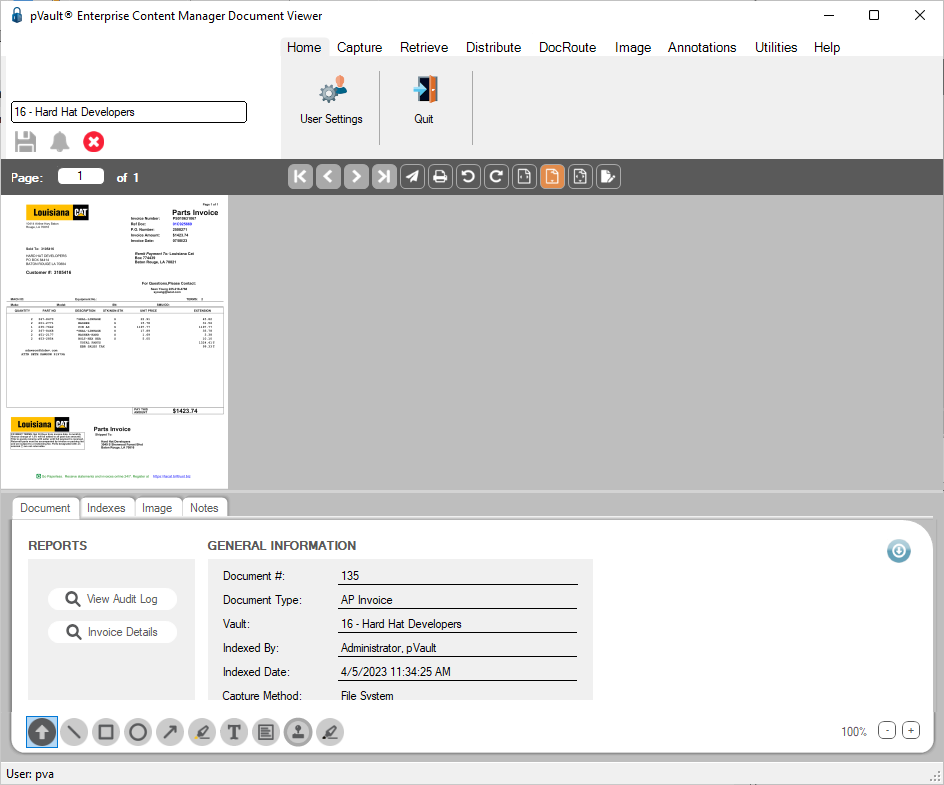
❖ Click Notes to generate a Document Notes dialog for notes to be entered on the current document similar to the following:
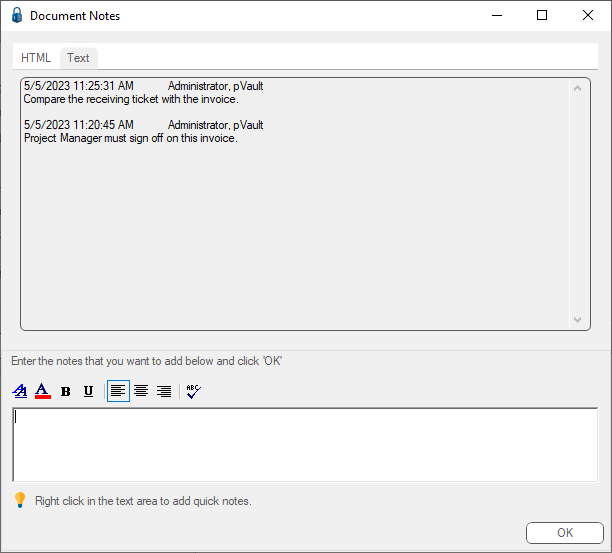
❖Click Audit Log to generate a Document Audit Log report on the current document similar to the following:
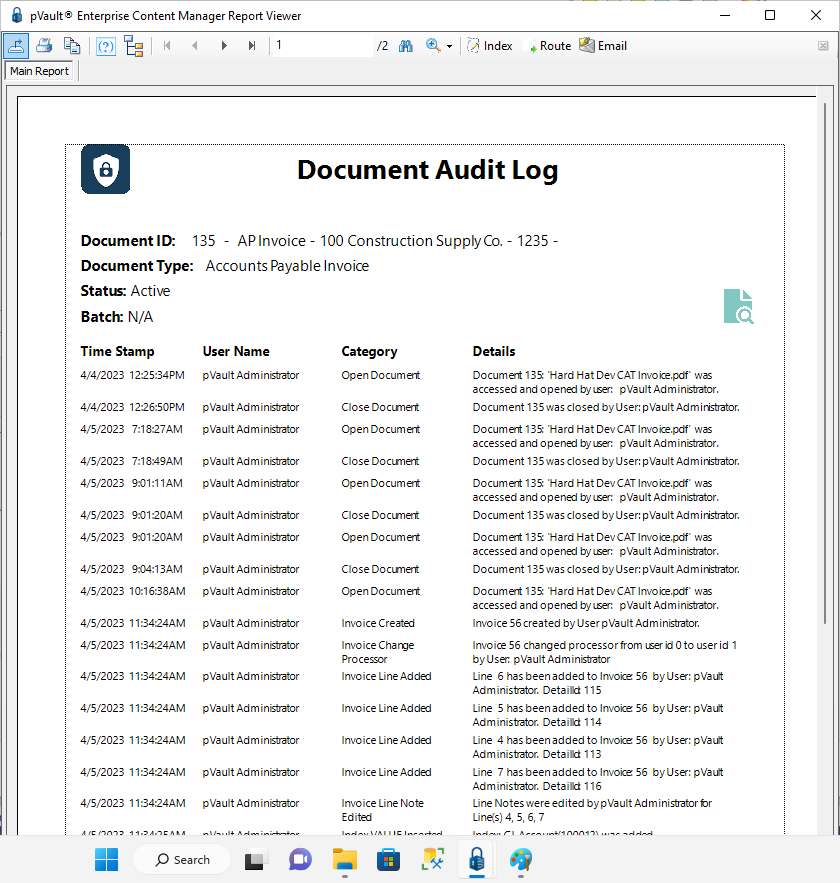
❖Click the Indexes tab to view the Document Index Information on the current document such as Job Number, Job Name and Web User and resembling the following:
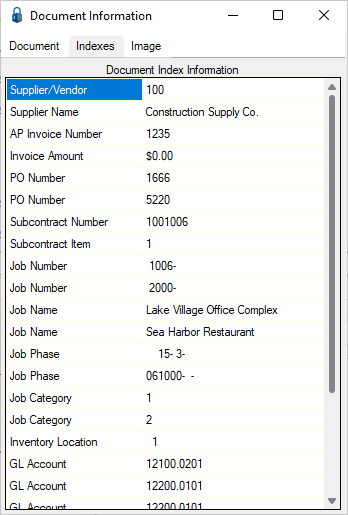
❖ Click the Image tab to view the Image Information such as the File Size and Total Pages, and resembling the following: