Use the Reindexer utility to re-index all documents by category.
The Reindexer is primarily used when Administrators change the properties of a document type (index types, default description, etc.) and want to apply the changes globally.
1.From the ribbon toolbar, click Utilities.
2.Click Reindexer.
3.Click the icon to display a list of all document types in a sidebar at the far right of the screen, resembling the following:
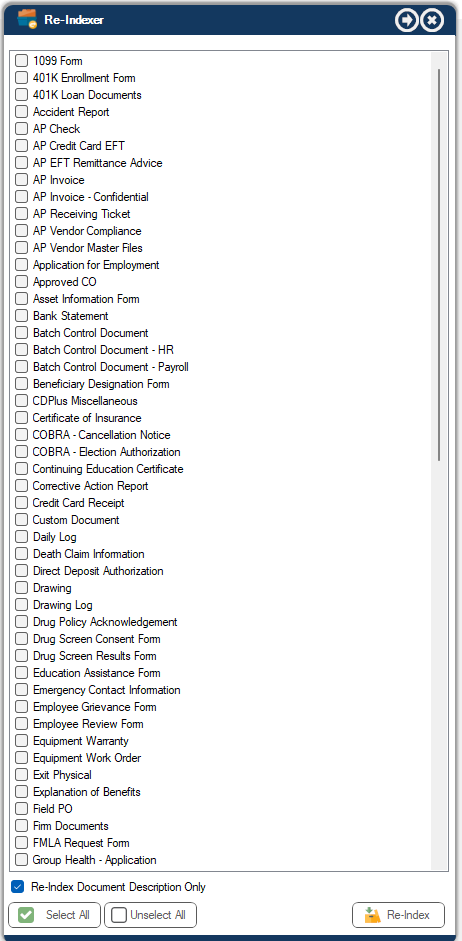
4.Click to select those document types whose properties need to change.
Important: To update only the default document descriptions, click to select Re-Index Document Description Only.
5.Click Re-Index.
Note: The amount of time it takes to perform the procedure depends on the number of document types selected and the number of documents stored in the system.
6.When the Re-Indexer process is finished, the following dialog displays:
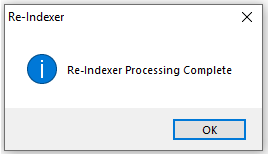
7.Click OK.