eDocRoute is essentially an email service on the web. Documents needing to be viewed or requiring approval can be sent through eDocRoute to individuals while they are away from the office.
These individuals may be established web users or one-time ad hoc users. eDocRoute provides the flexibility of reviewing all documents (other than invoices), as permissions allow, from virtually anywhere.
Important: No license is required for a recipient who receives a document through eDocRoute. However, a recipient without a license cannot create new document routes through eDocRoute. To do that, a license is required.
Note: For details on setting up a web user for eDocRoute, click here.
1.In the browser dialog, type: portal.paperlessenvironments.com
The Paperless Environments portal login dialog displays:
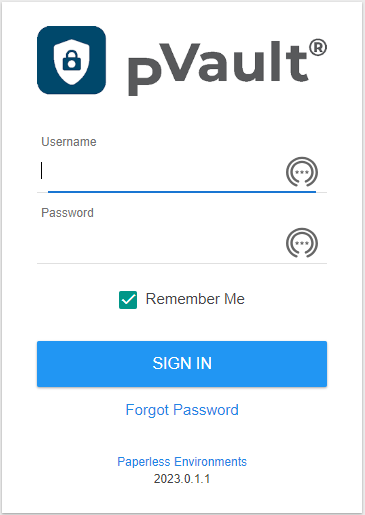
2.Log in with the appropriate Username and Password.
Because the portal remembers where you were the last time you accessed the portal, if you were last in the DocRoute page, the portal page similar to the following displays:
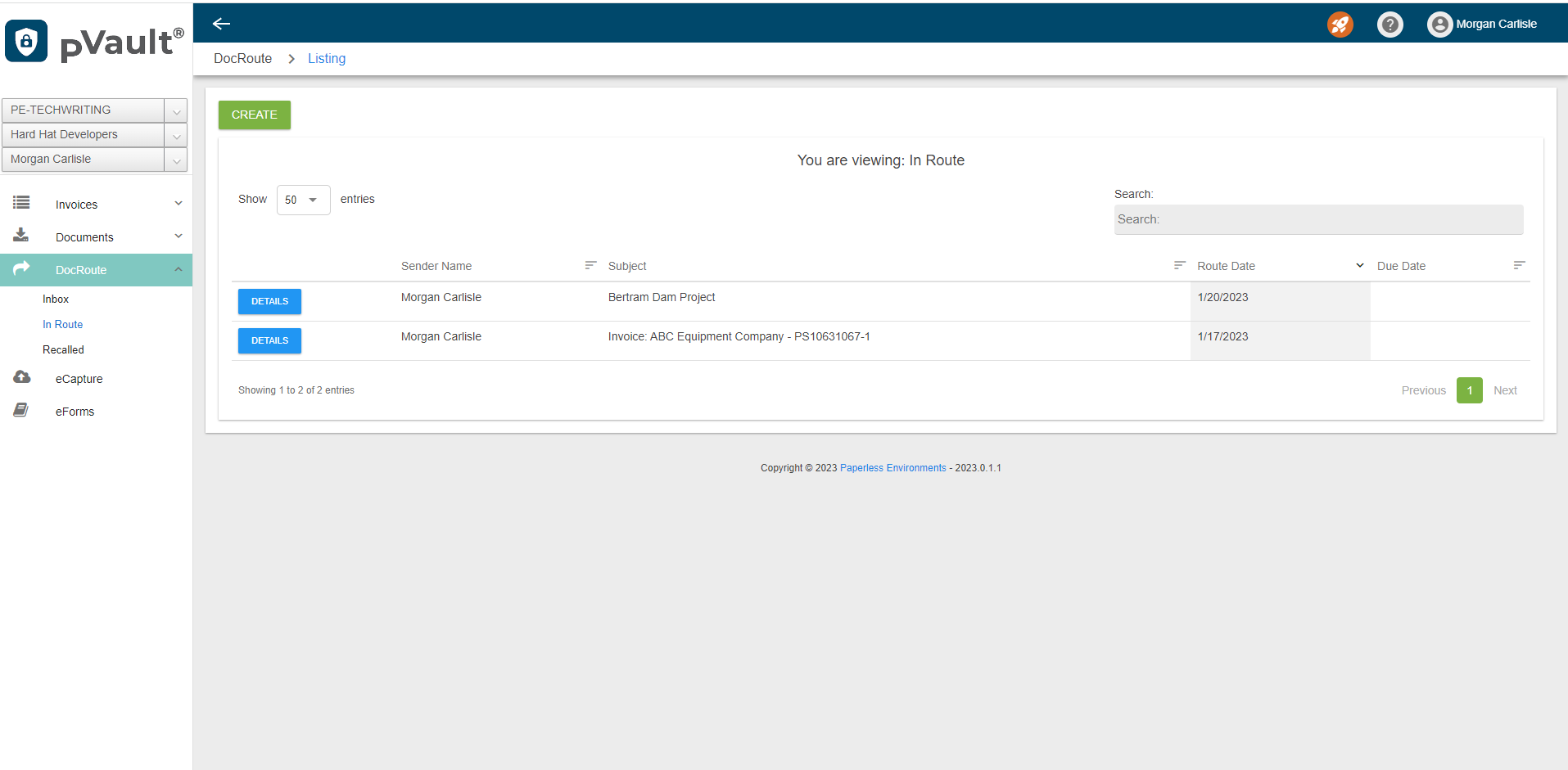
Otherwise, in the left navigation bar, click either the icon displaying to the left of DocRoute or the arrow to the right to expand the list.
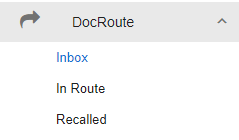
Note: The DocRoute categories are based on the Status field dropdown list that displays on the Document Routing screen in pVault®.