There are three main pane views:
•In Route
•Inbox
•Recalled
In Route
This view displays all documents in route. The sender is identified (Sender Name), the subject attached to the specific document routed (Subject) displays as well as the date routed (Route Date) and the date the route is needed to be returned (Due Date), if applicable.
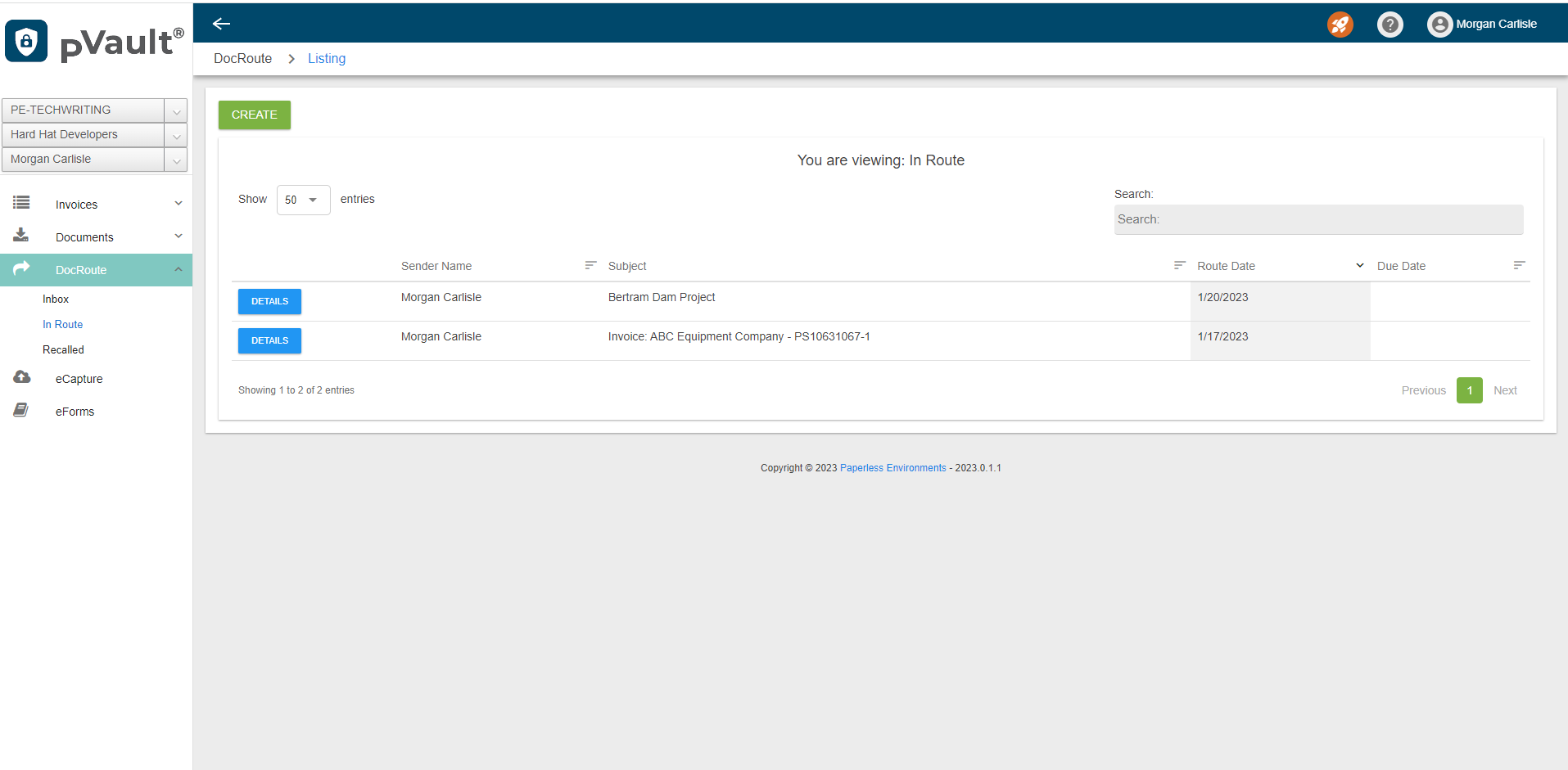
At the bottom of the page the number of entries displays as does a navigational tool to move through the pages similar to the following:

Inbox
This view displays all documents in the identified current user's inbox. If a route is listed in the Inbox, an expectation exists that the identified current user (recipient) respond in some way.
The sender is identified (Sender Name). The subject pertinent to the specific document routed (Subject) displays, as well as the date routed (Route Date) and the date the route needs to be returned (Due Date), if applicable.
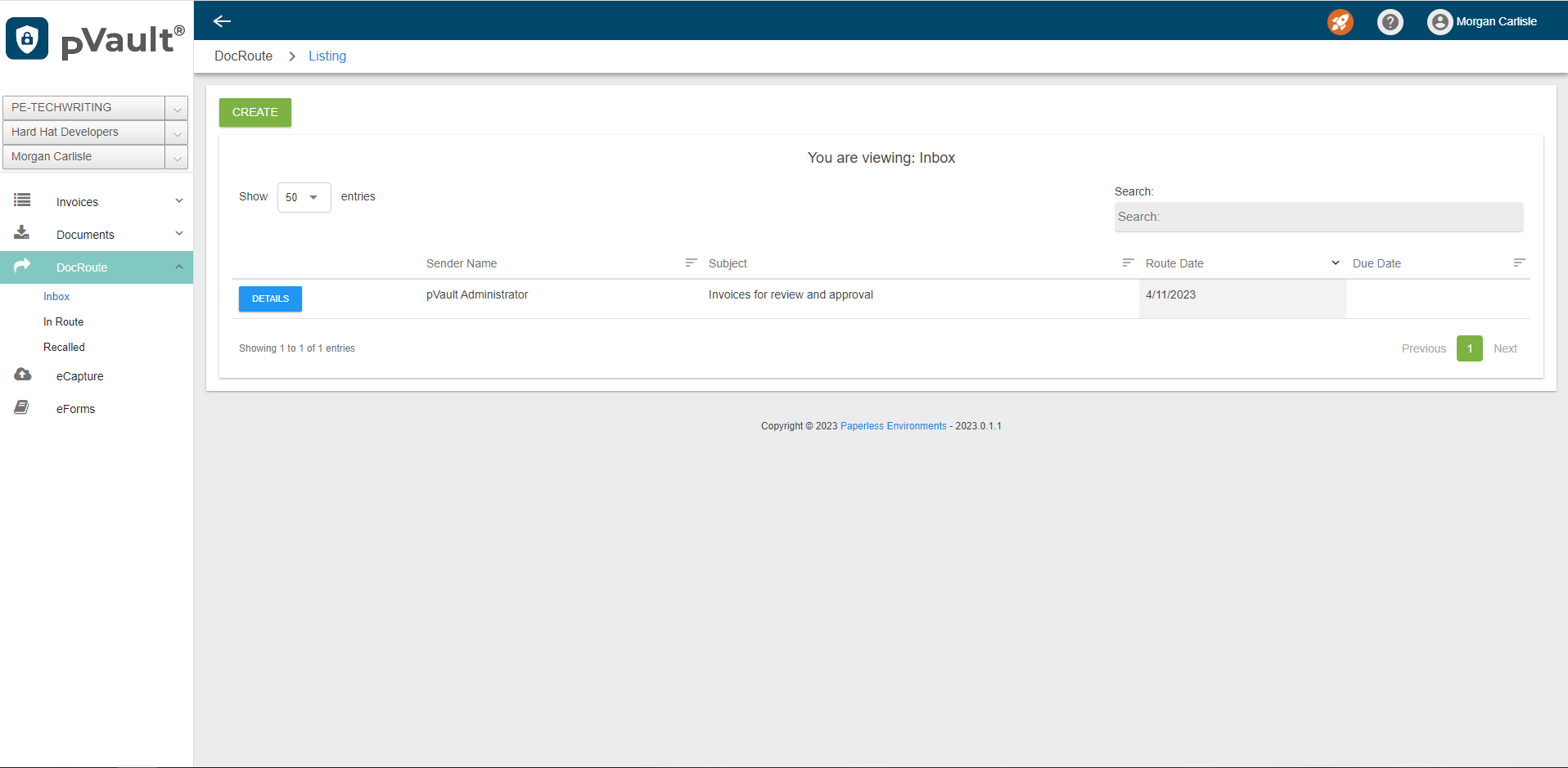
Recalled
The sender may determine the routed document needs to be stopped (recalled). Any route that displays in either the In Route or the Inbox may be recalled. Routed documents that have been recalled display in the Recalled view.
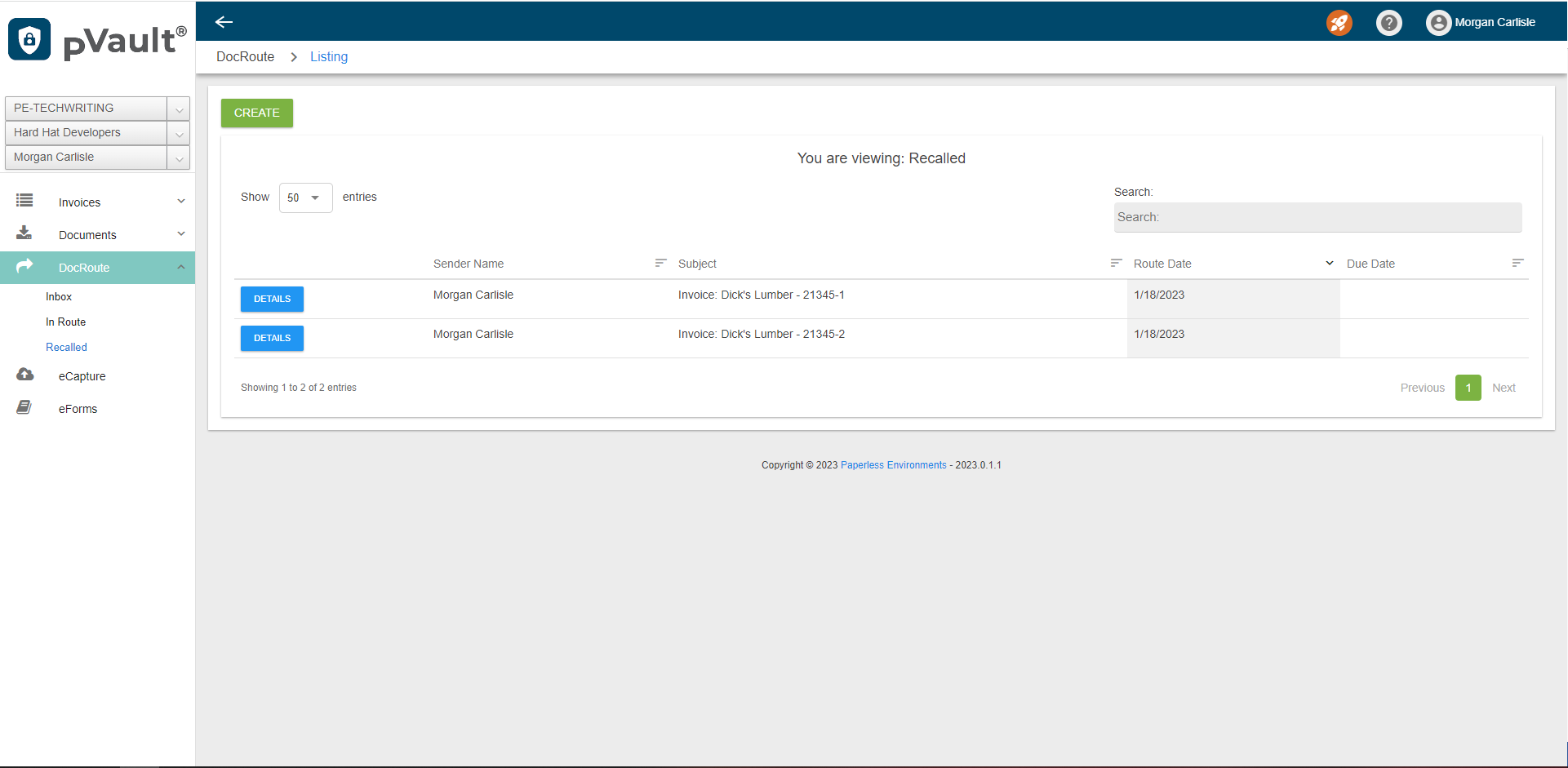
From any of the view, click BACK TO LISTING to leave route details and return to the listing.