1.Click the GPS tab to create a question that allows a user to capture their GPS location.
2.Type the question (or label) in the Question Text field.
3.To allow the user to skip this option, click the check box: Give the user the option to say this question is not applicable
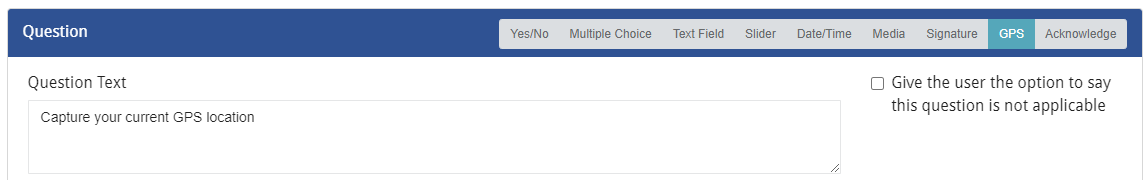
4.To save the answer to a document index, click the Index Type field dropdown to select from a list of index types.
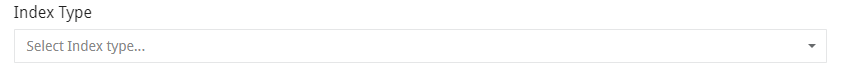
5.Select whether the measurement unit is meters or feet.
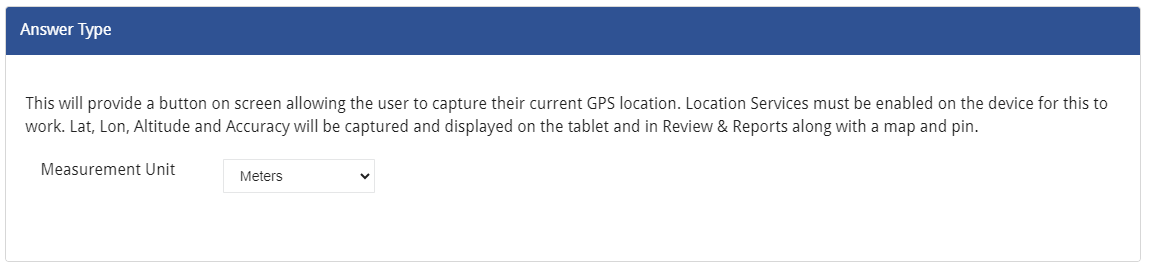
6.To request more information, click +Add to open the Add Additional Information page.
7.Enter the new question criteria.
